Version 2019.1
1. Overview
The WhatsUp Gold REST API enables you to develop, integrate, and deploy device monitoring and management applications that leverage your organization’s WhatsUp Gold solution.
Using the WhatsUp Gold REST API enables you to connect systems and clients to WhatsUp Gold using simple HTTP calls. In general, REST APIs are language and platform independent and can be your best choice to converge information systems, circumvent the unending need for client-server dependency maintenance, and span any combination of environments (including IoT, mobile, and much more).
| The REST API runs at the WhatsUp Gold Server (for example: https://<your-WhatsUp-Gold-server>:9644/api/v1/). |
| In general, this RESTful API expects the following verbs: GET (query record), PUT (create record), PATCH (modify/update record), or DELETE (remove record). |
| This REST Endpoint | Provides These Resources | |
|---|---|---|
1. |
Get, renew, refresh a session token. |
|
2. |
Get information about a device for a given group. |
|
3. |
Manage, monitor, and poll devices in WhatsUp Gold. |
|
4. |
Get product and versioning information. |
|
5. |
|
Get a report for a given device or group of devices. |
6. |
Utility endpoint for getting error template information. |
|
7. |
Get, configure, and apply monitor templates. |
|
8. |
Live Swagger UI interactive documentation (WhatsUp Gold installation required). |
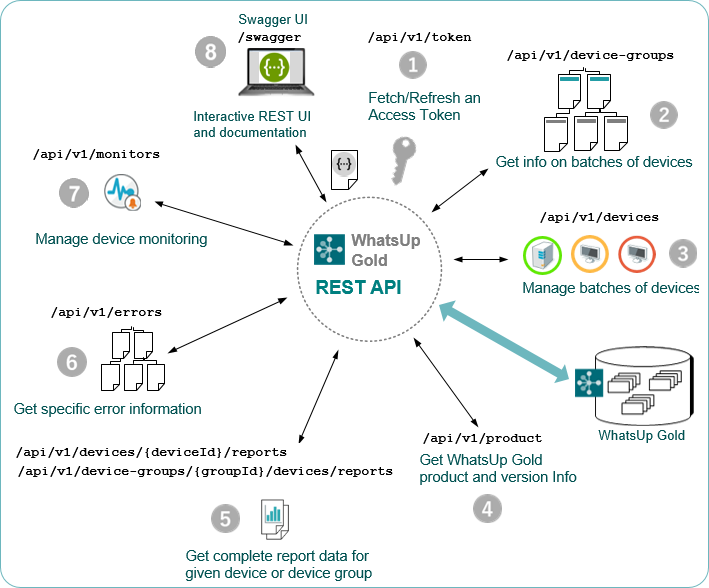
2. Before You Begin
Before you begin using the WhatsUp Gold RESTful API, you will need the following:
-
The hostname for a deployed WhatsUp Gold 2019 system.
-
Username and password for a user on the target WhatsUp Gold system.
-
Your favorite HTTP client (the examples that follow use the cURL utility).
| Listener | URL | Purpose |
|---|---|---|
Swagger UI |
Browsable/interactive UI service available for exercising the REST API. |
|
REST API |
Primary REST API Endpoint. |
|
Swagger API Specification and Documentation |
Swagger specification |
2.1. A quick check of the API
If you are unsure whether or not the REST API is already listening for requests at the WhatsUp Gold host —here is a quick check. Type into your web browser https://<your-WhatsUp-Gold-server-host>:9644/swagger/docs/v1. (Where <your-WhatsUp-Gold-server-host> is the hostname of the WhatsUp Gold system.) If this call returns a JSON object, your API is running, and you can begin the steps that follow using this hostname.
You can also use the Swagger spec object (https://<your-WhatsUp-Gold-server>:9644/swagger/docs/v1/) in tools such as Postman, Swagger Inspector, and more.
|
2.2. Interactive REST API Client - Swagger UI
Swagger UI libraries integrated with WhatsUp Gold at install time provide the following:
-
A way to browse the WhatsUp Gold REST documentation with live examples.
-
A simple development client for testing WhatsUp Gold REST calls.
| The examples are live calls (not simulated) that run against your WhatsUp Gold Environment. If you are just testing and exploring the capabilities of the REST API for development purposes, it is best practice to run against a non-production instance of WhatsUp Gold. |
To open the interactive WhatsUp Gold REST client:
-
Open a browser to
https://my-whatsup-gold-host:9644/swagger/--Wheremy-whatsup-gold-hostis the host where you installed WhatsUp Gold -
Click the Login button.
-
Browse and build queries and view JSON result objects.
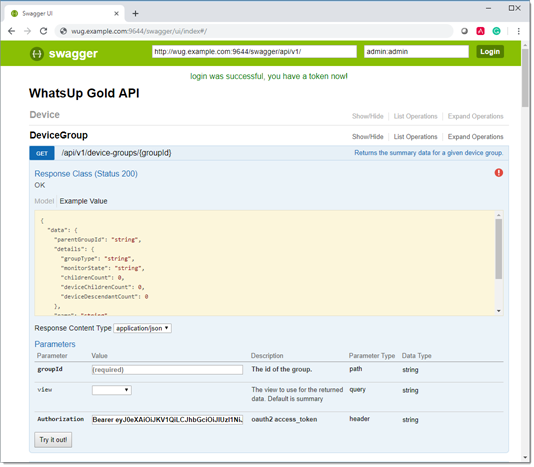
3. Getting Started
This section walks you through how to fetch user properties for the current user.
If you are running an API token request against a non-production host with a self-signed SSL certificate needed to run HTTPS, remember to set the flag to ignore the self-signed certificate warning. (In the cURL example shown below this is the -k option.)
|
Step 1: Request access token
To set your session up with the WhatsUp Gold RESTful API, you must retrieve an access token. (Syntax, usage, and fields supported by the token endpoint are detailed in Retrieve API Token)
curl -k --request POST --url https://my-whatsup-gold-host:9644/api/v1/token --data "grant_type=password&username=emmacurtis&password=1a2B3cA1b2C3"Example Output
{
"access_token": "X03w.....dziTwmA",
"token_type": "bearer",
"expires_in": 86399,
"refresh_token": "X03w.....dziTwmA"
}--Where my-whatsup-gold-host is the hostname where your WhatsUp Gold UI is running.
--And, where you supply values for the username and password (such as the WhatsUp Gold user you created for this RESTful client application).
Step 2: Get a list of devices from MY NETWORK
Now, pass the access token as a header argument, type "Bearer" and get your user information.
curl -X GET --header 'Accept: application/json' --header 'Authorization: Bearer X03w.....dziTwmA' 'http://my-whatsup-gold-host:9644/api/v1/device-groups/0/devices'--Where my-whatsup-gold-host is the hostname where your WhatsUp Gold WebUI is running.
--And, where you should replace the placeholder string X03w…..dziTwmA with your 278 Byte access token.
--And, where a group ID of zero ('0') denotes the entire body of devices managed by MY NETWORK.
Example Output
{
"paging": {
"size": 96
},
"data": {
"devices": [
{
"hostName": "192.168.37.1",
"networkAddress": "192.168.37.1",
"bestState": "Up",
"worstState": "Up",
"name": "192.168.37.1",
"id": "14"
},
{
"hostName": "192.168.37.100",
"networkAddress": "192.168.37.100",
"bestState": "Maintenance",
"worstState": "Maintenance",
"name": "192.168.37.100",
"id": "16"
},
[list shortened for purposes of documentation]
}4. Handling Session Tokens
Before you can be authorized to access WhatsUp Gold resources using this RESTful API, you must request an access token. Only authenticated clients can fetch or renew an access token.
4.1. Request/refresh an access token
HTTPS sessions with WhatsUp Gold begin with a token request. It must be sent as an HTTP POST.
POST /api/v{version}/token
4.1.1. Example
If you are running an API token request against a non-production host with a self-signed SSL certificate needed to run HTTPS, remember to set the flag to ignore the self-signed certificate warning. (In the cURL example shown below this is the -k option.)
|
curl -k --request POST --url https://my-whatsup-gold-host/api/v1/token --data "grant_type=password&username=${username}&password=${password}"--Where my-whatsup-gold-host is the hostname where your WhatsUp Gold WebUI is running.
--And, where ${username} and ${password} are the username and password you created for the current client application.
| For logging purposes, it is best practice to create an new API user using the WhatsUp Gold WebUI. |
4.2. Token response messages
Response Content Type: application/json
| HTTP Status Code | Meaning | Response Model |
|---|---|---|
200 |
SUCCESS |
|
400 |
BAD REQUEST |
|
4.3. Use token in request
After you get your session token you can use the token in subsequent requests. You pass the token in the HTTP header as type Bearer. For example, to get information
such as user directory, name, user ID, and more for the current user, you would send this cURL GET request that passes the token using the -H option.
4.3.1. Example
curl -X GET --header 'Accept: application/json' --header 'Authorization: Bearer X03w.....dziTwmA' 'http://my-whatsup-gold-host:9644/api/v1/device-groups/0/devices'--Where my-whatsup-gold-host is the hostname where your WhatsUp Gold WebUI is running.
5. Security
5.1. oauth2
OAuth2 Password Grant
Type : oauth2
Flow : password
Token URL : http://localhost:8734/api/v1/token
6. Paths
6.1. Returns the summary data for a given device group.
GET /api/v1/device-groups/{groupId}
6.1.1. Parameters
| Type | Name | Description | Schema |
|---|---|---|---|
Header |
Authorization |
oauth2 access_token |
string |
Path |
groupId |
The id of the group. |
string |
Query |
view |
The view to use for the returned data. Default is summary |
enum (summary, detail) |
6.1.2. Responses
| HTTP Code | Description | Schema |
|---|---|---|
200 |
OK |
6.1.3. Produces
-
application/json -
text/json
6.1.4. Tags
-
DeviceGroup
6.1.5. Security
| Type | Name |
|---|---|
oauth2 |
6.2. Return the child groups given a device group
GET /api/v1/device-groups/{groupId}/children
6.2.1. Parameters
| Type | Name | Description | Schema |
|---|---|---|---|
Header |
Authorization |
oauth2 access_token |
string |
Path |
groupId |
the id of the group |
string |
Query |
limit |
The limit for the page |
integer (int32) |
Query |
pageId |
The pageId |
string |
Query |
returnHierarchy |
return all descendant groups of the parent group. Default is false |
boolean |
Query |
search |
optional search text ; case-insensitive ; searches the display name |
string |
Query |
view |
The view to use for the returned data. Default is summary |
enum (summary, detail) |
6.2.2. Responses
| HTTP Code | Description | Schema |
|---|---|---|
200 |
OK |
6.2.3. Produces
-
application/json -
text/json
6.2.4. Tags
-
DeviceGroup
6.2.5. Security
| Type | Name |
|---|---|
oauth2 |
6.3. Returns the summary data for a given device group.
GET /api/v1/device-groups/{groupId}/devices
6.3.1. Description
Group ID of -2 should be used for the entire network. This is the 'Monitor topology map' hidden group. This will display whatever devices the user has access to.
6.3.2. Parameters
| Type | Name | Description | Schema |
|---|---|---|---|
Header |
Authorization |
oauth2 access_token |
string |
Path |
groupId |
The id of the group. |
string |
Query |
limit |
The limit for the page |
integer (int32) |
Query |
pageId |
The pageId |
string |
Query |
search |
optional search text ; case-insensitive ; searches the display name, hostname and network address |
string |
Query |
state |
The optional state to search. |
enum (Unknown, Up, Down, Maintenance, Any, UpWithDownMonitors) |
6.3.3. Responses
| HTTP Code | Description | Schema |
|---|---|---|
200 |
OK |
6.3.4. Produces
-
application/json -
text/json
6.3.5. Tags
-
DeviceGroup
6.3.6. Security
| Type | Name |
|---|---|
oauth2 |
6.4. Returns the device templates for the devices in a group
GET /api/v1/device-groups/{groupId}/devices/-/config/template
6.4.1. Description
Group ID of -2 should be used for the entire network. This is the 'Monitor topology map' hidden group. This will display whatever devices the user has access to.
Options:
-
all: all basic options are included. (default)
-
l2: include layer 2 data such as inventory, links and other information used by the system
-
tempip: use ip address as the template id instead of the database identifier.
-
simple: return all data in it simplest form, dropping items like parents, classid, etc.
Basic Options:
-
action: include device action
-
active: include active monitors
-
attribute: include device attributes
-
brand: include brand
-
collect-wireless: include wireless collection information
-
creds: include credentials
-
custom: include custom links
-
dependency: include dependencies
-
devicetype: include device type
-
groups: include group memberships
-
interface: include network interfaces
-
note: include device note
-
oid: include SNMP system oid
-
os: include OS Role
-
passive: include passive monitors
-
perf: include performance monitors
-
polling-interval: include Device Level polling interval
-
refresh: include refresh settings
-
roles: include device roles and sub roles.
-
task: include NCM tasks
6.4.2. Parameters
| Type | Name | Description | Schema |
|---|---|---|---|
Header |
Authorization |
oauth2 access_token |
string |
Path |
groupId |
The id of the group. |
string |
Query |
includeHierarchy |
include nested group’s devices, default is false |
boolean |
Query |
limit |
The limit for the page |
integer (int32) |
Query |
options |
Options to be used in creating device templates |
string |
Query |
pageId |
The pageId |
string |
Query |
search |
optional search text ; case-insensitive ; searches the display name, hostname and network address |
string |
6.4.3. Responses
| HTTP Code | Description | Schema |
|---|---|---|
200 |
OK |
6.4.4. Produces
-
application/json -
text/json
6.4.5. Tags
-
DeviceGroup
6.4.6. Security
| Type | Name |
|---|---|
oauth2 |
6.5. Returns cpu utilization report for a device group.
GET /api/v1/device-groups/{groupId}/devices/reports/cpu-utilization
6.5.1. Description
Date range filter choices ( range ):
| Unless otherwise specified all filters are relative to the WhatsUp Gold service time zone. |
-
today - returned data generated today
-
lastPolled - return data gathered on last poll
-
yesterday - data gathered yesterday
-
lastMonth - data gathered from previous month
-
lastQuarter - data gathered from last quarter
-
weekToDate - data gathered since the beginning of this week.
-
monthToDate - data gathered since the beginning of the month
-
quarterToDate - data gathered since the beginning of the quarter
The following choices for the Date range filter use the value of "rangeN" to indicate the number to increment the data filter by.
-
lastNSeconds - data gathered in the last N seconds
-
lastNMinutes - data gathered in the last N minutes
-
lastNHours - data gathered in the last N hours
-
lastNDays - data gathered in the last N days
-
lastNWeeks - data gathered in the last N weeks
-
lastNMonths - data gathered in the last N months
The following choices for the Date range filter uses the values of "rangeStartUtc" and "rangeEndUtc" to indicate the data to consider for the report.
-
custom - data is gathered between 'rangeStartUtc' and 'rangeEndUtc' date.
6.5.2. Parameters
| Type | Name | Description | Schema |
|---|---|---|---|
Header |
Authorization |
oauth2 access_token |
string |
Path |
groupId |
The id of the device group |
string |
Query |
applyThreshold |
indicates whether the threshold filter is applied. true if this instance is applied; otherwise, false default is false |
boolean |
Query |
businessHoursId |
business hour filter to apply, default is 0 or do not apply |
integer (int32) |
Query |
groupBy |
Column name to group the report by, default is empty or no grouping |
enum (noGrouping, id, deviceName, cpu, cpuId, pollTimeUtc, timeFromLastPollSeconds, minPercent, maxPercent, avgPercent) |
Query |
groupByDir |
direction to group report by, default is ascending |
enum (asc, desc) |
Query |
limit |
limit the number of entries per page, is also limited by service. 0 or empty will give the maximum number per page |
integer (int32) |
Query |
overThreshold |
indicates if the threshold value is applied when over or under. true if this instance is applied; otherwise, false default is false. |
boolean |
Query |
pageId |
the pageId, empty will return first page |
string |
Query |
range |
date range to filter the data by. Default is today |
enum (today, lastPolled, yesterday, lastWeek, lastMonth, lastQuarter, weekToDate, monthToDate, quarterToDate, lastNSeconds, lastNMinutes, lastNHours, lastNDays, lastNWeeks, lastNMonths, custom) |
Query |
rangeEndUtc |
Used when 'range' is set to custom value. The end data for the report |
string (date-time) |
Query |
rangeN |
used with the range field as a multiplier, default is 1 |
integer (int32) |
Query |
rangeStartUtc |
Used when 'range' is set to custom values. The start date for the report |
string (date-time) |
Query |
returnHierarchy |
include devices in group or descendant groups. default is false (only devices in group) |
boolean |
Query |
rollupByDevice |
report at device level and not individual resources, default is false, report individual resources |
boolean |
Query |
sortBy |
column name to sort report by. Default is "avgPercent" |
enum (defaultColumn, id, deviceName, cpu, cpuId, pollTimeUtc, timeFromLastPollSeconds, minPercent, maxPercent, avgPercent) |
Query |
sortByDir |
direction to sort report. Default is descending |
enum (asc, desc) |
Query |
thresholdValue |
the threshold filter value. default is 0.0 |
number (double) |
6.5.3. Responses
| HTTP Code | Description | Schema |
|---|---|---|
200 |
OK |
6.5.4. Produces
-
application/json -
text/json
6.5.5. Tags
-
DeviceGroupReport
6.5.6. Security
| Type | Name |
|---|---|
oauth2 |
6.6. Returns disk free space report for a device group.
GET /api/v1/device-groups/{groupId}/devices/reports/disk-free-space
6.6.1. Description
Date range filter choices ( range ):
| Unless otherwise specified all filters are relative to the WhatsUp Gold service time zone. |
-
today - returned data generated today
-
lastPolled - return data gathered on last poll
-
yesterday - data gathered yesterday
-
lastMonth - data gathered from previous month
-
lastQuarter - data gathered from last quarter
-
weekToDate - data gathered since the beginning of this week.
-
monthToDate - data gathered since the beginning of the month
-
quarterToDate - data gathered since the beginning of the quarter
The following choices for the Date range filter use the value of "rangeN" to indicate the number to increment the data filter by.
-
lastNSeconds - data gathered in the last N seconds
-
lastNMinutes - data gathered in the last N minutes
-
lastNHours - data gathered in the last N hours
-
lastNDays - data gathered in the last N days
-
lastNWeeks - data gathered in the last N weeks
-
lastNMonths - data gathered in the last N months
The following choices for the Date range filter uses the values of "rangeStartUtc" and "rangeEndUtc" to indicate the data to consider for the report.
-
custom - data is gathered between 'rangeStartUtc' and 'rangeEndUtc' date.
6.6.2. Parameters
| Type | Name | Description | Schema |
|---|---|---|---|
Header |
Authorization |
oauth2 access_token |
string |
Path |
groupId |
The id of the device group |
string |
Query |
applyThreshold |
indicates whether the threshold filter is applied. true if this instance is applied; otherwise, false default is false |
boolean |
Query |
businessHoursId |
business hour filter to apply, default is 0 or do not apply |
integer (int32) |
Query |
groupBy |
Column name to group the report by, default is empty or no grouping |
enum (noGrouping, id, deviceName, disk, diskId, pollTimeUtc, timeFromLastPollSeconds, size, minFree, maxFree, avgFree) |
Query |
groupByDir |
direction to group report by, default is ascending |
enum (asc, desc) |
Query |
limit |
limit the number of entries per page, is also limited by service. 0 or empty will give the maximum number per page |
integer (int32) |
Query |
overThreshold |
indicates if the threshold value is applied when over or under. true if this instance is applied; otherwise, false default is false. |
boolean |
Query |
pageId |
the pageId, empty will return first page |
string |
Query |
range |
date range to filter the data by. Default is today |
enum (today, lastPolled, yesterday, lastWeek, lastMonth, lastQuarter, weekToDate, monthToDate, quarterToDate, lastNSeconds, lastNMinutes, lastNHours, lastNDays, lastNWeeks, lastNMonths, custom) |
Query |
rangeEndUtc |
Used when 'range' is set to custom value. The end data for the report |
string (date-time) |
Query |
rangeN |
used with the range field as a multiplier, default is 1 |
integer (int32) |
Query |
rangeStartUtc |
Used when 'range' is set to custom values. The start date for the report |
string (date-time) |
Query |
returnHierarchy |
include devices in group or descendant groups. default is false (only devices in group) |
boolean |
Query |
sortBy |
column name to sort report by. Default is "minFree" |
enum (defaultColumn, id, deviceName, disk, diskId, pollTimeUtc, timeFromLastPollSeconds, size, minFree, maxFree, avgFree) |
Query |
sortByDir |
direction to sort report. Default is descending |
enum (asc, desc) |
Query |
thresholdValue |
the threshold filter value. default is 0.0 |
number (double) |
6.6.3. Responses
| HTTP Code | Description | Schema |
|---|---|---|
200 |
OK |
6.6.4. Produces
-
application/json -
text/json
6.6.5. Tags
-
DeviceGroupReport
6.6.6. Security
| Type | Name |
|---|---|
oauth2 |
6.7. Returns disk utilization report for a device group.
GET /api/v1/device-groups/{groupId}/devices/reports/disk-utilization
6.7.1. Description
Date range filter choices ( range ):
| Unless otherwise specified all filters are relative to the WhatsUp Gold service time zone. |
-
today - returned data generated today
-
lastPolled - return data gathered on last poll
-
yesterday - data gathered yesterday
-
lastMonth - data gathered from previous month
-
lastQuarter - data gathered from last quarter
-
weekToDate - data gathered since the beginning of this week.
-
monthToDate - data gathered since the beginning of the month
-
quarterToDate - data gathered since the beginning of the quarter
The following choices for the Date range filter use the value of "rangeN" to indicate the number to increment the data filter by.
-
lastNSeconds - data gathered in the last N seconds
-
lastNMinutes - data gathered in the last N minutes
-
lastNHours - data gathered in the last N hours
-
lastNDays - data gathered in the last N days
-
lastNWeeks - data gathered in the last N weeks
-
lastNMonths - data gathered in the last N months
The following choices for the Date range filter uses the values of "rangeStartUtc" and "rangeEndUtc" to indicate the data to consider for the report.
-
custom - data is gathered between 'rangeStartUtc' and 'rangeEndUtc' date.
6.7.2. Parameters
| Type | Name | Description | Schema |
|---|---|---|---|
Header |
Authorization |
oauth2 access_token |
string |
Path |
groupId |
The id of the device group |
string |
Query |
applyThreshold |
indicates whether the threshold filter is applied. true if this instance is applied; otherwise, false default is false |
boolean |
Query |
businessHoursId |
business hour filter to apply, default is 0 or do not apply |
integer (int32) |
Query |
groupBy |
Column name to group the report by, default is empty or no grouping |
enum (noGrouping, id, deviceName, disk, diskId, pollTimeUtc, timeFromLastPollSeconds, size, minUsed, maxUsed, avgUsed, avgFree, minPercent, maxPercent, avgPercent) |
Query |
groupByDir |
direction to group report by, default is ascending |
enum (asc, desc) |
Query |
limit |
limit the number of entries per page, is also limited by service. 0 or empty will give the maximum number per page |
integer (int32) |
Query |
overThreshold |
indicates if the threshold value is applied when over or under. true if this instance is applied; otherwise, false default is false. |
boolean |
Query |
pageId |
the pageId, empty will return first page |
string |
Query |
range |
date range to filter the data by. Default is today |
enum (today, lastPolled, yesterday, lastWeek, lastMonth, lastQuarter, weekToDate, monthToDate, quarterToDate, lastNSeconds, lastNMinutes, lastNHours, lastNDays, lastNWeeks, lastNMonths, custom) |
Query |
rangeEndUtc |
Used when 'range' is set to custom value. The end data for the report |
string (date-time) |
Query |
rangeN |
used with the range field as a multiplier, default is 1 |
integer (int32) |
Query |
rangeStartUtc |
Used when 'range' is set to custom values. The start date for the report |
string (date-time) |
Query |
returnHierarchy |
include devices in group or descendant groups. default is false (only devices in group) |
boolean |
Query |
sortBy |
column name to sort report by. Default is "avgPercent" |
enum (defaultColumn, id, deviceName, disk, diskId, pollTimeUtc, timeFromLastPollSeconds, size, minUsed, maxUsed, avgUsed, avgFree, minPercent, maxPercent, avgPercent) |
Query |
sortByDir |
direction to sort report. Default is descending |
enum (asc, desc) |
Query |
thresholdValue |
the threshold filter value. default is 0.0 |
number (double) |
6.7.3. Responses
| HTTP Code | Description | Schema |
|---|---|---|
200 |
OK |
6.7.4. Produces
-
application/json -
text/json
6.7.5. Tags
-
DeviceGroupReport
6.7.6. Security
| Type | Name |
|---|---|
oauth2 |
6.8. Returns interface discards report for a device group.
GET /api/v1/device-groups/{groupId}/devices/reports/interface-discards
6.8.1. Description
Date range filter choices ( range ):
| Unless otherwise specified all filters are relative to the WhatsUp Gold service time zone. |
-
today - returned data generated today
-
lastPolled - return data gathered on last poll
-
yesterday - data gathered yesterday
-
lastMonth - data gathered from previous month
-
lastQuarter - data gathered from last quarter
-
weekToDate - data gathered since the beginning of this week.
-
monthToDate - data gathered since the beginning of the month
-
quarterToDate - data gathered since the beginning of the quarter
The following choices for the Date range filter use the value of "rangeN" to indicate the number to increment the data filter by.
-
lastNSeconds - data gathered in the last N seconds
-
lastNMinutes - data gathered in the last N minutes
-
lastNHours - data gathered in the last N hours
-
lastNDays - data gathered in the last N days
-
lastNWeeks - data gathered in the last N weeks
-
lastNMonths - data gathered in the last N months
The following choices for the Date range filter uses the values of "rangeStartUtc" and "rangeEndUtc" to indicate the data to consider for the report.
-
custom - data is gathered between 'rangeStartUtc' and 'rangeEndUtc' date.
6.8.2. Parameters
| Type | Name | Description | Schema |
|---|---|---|---|
Header |
Authorization |
oauth2 access_token |
string |
Path |
groupId |
The id of the device group |
string |
Query |
businessHoursId |
business hour filter to apply, default is 0 or do not apply |
integer (int32) |
Query |
groupBy |
Column name to group the report by, default is empty or no grouping |
enum (noGrouping, id, deviceName, interfaceName, interfaceId, pollTimeUtc, timeFromLastPollSeconds, rxMin, rxMax, rxAvg, rxTotal, txMin, txMax, txAvg, txTotal, totalAvg) |
Query |
groupByDir |
direction to group report by, default is ascending |
enum (asc, desc) |
Query |
limit |
limit the number of entries per page, is also limited by service. 0 or empty will give the maximum number per page |
integer (int32) |
Query |
pageId |
the pageId, empty will return first page |
string |
Query |
range |
date range to filter the data by. Default is today |
enum (today, lastPolled, yesterday, lastWeek, lastMonth, lastQuarter, weekToDate, monthToDate, quarterToDate, lastNSeconds, lastNMinutes, lastNHours, lastNDays, lastNWeeks, lastNMonths, custom) |
Query |
rangeEndUtc |
Used when 'range' is set to custom value. The end data for the report |
string (date-time) |
Query |
rangeN |
used with the range field as a multiplier, default is 1 |
integer (int32) |
Query |
rangeStartUtc |
Used when 'range' is set to custom values. The start date for the report |
string (date-time) |
Query |
returnHierarchy |
include devices in group or descendant groups. default is false (only devices in group) |
boolean |
Query |
sortBy |
column name to sort report by. Default is "totalAvg" |
enum (defaultColumn, id, deviceName, interfaceName, interfaceId, pollTimeUtc, timeFromLastPollSeconds, rxMin, rxMax, rxAvg, rxTotal, txMin, txMax, txAvg, txTotal, totalAvg) |
Query |
sortByDir |
direction to sort report. Default is descending |
enum (asc, desc) |
6.8.3. Responses
| HTTP Code | Description | Schema |
|---|---|---|
200 |
OK |
6.8.4. Produces
-
application/json -
text/json
6.8.5. Tags
-
DeviceGroupReport
6.8.6. Security
| Type | Name |
|---|---|
oauth2 |
6.9. Returns interface errors report for a device group.
GET /api/v1/device-groups/{groupId}/devices/reports/interface-errors
6.9.1. Description
Date range filter choices ( range ):
| Unless otherwise specified all filters are relative to the WhatsUp Gold service time zone. |
-
today - returned data generated today
-
lastPolled - return data gathered on last poll
-
yesterday - data gathered yesterday
-
lastMonth - data gathered from previous month
-
lastQuarter - data gathered from last quarter
-
weekToDate - data gathered since the beginning of this week.
-
monthToDate - data gathered since the beginning of the month
-
quarterToDate - data gathered since the beginning of the quarter
The following choices for the Date range filter use the value of "rangeN" to indicate the number to increment the data filter by.
-
lastNSeconds - data gathered in the last N seconds
-
lastNMinutes - data gathered in the last N minutes
-
lastNHours - data gathered in the last N hours
-
lastNDays - data gathered in the last N days
-
lastNWeeks - data gathered in the last N weeks
-
lastNMonths - data gathered in the last N months
The following choices for the Date range filter uses the values of "rangeStartUtc" and "rangeEndUtc" to indicate the data to consider for the report.
-
custom - data is gathered between 'rangeStartUtc' and 'rangeEndUtc' date.
6.9.2. Parameters
| Type | Name | Description | Schema |
|---|---|---|---|
Header |
Authorization |
oauth2 access_token |
string |
Path |
groupId |
The id of the device group |
string |
Query |
businessHoursId |
business hour filter to apply, default is 0 or do not apply |
integer (int32) |
Query |
groupBy |
Column name to group the report by, default is empty or no grouping |
enum (noGrouping, id, deviceName, interfaceName, interfaceId, pollTimeUtc, timeFromLastPollSeconds, rxMin, rxMax, rxAvg, rxTotal, txMin, txMax, txAvg, txTotal, totalAvg) |
Query |
groupByDir |
direction to group report by, default is ascending |
enum (asc, desc) |
Query |
limit |
limit the number of entries per page, is also limited by service. 0 or empty will give the maximum number per page |
integer (int32) |
Query |
pageId |
the pageId, empty will return first page |
string |
Query |
range |
date range to filter the data by. Default is today |
enum (today, lastPolled, yesterday, lastWeek, lastMonth, lastQuarter, weekToDate, monthToDate, quarterToDate, lastNSeconds, lastNMinutes, lastNHours, lastNDays, lastNWeeks, lastNMonths, custom) |
Query |
rangeEndUtc |
Used when 'range' is set to custom value. The end data for the report |
string (date-time) |
Query |
rangeN |
used with the range field as a multiplier, default 1 |
integer (int32) |
Query |
rangeStartUtc |
Used when 'range' is set to custom values. The start date for the report |
string (date-time) |
Query |
returnHierarchy |
include devices in group or descendant groups. default is false (only devices in group) |
boolean |
Query |
sortBy |
column name to sort report by. Default is "totalAvg" |
enum (defaultColumn, id, deviceName, interfaceName, interfaceId, pollTimeUtc, timeFromLastPollSeconds, rxMin, rxMax, rxAvg, rxTotal, txMin, txMax, txAvg, txTotal, totalAvg) |
Query |
sortByDir |
direction to sort report. Default is descending |
enum (asc, desc) |
6.9.3. Responses
| HTTP Code | Description | Schema |
|---|---|---|
200 |
OK |
6.9.4. Produces
-
application/json -
text/json
6.9.5. Tags
-
DeviceGroupReport
6.9.6. Security
| Type | Name |
|---|---|
oauth2 |
6.10. Returns interface traffic report for a device group.
GET /api/v1/device-groups/{groupId}/devices/reports/interface-traffic
6.10.1. Description
Date range filter choices ( range ):
| Unless otherwise specified all filters are relative to the WhatsUp Gold service time zone. |
-
today - returned data generated today
-
lastPolled - return data gathered on last poll
-
yesterday - data gathered yesterday
-
lastMonth - data gathered from previous month
-
lastQuarter - data gathered from last quarter
-
weekToDate - data gathered since the beginning of this week.
-
monthToDate - data gathered since the beginning of the month
-
quarterToDate - data gathered since the beginning of the quarter
The following choices for the Date range filter use the value of "rangeN" to indicate the number to increment the data filter by.
-
lastNSeconds - data gathered in the last N seconds
-
lastNMinutes - data gathered in the last N minutes
-
lastNHours - data gathered in the last N hours
-
lastNDays - data gathered in the last N days
-
lastNWeeks - data gathered in the last N weeks
-
lastNMonths - data gathered in the last N months
The following choices for the Date range filter uses the values of "rangeStartUtc" and "rangeEndUtc" to indicate the data to consider for the report.
-
custom - data is gathered between 'rangeStartUtc' and 'rangeEndUtc' date.
6.10.2. Parameters
| Type | Name | Description | Schema |
|---|---|---|---|
Header |
Authorization |
oauth2 access_token |
string |
Path |
groupId |
The id of the device group |
string |
Query |
businessHoursId |
business hour filter to apply, default is 0 or do not apply |
integer (int32) |
Query |
groupBy |
Column name to group the report by, default is empty or no grouping |
enum (noGrouping, id, deviceName, interfaceId, interfaceName, pollTimeUtc, timeFromLastPollSeconds, ifSpeed, ifRxSpeed, ifTxSpeed, totalTraffic, rxSpeedAvg, rxOctetsTotal, txSpeedAvg, txOctetsTotal, rxSpeedMin, rxSpeedMax, txSpeedMin, txSpeedMax, rxPercentAvg, txPercentAvg) |
Query |
groupByDir |
direction to group report by, default is ascending |
enum (asc, desc) |
Query |
limit |
limit the number of entries per page, is also limited by service. 0 or empty will give the maximum number per page |
integer (int32) |
Query |
pageId |
the pageId, empty will return first page |
string |
Query |
range |
date range to filter the data by. Default is today |
enum (today, lastPolled, yesterday, lastWeek, lastMonth, lastQuarter, weekToDate, monthToDate, quarterToDate, lastNSeconds, lastNMinutes, lastNHours, lastNDays, lastNWeeks, lastNMonths, custom) |
Query |
rangeEndUtc |
Used when 'range' is set to custom value. The end data for the report |
string (date-time) |
Query |
rangeN |
used with the range field as a multiplier, default is 1 |
integer (int32) |
Query |
rangeStartUtc |
Used when 'range' is set to custom values. The start date for the report |
string (date-time) |
Query |
returnHierarchy |
include devices in group or descendant groups. default is false (only devices in group) |
boolean |
Query |
sortBy |
column name to sort report by. Default is "totalTraffic" |
enum (defaultColumn, id, deviceName, interfaceId, interfaceName, pollTimeUtc, timeFromLastPollSeconds, ifSpeed, ifRxSpeed, ifTxSpeed, totalTraffic, rxSpeedAvg, rxOctetsTotal, txSpeedAvg, txOctetsTotal, rxSpeedMin, rxSpeedMax, txSpeedMin, txSpeedMax, rxPercentAvg, txPercentAvg) |
Query |
sortByDir |
direction to sort report. Default is descending |
enum (asc, desc) |
6.10.3. Responses
| HTTP Code | Description | Schema |
|---|---|---|
200 |
OK |
6.10.4. Produces
-
application/json -
text/json
6.10.5. Tags
-
DeviceGroupReport
6.10.6. Security
| Type | Name |
|---|---|
oauth2 |
6.11. Returns interface utilization report for a device group.
GET /api/v1/device-groups/{groupId}/devices/reports/interface-utilization
6.11.1. Description
Date range filter choices ( range ):
| Unless otherwise specified all filters are relative to the WhatsUp Gold service time zone. |
-
today - returned data generated today
-
lastPolled - return data gathered on last poll
-
yesterday - data gathered yesterday
-
lastMonth - data gathered from previous month
-
lastQuarter - data gathered from last quarter
-
weekToDate - data gathered since the beginning of this week.
-
monthToDate - data gathered since the beginning of the month
-
quarterToDate - data gathered since the beginning of the quarter
The following choices for the Date range filter use the value of "rangeN" to indicate the number to increment the data filter by.
-
lastNSeconds - data gathered in the last N seconds
-
lastNMinutes - data gathered in the last N minutes
-
lastNHours - data gathered in the last N hours
-
lastNDays - data gathered in the last N days
-
lastNWeeks - data gathered in the last N weeks
-
lastNMonths - data gathered in the last N months
The following choices for the Date range filter uses the values of "rangeStartUtc" and "rangeEndUtc" to indicate the data to consider for the report.
-
custom - data is gathered between 'rangeStartUtc' and 'rangeEndUtc' date.
6.11.2. Parameters
| Type | Name | Description | Schema |
|---|---|---|---|
Header |
Authorization |
oauth2 access_token |
string |
Path |
groupId |
The id of the device group |
string |
Query |
applyThreshold |
indicates whether the threshold filter is applied. true if this instance is applied; otherwise, false default is false |
boolean |
Query |
businessHoursId |
business hour filter to apply, default is 0 or do not apply |
integer (int32) |
Query |
groupBy |
Column name to group the report by, default is empty or no grouping |
enum (noGrouping, id, deviceName, interfaceId, interfaceName, pollTimeUtc, timeFromLastPollSeconds, ifSpeed, ifRxSpeed, ifTxSpeed, totalTraffic, rxSpeedAvg, rxOctetsTotal, txSpeedAvg, txOctetsTotal, totalPercent, rxPercentAvg, txPercentAvg, rxPercentMin, txPercentMin, rxPercentMax, txPercentMax, rxSpeedMin, rxSpeedMax, txSpeedMin, txSpeedMax) |
Query |
groupByDir |
direction to group report by, default is ascending |
enum (asc, desc) |
Query |
limit |
limit the number of entries per page, is also limited by service. 0 or empty will give the maximum number per page |
integer (int32) |
Query |
overThreshold |
indicates if the threshold value is applied when over or under. true if this instance is applied; otherwise, false default is false. |
boolean |
Query |
pageId |
the pageId, empty will return first page |
string |
Query |
range |
date range to filter the data by. Default is today |
enum (today, lastPolled, yesterday, lastWeek, lastMonth, lastQuarter, weekToDate, monthToDate, quarterToDate, lastNSeconds, lastNMinutes, lastNHours, lastNDays, lastNWeeks, lastNMonths, custom) |
Query |
rangeEndUtc |
Used when 'range' is set to custom value. The end data for the report |
string (date-time) |
Query |
rangeN |
used with the range field as a multiplier, default is 1 |
integer (int32) |
Query |
rangeStartUtc |
Used when 'range' is set to custom values. The start date for the report |
string (date-time) |
Query |
returnHierarchy |
include devices in group or descendant groups. default is false (only devices in group) |
boolean |
Query |
sortBy |
column name to sort report by. Default is "totalPercent" |
enum (defaultColumn, id, deviceName, interfaceId, interfaceName, pollTimeUtc, timeFromLastPollSeconds, ifSpeed, ifRxSpeed, ifTxSpeed, totalTraffic, rxSpeedAvg, rxOctetsTotal, txSpeedAvg, txOctetsTotal, totalPercent, rxPercentAvg, txPercentAvg, rxPercentMin, txPercentMin, rxPercentMax, txPercentMax, rxSpeedMin, rxSpeedMax, txSpeedMin, txSpeedMax) |
Query |
sortByDir |
direction to sort report. Default is descending |
enum (asc, desc) |
Query |
thresholdValue |
the threshold filter value. default is 0.0 |
number (double) |
6.11.3. Responses
| HTTP Code | Description | Schema |
|---|---|---|
200 |
OK |
6.11.4. Produces
-
application/json -
text/json
6.11.5. Tags
-
DeviceGroupReport
6.11.6. Security
| Type | Name |
|---|---|
oauth2 |
6.12. Returns memory utilization report for a device group.
GET /api/v1/device-groups/{groupId}/devices/reports/memory-utilization
6.12.1. Description
Date range filter choices ( range ):
| Unless otherwise specified all filters are relative to the WhatsUp Gold service time zone. |
-
today - returned data generated today
-
lastPolled - return data gathered on last poll
-
yesterday - data gathered yesterday
-
lastMonth - data gathered from previous month
-
lastQuarter - data gathered from last quarter
-
weekToDate - data gathered since the beginning of this week.
-
monthToDate - data gathered since the beginning of the month
-
quarterToDate - data gathered since the beginning of the quarter
The following choices for the Date range filter use the value of "rangeN" to indicate the number to increment the data filter by.
-
lastNSeconds - data gathered in the last N seconds
-
lastNMinutes - data gathered in the last N minutes
-
lastNHours - data gathered in the last N hours
-
lastNDays - data gathered in the last N days
-
lastNWeeks - data gathered in the last N weeks
-
lastNMonths - data gathered in the last N months
The following choices for the Date range filter uses the values of "rangeStartUtc" and "rangeEndUtc" to indicate the data to consider for the report.
-
custom - data is gathered between 'rangeStartUtc' and 'rangeEndUtc' date.
6.12.2. Parameters
| Type | Name | Description | Schema |
|---|---|---|---|
Header |
Authorization |
oauth2 access_token |
string |
Path |
groupId |
The id of the device group |
string |
Query |
applyThreshold |
indicates whether the threshold filter is applied. true if this instance is applied; otherwise, false default is false |
boolean |
Query |
businessHoursId |
business hour filter to apply, default is 0 or do not apply |
integer (int32) |
Query |
groupBy |
Column name to group the report by, default is empty or no grouping |
enum (noGrouping, id, deviceName, memory, memoryId, pollTimeUtc, timeFromLastPollSeconds, size, minUsed, maxUsed, avgUsed, minPercent, maxPercent, avgPercent) |
Query |
groupByDir |
direction to group report by, default is ascending |
enum (asc, desc) |
Query |
limit |
limit the number of entries per page, is also limited by service. 0 or empty will give the maximum number per page |
integer (int32) |
Query |
overThreshold |
indicates if the threshold value is applied when over or under. true if this instance is applied; otherwise, false default is false. |
boolean |
Query |
pageId |
the pageId, empty will return first page |
string |
Query |
range |
date range to filter the data by. Default is today |
enum (today, lastPolled, yesterday, lastWeek, lastMonth, lastQuarter, weekToDate, monthToDate, quarterToDate, lastNSeconds, lastNMinutes, lastNHours, lastNDays, lastNWeeks, lastNMonths, custom) |
Query |
rangeEndUtc |
Used when 'range' is set to custom value. The end data for the report |
string (date-time) |
Query |
rangeN |
used with the range field as a multiplier, default is 1 |
integer (int32) |
Query |
rangeStartUtc |
Used when 'range' is set to custom values. The start date for the report |
string (date-time) |
Query |
returnHierarchy |
include devices in group or descendant groups. default is false (only devices in group) |
boolean |
Query |
sortBy |
column name to sort report by. Default is "avgPercent" |
enum (defaultColumn, id, deviceName, memory, memoryId, pollTimeUtc, timeFromLastPollSeconds, size, minUsed, maxUsed, avgUsed, minPercent, maxPercent, avgPercent) |
Query |
sortByDir |
direction to sort report. Default is descending |
enum (asc, desc) |
Query |
thresholdValue |
the threshold filter value. default is 0.0 |
number (double) |
6.12.3. Responses
| HTTP Code | Description | Schema |
|---|---|---|
200 |
OK |
6.12.4. Produces
-
application/json -
text/json
6.12.5. Tags
-
DeviceGroupReport
6.12.6. Security
| Type | Name |
|---|---|
oauth2 |
6.13. Returns ping availability report for a device group.
GET /api/v1/device-groups/{groupId}/devices/reports/ping-availability
6.13.1. Description
Date range filter choices ( range ):
| Unless otherwise specified all filters are relative to the WhatsUp Gold service time zone. |
-
today - returned data generated today
-
lastPolled - return data gathered on last poll
-
yesterday - data gathered yesterday
-
lastMonth - data gathered from previous month
-
lastQuarter - data gathered from last quarter
-
weekToDate - data gathered since the beginning of this week.
-
monthToDate - data gathered since the beginning of the month
-
quarterToDate - data gathered since the beginning of the quarter
The following choices for the Date range filter use the value of "rangeN" to indicate the number to increment the data filter by.
-
lastNSeconds - data gathered in the last N seconds
-
lastNMinutes - data gathered in the last N minutes
-
lastNHours - data gathered in the last N hours
-
lastNDays - data gathered in the last N days
-
lastNWeeks - data gathered in the last N weeks
-
lastNMonths - data gathered in the last N months
The following choices for the Date range filter uses the values of "rangeStartUtc" and "rangeEndUtc" to indicate the data to consider for the report.
-
custom - data is gathered between 'rangeStartUtc' and 'rangeEndUtc' date.
6.13.2. Parameters
| Type | Name | Description | Schema |
|---|---|---|---|
Header |
Authorization |
oauth2 access_token |
string |
Path |
groupId |
The id of the device group |
string |
Query |
availableApplyThreshold |
indicates whether the availability threshold filter is applied. true if this instance is applied; otherwise, false default is false |
boolean |
Query |
availableOverThreshold |
indicates if the availability threshold value is applied when over or under. true if this instance is applied; otherwise, false default is false. |
boolean |
Query |
businessHoursId |
business hour filter to apply, default is 0 or do not apply |
integer (int32) |
Query |
groupBy |
Column name to group the report by, default is empty or no grouping |
enum (noGrouping, id, deviceName, interfaceId, interfaceName, packetsLost, packetsSent, percentAvailable, percentPacketLoss, totalTimeMinutes, timeUnavailableMinutes, pollTimeUtc, timeFromLastPollSeconds) |
Query |
groupByDir |
direction to group report by, default is ascending |
enum (asc, desc) |
Query |
limit |
limit the number of entries per page, is also limited by service. 0 or empty will give the maximum number per page |
integer (int32) |
Query |
packetLossApplyThreshold |
indicates whether the packet loss threshold filter is applied. true if this instance is applied; otherwise, false default is false |
boolean |
Query |
packetLossOverThreshold |
indicates if the packet loss threshold value is applied when over or under. true if this instance is applied; otherwise, false default is false. |
boolean |
Query |
packetLossPercentageThresholdValue |
the packet loss percentage threshold filter value. default is 0.0 |
number (double) |
Query |
pageId |
the pageId, empty will return first page |
string |
Query |
percentageAvailableThresholdValue |
the availability percentage threshold filter value. default is 0.0 |
number (double) |
Query |
range |
date range to filter the data by. Default is today |
enum (today, lastPolled, yesterday, lastWeek, lastMonth, lastQuarter, weekToDate, monthToDate, quarterToDate, lastNSeconds, lastNMinutes, lastNHours, lastNDays, lastNWeeks, lastNMonths, custom) |
Query |
rangeEndUtc |
Used when 'range' is set to custom value. The end data for the report |
string (date-time) |
Query |
rangeN |
used with the range field as a multiplier, default is 1 |
integer (int32) |
Query |
rangeStartUtc |
Used when 'range' is set to custom values. The start date for the report |
string (date-time) |
Query |
returnHierarchy |
include devices in group or descendant groups. default is false (only devices in group) |
boolean |
Query |
sortBy |
column name to sort report by. Default is "percentPacketLoss" |
enum (defaultColumn, id, deviceName, interfaceId, interfaceName, packetsLost, packetsSent, percentAvailable, percentPacketLoss, totalTimeMinutes, timeUnavailableMinutes, pollTimeUtc, timeFromLastPollSeconds) |
Query |
sortByDir |
direction to sort report. Default is descending |
enum (asc, desc) |
6.13.3. Responses
| HTTP Code | Description | Schema |
|---|---|---|
200 |
OK |
6.13.4. Produces
-
application/json -
text/json
6.13.5. Tags
-
DeviceGroupReport
6.13.6. Security
| Type | Name |
|---|---|
oauth2 |
6.14. Returns ping response time report for a device group.
GET /api/v1/device-groups/{groupId}/devices/reports/ping-response-time
6.14.1. Description
Date range filter choices ( range ):
| Unless otherwise specified all filters are relative to the WhatsUp Gold service time zone. |
-
today - returned data generated today
-
lastPolled - return data gathered on last poll
-
yesterday - data gathered yesterday
-
lastMonth - data gathered from previous month
-
lastQuarter - data gathered from last quarter
-
weekToDate - data gathered since the beginning of this week.
-
monthToDate - data gathered since the beginning of the month
-
quarterToDate - data gathered since the beginning of the quarter
The following choices for the Date range filter use the value of "rangeN" to indicate the number to increment the data filter by.
-
lastNSeconds - data gathered in the last N seconds
-
lastNMinutes - data gathered in the last N minutes
-
lastNHours - data gathered in the last N hours
-
lastNDays - data gathered in the last N days
-
lastNWeeks - data gathered in the last N weeks
-
lastNMonths - data gathered in the last N months
The following choices for the Date range filter uses the values of "rangeStartUtc" and "rangeEndUtc" to indicate the data to consider for the report. * custom - data is gathered between 'rangeStartUtc' and 'rangeEndUtc' date.
6.14.2. Parameters
| Type | Name | Description | Schema |
|---|---|---|---|
Header |
Authorization |
oauth2 access_token |
string |
Path |
groupId |
The id of the device group |
string |
Query |
applyThreshold |
indicates whether the threshold filter is applied. true if this instance is applied; otherwise, false default is false |
boolean |
Query |
businessHoursId |
business hour filter to apply, default is 0 or do not apply |
integer (int32) |
Query |
groupBy |
Column name to group the report by, default is empty or no grouping |
enum (noGrouping, id, deviceName, interfaceId, interfaceName, minMilliSec, maxMilliSec, avgMilliSec, pollTimeUtc, timeFromLastPollSeconds) |
Query |
groupByDir |
direction to group report by, default is ascending |
enum (asc, desc) |
Query |
limit |
limit the number of entries per page, is also limited by service. 0 or empty will give the maximum number per page |
integer (int32) |
Query |
overThreshold |
indicates if the threshold value is applied when over or under. true if this instance is applied; otherwise, false default is false. |
boolean |
Query |
pageId |
the pageId, empty will return first page |
string |
Query |
range |
date range to filter the data by. Default is today |
enum (today, lastPolled, yesterday, lastWeek, lastMonth, lastQuarter, weekToDate, monthToDate, quarterToDate, lastNSeconds, lastNMinutes, lastNHours, lastNDays, lastNWeeks, lastNMonths, custom) |
Query |
rangeEndUtc |
Used when 'range' is set to custom value. The end data for the report |
string (date-time) |
Query |
rangeN |
used with the range field as a multiplier, default is 1 |
integer (int32) |
Query |
rangeStartUtc |
Used when 'range' is set to custom values. The start date for the report |
string (date-time) |
Query |
returnHierarchy |
include devices in group or descendant groups. default is false (only devices in group) |
boolean |
Query |
sortBy |
column name to sort report by. Default is "avgMilliSec" |
enum (defaultColumn, id, deviceName, interfaceId, interfaceName, minMilliSec, maxMilliSec, avgMilliSec, pollTimeUtc, timeFromLastPollSeconds) |
Query |
sortByDir |
direction to sort report. Default is descending |
enum (asc, desc) |
Query |
thresholdValue |
the threshold filter value. default is 0.0 |
number (double) |
6.14.3. Responses
| HTTP Code | Description | Schema |
|---|---|---|
200 |
OK |
6.14.4. Produces
-
application/json -
text/json
6.14.5. Tags
-
DeviceGroupReport
6.14.6. Security
| Type | Name |
|---|---|
oauth2 |
6.15. Returns the state change time line for a device group
GET /api/v1/device-groups/{groupId}/devices/reports/state-change
6.15.1. Description
Date range filter choices ( range ):
| Unless otherwise specified all filters are relative to the WhatsUp Gold service time zone. |
-
today - returned data generated today
-
lastPolled - return data gathered on last poll
-
yesterday - data gathered yesterday
-
lastMonth - data gathered from previous month
-
lastQuarter - data gathered from last quarter
-
weekToDate - data gathered since the beginning of this week.
-
monthToDate - data gathered since the beginning of the month
-
quarterToDate - data gathered since the beginning of the quarter
The following choices for the Date range filter use the value of "rangeN" to indicate the number to increment the data filter by.
-
lastNSeconds - data gathered in the last N seconds
-
lastNMinutes - data gathered in the last N minutes
-
lastNHours - data gathered in the last N hours
-
lastNDays - data gathered in the last N days
-
lastNWeeks - data gathered in the last N weeks
-
lastNMonths - data gathered in the last N months
The following choices for the Date range filter uses the values of "rangeStartUtc" and "rangeEndUtc" to indicate the data to consider for the report.
-
custom - data is gathered between 'rangeStartUtc' and 'rangeEndUtc' date.
6.15.2. Parameters
| Type | Name | Description | Schema |
|---|---|---|---|
Header |
Authorization |
oauth2 access_token |
string |
Path |
groupId |
The id of the device group |
string |
Query |
groupBy |
Column name to group the report by, default is empty or no grouping |
enum (noGrouping, deviceName, monitorTypeName, stateName, startTimeUtc, endTimeUtc, totalSeconds, result) |
Query |
groupByDir |
direction to group report by, default is ascending |
enum (asc, desc) |
Query |
limit |
Limit the number of entries per page, is also limited by service. 0 or empty will give the maximum number per page |
integer (int32) |
Query |
pageId |
The pageId, empty will return first page |
string |
Query |
range |
date range to filter the data by. Default is today |
enum (today, lastPolled, yesterday, lastWeek, lastMonth, lastQuarter, weekToDate, monthToDate, quarterToDate, lastNSeconds, lastNMinutes, lastNHours, lastNDays, lastNWeeks, lastNMonths, custom) |
Query |
rangeEndUtc |
Used when 'range' is set to custom value. The end data for the report |
string (date-time) |
Query |
rangeN |
used with the range field as a multiplier, default is 1 |
integer (int32) |
Query |
rangeStartUtc |
Used when 'range' is set to custom values. The start date for the report |
string (date-time) |
Query |
returnHierarchy |
include devices in group or descendant groups. default is false (only devices in group) |
boolean |
Query |
sortBy |
column name to sort report by. Default is "startTimeUtc" |
enum (defaultColumn, deviceName, monitorTypeName, stateName, startTimeUtc, endTimeUtc, totalSeconds, result) |
Query |
sortByDir |
direction to sort report. Default is descending |
enum (asc, desc) |
6.15.3. Responses
| HTTP Code | Description | Schema |
|---|---|---|
200 |
OK |
6.15.4. Produces
-
application/json -
text/json
6.15.5. Tags
-
DeviceGroupReport
6.15.6. Security
| Type | Name |
|---|---|
oauth2 |
6.16. Request devices in group to ignore polling interval and be polled immediately. Device will return to normal polling interval for next cycle.
PUT /api/v1/device-groups/{groupId}/poll-now
6.16.1. Description
| This request may still be limited by the service. |
6.16.2. Parameters
| Type | Name | Description | Schema |
|---|---|---|---|
Header |
Authorization |
oauth2 access_token |
string |
Path |
groupId |
the id of the group |
string |
Query |
immediateChildren |
limit request to immediate children if true, all children if false. Default is true |
boolean |
Query |
limit |
Number of request limit, zero is unlimited |
integer (int32) |
Query |
search |
optional search text ; case-insensitive ; searches the display name, host name and primary ip address |
string |
6.16.3. Responses
| HTTP Code | Description | Schema |
|---|---|---|
200 |
OK |
6.16.4. Produces
-
application/json -
text/json
6.16.5. Tags
-
DeviceGroup
6.16.6. Security
| Type | Name |
|---|---|
oauth2 |
6.17. Returns the overall status summary across all devices in a group.
GET /api/v1/device-groups/{groupId}/status
6.17.1. Description
Group ID of -2 should be used for the entire network. This is the 'Monitor topology map' hidden group. This will display whatever devices the user has access to.
6.17.2. Parameters
| Type | Name | Description | Schema |
|---|---|---|---|
Header |
Authorization |
oauth2 access_token |
string |
Path |
groupId |
The id of the group. A value of - means all. |
string |
6.17.3. Responses
| HTTP Code | Description | Schema |
|---|---|---|
200 |
OK |
6.17.4. Produces
-
application/json -
text/json
6.17.5. Tags
-
DeviceGroup
6.17.6. Security
| Type | Name |
|---|---|
oauth2 |
6.18. Remove a set of devices
DELETE /api/v1/devices/-
6.18.1. Parameters
| Type | Name | Description | Schema |
|---|---|---|---|
Header |
Authorization |
oauth2 access_token |
string |
Body |
batch |
set of devices to be deleted and related parameters |
6.18.2. Responses
| HTTP Code | Description | Schema |
|---|---|---|
200 |
OK |
6.18.3. Consumes
-
application/json -
text/json
6.18.4. Produces
-
application/json -
text/json
6.18.5. Tags
-
Device
6.18.6. Security
| Type | Name |
|---|---|
oauth2 |
6.19. Updates the maintenance mode settings for batch of devices.
PATCH /api/v1/devices/-/config/maintenance
6.19.1. Parameters
| Type | Name | Description | Schema |
|---|---|---|---|
Header |
Authorization |
oauth2 access_token |
string |
Body |
cfg |
The maintenance configuration |
6.19.2. Responses
| HTTP Code | Description | Schema |
|---|---|---|
200 |
OK |
6.19.3. Consumes
-
application/json -
text/json
6.19.4. Produces
-
application/json -
text/json
6.19.5. Tags
-
Device
6.19.6. Security
| Type | Name |
|---|---|
oauth2 |
6.20. Apply a set of device templates, attempting to create a new device for each template.
PATCH /api/v1/devices/-/config/template
6.20.1. Description
Options: * all: all basic options are applied (default) * l2: apply layer 2 data such as inventory, links and other information used by the system
Basic: * action: apply device action * active: apply active monitors * attribute: apply device attributes * brand: apply brand * creds: apply credentials * custom: apply custom links * dependency: apply dependencies * devicetype: apply device type * groups: apply group memberships * interface: apply network interfaces * note: apply device note * oid: apply SNMP system oid * os: apply OS Role * passive: apply passive monitors * perf: apply performance monitors * polling-interval: apply Device Level polling interval * refresh: apply refresh settings * roles: apply device roles and sub roles. * task: apply NCM tasks
6.20.2. Parameters
| Type | Name | Description | Schema |
|---|---|---|---|
Header |
Authorization |
oauth2 access_token |
string |
Body |
batch |
Set of templates for creating new devices |
6.20.3. Responses
| HTTP Code | Description | Schema |
|---|---|---|
200 |
OK |
6.20.4. Consumes
-
application/json -
text/json
6.20.5. Produces
-
application/json -
text/json
6.20.6. Tags
-
Device
6.20.7. Security
| Type | Name |
|---|---|
oauth2 |
6.21. Request multiple devices to ignore polling interval and be polled immediately. Device will return to normal polling interval for next cycle.
PATCH /api/v1/devices/-/poll-now
6.21.1. Parameters
| Type | Name | Description | Schema |
|---|---|---|---|
Header |
Authorization |
oauth2 access_token |
string |
Body |
batch |
the set of devices to be polled |
6.21.2. Responses
| HTTP Code | Description | Schema |
|---|---|---|
200 |
OK |
6.21.3. Consumes
-
application/json -
text/json
6.21.4. Produces
-
application/json -
text/json
6.21.5. Tags
-
Device
6.21.6. Security
| Type | Name |
|---|---|
oauth2 |
6.22. Returns the device overview for a given device.
GET /api/v1/devices/{deviceId}
6.22.1. Parameters
| Type | Name | Description | Schema |
|---|---|---|---|
Header |
Authorization |
oauth2 access_token |
string |
Path |
deviceId |
The id of the device |
string |
Query |
view |
The view to use for the returned data. Default is card |
enum (card, overview) |
6.22.2. Responses
| HTTP Code | Description | Schema |
|---|---|---|
200 |
OK |
6.22.3. Produces
-
application/json -
text/json
6.22.4. Tags
-
Device
6.22.5. Security
| Type | Name |
|---|---|
oauth2 |
6.23. Remove a given device.
DELETE /api/v1/devices/{deviceId}
6.23.1. Parameters
| Type | Name | Description | Schema |
|---|---|---|---|
Header |
Authorization |
oauth2 access_token |
string |
Path |
deviceId |
The id of the device to be deleted |
string |
Query |
deleteDiscoveredDevices |
|
boolean |
6.23.2. Responses
| HTTP Code | Description | Schema |
|---|---|---|
200 |
OK |
6.23.3. Produces
-
application/json -
text/json
6.23.4. Tags
-
Device
6.23.5. Security
| Type | Name |
|---|---|
oauth2 |
6.24. Add an attribute to a device
POST /api/v1/devices/{deviceId}/attributes/-
6.24.1. Parameters
| Type | Name | Description | Schema |
|---|---|---|---|
Header |
Authorization |
oauth2 access_token |
string |
Path |
deviceId |
device to add an attribute to |
string |
Query |
name |
name of new attribute |
string |
Query |
value |
value of new attribute |
string |
6.24.2. Responses
| HTTP Code | Description | Schema |
|---|---|---|
200 |
OK |
6.24.3. Produces
-
application/json -
text/json
6.24.4. Tags
-
Device
6.24.5. Security
| Type | Name |
|---|---|
oauth2 |
6.25. Return a list of attributes for the device.
GET /api/v1/devices/{deviceId}/attributes/-
6.25.1. Parameters
| Type | Name | Description | Schema |
|---|---|---|---|
Header |
Authorization |
oauth2 access_token |
string |
Path |
deviceId |
The id of the device |
string |
Query |
limit |
max number of attributes/values |
integer (int32) |
Query |
nameContains |
Filter and return only attributes with names that contain this value. If empty all attributes will pass |
string |
Query |
names |
List of attribute names to return. If empty, all attributes will be returned |
< string > array(multi) |
Query |
pageId |
page to return |
string |
Query |
valueContains |
Filter and return only attributes with values that contain this value. If empty all attributes will pass |
string |
6.25.2. Responses
| HTTP Code | Description | Schema |
|---|---|---|
200 |
OK |
6.25.3. Produces
-
application/json -
text/json
6.25.4. Tags
-
Device
6.25.5. Security
| Type | Name |
|---|---|
oauth2 |
6.26. delete all attributes from a device
DELETE /api/v1/devices/{deviceId}/attributes/-
6.26.1. Parameters
| Type | Name | Description | Schema |
|---|---|---|---|
Header |
Authorization |
oauth2 access_token |
string |
Path |
deviceId |
device attribute should be retrieved from |
string |
6.26.2. Responses
| HTTP Code | Description | Schema |
|---|---|---|
200 |
OK |
6.26.3. Produces
-
application/json -
text/json
6.26.4. Tags
-
Device
6.26.5. Security
| Type | Name |
|---|---|
oauth2 |
6.27. Remove or add a set of attributes for a device
PATCH /api/v1/devices/{deviceId}/attributes/-
6.27.1. Parameters
| Type | Name | Description | Schema |
|---|---|---|---|
Header |
Authorization |
oauth2 access_token |
string |
Path |
deviceId |
device attribute should be retrieved from |
string |
Body |
batch |
List of attributes operations to preform on the device |
6.27.2. Responses
| HTTP Code | Description | Schema |
|---|---|---|
200 |
OK |
6.27.3. Consumes
-
application/json -
text/json
6.27.4. Produces
-
application/json -
text/json
6.27.5. Tags
-
Device
6.27.6. Security
| Type | Name |
|---|---|
oauth2 |
6.28. Return an individual attribute
GET /api/v1/devices/{deviceId}/attributes/{attributeId}
6.28.1. Parameters
| Type | Name | Description | Schema |
|---|---|---|---|
Header |
Authorization |
oauth2 access_token |
string |
Path |
attributeId |
id of attribute to request |
string |
Path |
deviceId |
device attribute should be retrieved from |
string |
6.28.2. Responses
| HTTP Code | Description | Schema |
|---|---|---|
200 |
OK |
6.28.3. Produces
-
application/json -
text/json
6.28.4. Tags
-
Device
6.28.5. Security
| Type | Name |
|---|---|
oauth2 |
6.29. Update an individual attribute
PUT /api/v1/devices/{deviceId}/attributes/{attributeId}
6.29.1. Parameters
| Type | Name | Description | Schema |
|---|---|---|---|
Header |
Authorization |
oauth2 access_token |
string |
Path |
attributeId |
device attribute should be updated |
string |
Path |
deviceId |
device attribute should be updated |
string |
Query |
name |
name to device attribute |
string |
Query |
value |
value for device attribute |
string |
6.29.2. Responses
| HTTP Code | Description | Schema |
|---|---|---|
200 |
OK |
6.29.3. Produces
-
application/json -
text/json
6.29.4. Tags
-
Device
6.29.5. Security
| Type | Name |
|---|---|
oauth2 |
6.30. Delete an individual attribute
DELETE /api/v1/devices/{deviceId}/attributes/{attributeId}
6.30.1. Parameters
| Type | Name | Description | Schema |
|---|---|---|---|
Header |
Authorization |
oauth2 access_token |
string |
Path |
attributeId |
id of attribute to request |
string |
Path |
deviceId |
device attribute should be deleted from |
string |
6.30.2. Responses
| HTTP Code | Description | Schema |
|---|---|---|
200 |
OK |
6.30.3. Produces
-
application/json -
text/json
6.30.4. Tags
-
Device
6.30.5. Security
| Type | Name |
|---|---|
oauth2 |
6.31. Returns the device general configuration summary.
GET /api/v1/devices/{deviceId}/config
6.31.1. Parameters
| Type | Name | Description | Schema |
|---|---|---|---|
Header |
Authorization |
oauth2 access_token |
string |
Path |
deviceId |
The id of the device |
string |
6.31.2. Responses
| HTTP Code | Description | Schema |
|---|---|---|
200 |
OK |
6.31.3. Produces
-
application/json -
text/json
6.31.4. Tags
-
Device
6.31.5. Security
| Type | Name |
|---|---|
oauth2 |
6.32. Updates the maintenance mode settings for a given device.
PUT /api/v1/devices/{deviceId}/config/maintenance
6.32.1. Parameters
| Type | Name | Description | Schema |
|---|---|---|---|
Header |
Authorization |
oauth2 access_token |
string |
Path |
deviceId |
The device to change |
string |
Body |
cfg |
The maintenance configuration |
6.32.2. Responses
| HTTP Code | Description | Schema |
|---|---|---|
200 |
OK |
6.32.3. Consumes
-
application/json -
text/json
6.32.4. Produces
-
application/json -
text/json
6.32.5. Tags
-
Device
6.32.6. Security
| Type | Name |
|---|---|
oauth2 |
6.33. Returns a template for the device. This is a summary of the device’s configuration settings including references to credentials, monitors, groups, etc.
GET /api/v1/devices/{deviceId}/config/template
6.33.1. Description
Options: * all: all basic options are included. (default) * l2: include layer 2 data such as inventory, links and other information used by the system * tempip: use ip address as the template id instead of the database identifier. * simple: return all data in it simplest form, dropping items like parents, classid, etc.
Basic Options: * action: include device action * active: include active monitors * attribute: include device attributes * brand: include brand * creds: include credentials * custom: include custom links * dependency: include dependencies * devicetype: include device type * groups: include group memberships * interface: include network interfaces * note: include device note * oid: include SNMP system oid * os: include OS Role * passive: include passive monitors * perf: include performance monitors * polling-interval: include Device Level polling interval * refresh: include refresh settings * roles: include device roles and sub roles. * task: include NCM tasks
6.33.2. Parameters
| Type | Name | Description | Schema |
|---|---|---|---|
Header |
Authorization |
oauth2 access_token |
string |
Path |
deviceId |
The id of the device |
string |
Query |
options |
empty is the default set of options. Multiple options may be passed separated by commas |
string |
6.33.3. Responses
| HTTP Code | Description | Schema |
|---|---|---|
200 |
OK |
6.33.4. Produces
-
application/json -
text/json
6.33.5. Tags
-
Device
6.33.6. Security
| Type | Name |
|---|---|
oauth2 |
6.34. Request device to ignore polling interval and be polled immediately. Device will return to normal polling interval for next cycle.
PUT /api/v1/devices/{deviceId}/poll-now
6.34.1. Parameters
| Type | Name | Description | Schema |
|---|---|---|---|
Header |
Authorization |
oauth2 access_token |
string |
Path |
deviceId |
The device to poll |
string |
6.34.2. Responses
| HTTP Code | Description | Schema |
|---|---|---|
200 |
OK |
6.34.3. Produces
-
application/json -
text/json
6.34.4. Tags
-
Device
6.34.5. Security
| Type | Name |
|---|---|
oauth2 |
6.35. Returns cpu utilization report for a device.
GET /api/v1/devices/{deviceId}/reports/cpu-utilization
6.35.1. Description
Date range filter choices ( range ):
| Unless otherwise specified all filters are relative to the WhatsUp Gold service time zone. |
-
today - returned data generated today
-
lastPolled - return data gathered on last poll
-
yesterday - data gathered yesterday
-
lastMonth - data gathered from previous month
-
lastQuarter - data gathered from last quarter
-
weekToDate - data gathered since the beginning of this week.
-
monthToDate - data gathered since the beginning of the month
-
quarterToDate - data gathered since the beginning of the quarter
The following choices for the Date range filter use the value of "rangeN" to indicate the number to increment the data filter by.
-
lastNSeconds - data gathered in the last N seconds
-
lastNMinutes - data gathered in the last N minutes
-
lastNHours - data gathered in the last N hours
-
lastNDays - data gathered in the last N days
-
lastNWeeks - data gathered in the last N weeks
-
lastNMonths - data gathered in the last N months
The following choices for the Date range filter uses the values of "rangeStartUtc" and "rangeEndUtc" to indicate the data to consider for the report.
-
custom - data is gathered between 'rangeStartUtc' and 'rangeEndUtc' date.
6.35.2. Parameters
| Type | Name | Description | Schema |
|---|---|---|---|
Header |
Authorization |
oauth2 access_token |
string |
Path |
deviceId |
The id of the device |
string |
Query |
applyThreshold |
indicates whether the threshold filter is applied. true if this instance is applied; otherwise, false default is false |
boolean |
Query |
businessHoursId |
business hour filter to apply, default is 0 or do not apply |
integer (int32) |
Query |
groupBy |
Column name to group the report by, default is empty or no grouping |
enum (noGrouping, id, deviceName, cpu, cpuId, pollTimeUtc, timeFromLastPollSeconds, minPercent, maxPercent, avgPercent) |
Query |
groupByDir |
direction to group report by, default is ascending |
enum (asc, desc) |
Query |
limit |
limit the number of entries per page, is also limited by service. 0 or empty will give the maximum number per page |
integer (int32) |
Query |
overThreshold |
indicates if the threshold value is applied when over or under. true if this instance is applied; otherwise, false default is false. |
boolean |
Query |
pageId |
the pageId, empty will return first page |
string |
Query |
range |
date range to filter the data by. Default is today |
enum (today, lastPolled, yesterday, lastWeek, lastMonth, lastQuarter, weekToDate, monthToDate, quarterToDate, lastNSeconds, lastNMinutes, lastNHours, lastNDays, lastNWeeks, lastNMonths, custom) |
Query |
rangeEndUtc |
Used when 'range' is set to custom value. The end data for the report |
string (date-time) |
Query |
rangeN |
used with the range field as a multiplier, default is 1 |
integer (int32) |
Query |
rangeStartUtc |
Used when 'range' is set to custom values. The start date for the report |
string (date-time) |
Query |
rollupByDevice |
report at device level and not individual resources, default is false, report individual resources |
boolean |
Query |
sortBy |
column name to sort report by. Default is "avgPercent" |
enum (defaultColumn, id, deviceName, cpu, cpuId, pollTimeUtc, timeFromLastPollSeconds, minPercent, maxPercent, avgPercent) |
Query |
sortByDir |
direction to sort report. Default is descending |
enum (asc, desc) |
Query |
thresholdValue |
the threshold filter value. default is 0.0 |
number (double) |
6.35.3. Responses
| HTTP Code | Description | Schema |
|---|---|---|
200 |
OK |
6.35.4. Produces
-
application/json -
text/json
6.35.5. Tags
-
DeviceReport
6.35.6. Security
| Type | Name |
|---|---|
oauth2 |
6.36. Returns disk free space report for a device
GET /api/v1/devices/{deviceId}/reports/disk-free-space
6.36.1. Description
Date range filter choices ( range ):
| Unless otherwise specified all filters are relative to the WhatsUp Gold service time zone. |
-
today - returned data generated today
-
lastPolled - return data gathered on last poll
-
yesterday - data gathered yesterday
-
lastMonth - data gathered from previous month
-
lastQuarter - data gathered from last quarter
-
weekToDate - data gathered since the beginning of this week.
-
monthToDate - data gathered since the beginning of the month
-
quarterToDate - data gathered since the beginning of the quarter
The following choices for the Date range filter use the value of "rangeN" to indicate the number to increment the data filter by.
-
lastNSeconds - data gathered in the last N seconds
-
lastNMinutes - data gathered in the last N minutes
-
lastNHours - data gathered in the last N hours
-
lastNDays - data gathered in the last N days
-
lastNWeeks - data gathered in the last N weeks
-
lastNMonths - data gathered in the last N months
The following choices for the Date range filter uses the values of "rangeStartUtc" and "rangeEndUtc" to indicate the data to consider for the report.
-
custom - data is gathered between 'rangeStartUtc' and 'rangeEndUtc' date.
6.36.2. Parameters
| Type | Name | Description | Schema |
|---|---|---|---|
Header |
Authorization |
oauth2 access_token |
string |
Path |
deviceId |
The id of the device group |
string |
Query |
applyThreshold |
indicates whether the threshold filter is applied. true if this instance is applied; otherwise, false default is false |
boolean |
Query |
businessHoursId |
business hour filter to apply, default is 0 or do not apply |
integer (int32) |
Query |
groupBy |
Column name to group the report by, default is empty or no grouping |
enum (noGrouping, id, deviceName, disk, diskId, pollTimeUtc, timeFromLastPollSeconds, size, minFree, maxFree, avgFree) |
Query |
groupByDir |
direction to group report by, default is ascending |
enum (asc, desc) |
Query |
limit |
limit the number of entries per page, is also limited by service. 0 or empty will give the maximum number per page |
integer (int32) |
Query |
overThreshold |
indicates if the threshold value is applied when over or under. true if this instance is applied; otherwise, false default is false. |
boolean |
Query |
pageId |
the pageId, empty will return first page |
string |
Query |
range |
date range to filter the data by. Default is today |
enum (today, lastPolled, yesterday, lastWeek, lastMonth, lastQuarter, weekToDate, monthToDate, quarterToDate, lastNSeconds, lastNMinutes, lastNHours, lastNDays, lastNWeeks, lastNMonths, custom) |
Query |
rangeEndUtc |
Used when 'range' is set to custom value. The end data for the report |
string (date-time) |
Query |
rangeN |
used with the range field as a multiplier, default is 1 |
integer (int32) |
Query |
rangeStartUtc |
Used when 'range' is set to custom values. The start date for the report |
string (date-time) |
Query |
sortBy |
column name to sort report by. Default is "minFree" |
enum (defaultColumn, id, deviceName, disk, diskId, pollTimeUtc, timeFromLastPollSeconds, size, minFree, maxFree, avgFree) |
Query |
sortByDir |
direction to sort report. Default is descending |
enum (asc, desc) |
Query |
thresholdValue |
the threshold filter value. default is 0.0 |
number (double) |
6.36.3. Responses
| HTTP Code | Description | Schema |
|---|---|---|
200 |
OK |
6.36.4. Produces
-
application/json -
text/json
6.36.5. Tags
-
DeviceReport
6.36.6. Security
| Type | Name |
|---|---|
oauth2 |
6.37. Returns disk utilization report for a device
GET /api/v1/devices/{deviceId}/reports/disk-utilization
6.37.1. Description
Date range filter choices ( range ):
| Unless otherwise specified all filters are relative to the WhatsUp Gold service time zone. |
-
today - returned data generated today
-
lastPolled - return data gathered on last poll
-
yesterday - data gathered yesterday
-
lastMonth - data gathered from previous month
-
lastQuarter - data gathered from last quarter
-
weekToDate - data gathered since the beginning of this week.
-
monthToDate - data gathered since the beginning of the month
-
quarterToDate - data gathered since the beginning of the quarter
The following choices for the Date range filter use the value of "rangeN" to indicate the number to increment the data filter by.
-
lastNSeconds - data gathered in the last N seconds
-
lastNMinutes - data gathered in the last N minutes
-
lastNHours - data gathered in the last N hours
-
lastNDays - data gathered in the last N days
-
lastNWeeks - data gathered in the last N weeks
-
lastNMonths - data gathered in the last N months
The following choices for the Date range filter uses the values of "rangeStartUtc" and "rangeEndUtc" to indicate the data to consider for the report.
-
custom - data is gathered between 'rangeStartUtc' and 'rangeEndUtc' date.
6.37.2. Parameters
| Type | Name | Description | Schema |
|---|---|---|---|
Header |
Authorization |
oauth2 access_token |
string |
Path |
deviceId |
The id of the device group |
string |
Query |
applyThreshold |
indicates whether the threshold filter is applied. true if this instance is applied; otherwise, false default is false |
boolean |
Query |
businessHoursId |
business hour filter to apply, default is 0 or do not apply |
integer (int32) |
Query |
groupBy |
Column name to group the report by, default is empty or no grouping |
enum (noGrouping, id, deviceName, disk, diskId, pollTimeUtc, timeFromLastPollSeconds, size, minUsed, maxUsed, avgUsed, avgFree, minPercent, maxPercent, avgPercent) |
Query |
groupByDir |
direction to group report by, default is ascending |
enum (asc, desc) |
Query |
limit |
limit the number of entries per page, is also limited by service. 0 or empty will give the maximum number per page |
integer (int32) |
Query |
overThreshold |
indicates if the threshold value is applied when over or under. true if this instance is applied; otherwise, false default is false. |
boolean |
Query |
pageId |
the pageId, empty will return first page |
string |
Query |
range |
date range to filter the data by. Default is today |
enum (today, lastPolled, yesterday, lastWeek, lastMonth, lastQuarter, weekToDate, monthToDate, quarterToDate, lastNSeconds, lastNMinutes, lastNHours, lastNDays, lastNWeeks, lastNMonths, custom) |
Query |
rangeEndUtc |
Used when 'range' is set to custom value. The end data for the report |
string (date-time) |
Query |
rangeN |
used with the range field as a multiplier, default is 1 |
integer (int32) |
Query |
rangeStartUtc |
Used when 'range' is set to custom values. The start date for the report |
string (date-time) |
Query |
sortBy |
column name to sort report by. Default is "avgPercent" |
enum (defaultColumn, id, deviceName, disk, diskId, pollTimeUtc, timeFromLastPollSeconds, size, minUsed, maxUsed, avgUsed, avgFree, minPercent, maxPercent, avgPercent) |
Query |
sortByDir |
direction to sort report. Default is descending |
enum (asc, desc) |
Query |
thresholdValue |
the threshold filter value. default is 0.0 |
number (double) |
6.37.3. Responses
| HTTP Code | Description | Schema |
|---|---|---|
200 |
OK |
6.37.4. Produces
-
application/json -
text/json
6.37.5. Tags
-
DeviceReport
6.37.6. Security
| Type | Name |
|---|---|
oauth2 |
6.38. Returns interface discards report for a device
GET /api/v1/devices/{deviceId}/reports/interface-discards
6.38.1. Description
Date range filter choices ( range ):
| Unless otherwise specified all filters are relative to the WhatsUp Gold service time zone. |
-
today - returned data generated today
-
lastPolled - return data gathered on last poll
-
yesterday - data gathered yesterday
-
lastMonth - data gathered from previous month
-
lastQuarter - data gathered from last quarter
-
weekToDate - data gathered since the beginning of this week.
-
monthToDate - data gathered since the beginning of the month
-
quarterToDate - data gathered since the beginning of the quarter
The following choices for the Date range filter use the value of "rangeN" to indicate the number to increment the data filter by.
-
lastNSeconds - data gathered in the last N seconds
-
lastNMinutes - data gathered in the last N minutes
-
lastNHours - data gathered in the last N hours
-
lastNDays - data gathered in the last N days
-
lastNWeeks - data gathered in the last N weeks
-
lastNMonths - data gathered in the last N months
The following choices for the Date range filter uses the values of "rangeStartUtc" and "rangeEndUtc" to indicate the data to consider for the report.
-
custom - data is gathered between 'rangeStartUtc' and 'rangeEndUtc' date.
6.38.2. Parameters
| Type | Name | Description | Schema |
|---|---|---|---|
Header |
Authorization |
oauth2 access_token |
string |
Path |
deviceId |
The id of the device group |
string |
Query |
businessHoursId |
business hour filter to apply, default is 0 or do not apply |
integer (int32) |
Query |
groupBy |
Column name to group the report by, default is empty or no grouping |
enum (noGrouping, id, deviceName, interfaceName, interfaceId, pollTimeUtc, timeFromLastPollSeconds, rxMin, rxMax, rxAvg, rxTotal, txMin, txMax, txAvg, txTotal, totalAvg) |
Query |
groupByDir |
direction to group report by, default is ascending |
enum (asc, desc) |
Query |
limit |
limit the number of entries per page, is also limited by service. 0 or empty will give the maximum number per page |
integer (int32) |
Query |
pageId |
the pageId, empty will return first page |
string |
Query |
range |
date range to filter the data by. Default is today |
enum (today, lastPolled, yesterday, lastWeek, lastMonth, lastQuarter, weekToDate, monthToDate, quarterToDate, lastNSeconds, lastNMinutes, lastNHours, lastNDays, lastNWeeks, lastNMonths, custom) |
Query |
rangeEndUtc |
Used when 'range' is set to custom value. The end data for the report |
string (date-time) |
Query |
rangeN |
used with the range field as a multiplier, default is 1 |
integer (int32) |
Query |
rangeStartUtc |
Used when 'range' is set to custom values. The start date for the report |
string (date-time) |
Query |
sortBy |
column name to sort report by. Default is "totalAvg" |
enum (defaultColumn, id, deviceName, interfaceName, interfaceId, pollTimeUtc, timeFromLastPollSeconds, rxMin, rxMax, rxAvg, rxTotal, txMin, txMax, txAvg, txTotal, totalAvg) |
Query |
sortByDir |
direction to sort report. Default is descending |
enum (asc, desc) |
6.38.3. Responses
| HTTP Code | Description | Schema |
|---|---|---|
200 |
OK |
6.38.4. Produces
-
application/json -
text/json
6.38.5. Tags
-
DeviceReport
6.38.6. Security
| Type | Name |
|---|---|
oauth2 |
6.39. Returns interface errors report for a device.
GET /api/v1/devices/{deviceId}/reports/interface-errors
6.39.1. Description
Date range filter choices ( range ):
| Unless otherwise specified all filters are relative to the WhatsUp Gold service time zone. |
-
today - returned data generated today
-
lastPolled - return data gathered on last poll
-
yesterday - data gathered yesterday
-
lastMonth - data gathered from previous month
-
lastQuarter - data gathered from last quarter
-
weekToDate - data gathered since the beginning of this week.
-
monthToDate - data gathered since the beginning of the month
-
quarterToDate - data gathered since the beginning of the quarter
The following choices for the Date range filter use the value of "rangeN" to indicate the number to increment the data filter by.
-
lastNSeconds - data gathered in the last N seconds
-
lastNMinutes - data gathered in the last N minutes
-
lastNHours - data gathered in the last N hours
-
lastNDays - data gathered in the last N days
-
lastNWeeks - data gathered in the last N weeks
-
lastNMonths - data gathered in the last N months
The following choices for the Date range filter uses the values of "rangeStartUtc" and "rangeEndUtc" to indicate the data to consider for the report.
-
custom - data is gathered between 'rangeStartUtc' and 'rangeEndUtc' date.
6.39.2. Parameters
| Type | Name | Description | Schema |
|---|---|---|---|
Header |
Authorization |
oauth2 access_token |
string |
Path |
deviceId |
The id of the device group |
string |
Query |
businessHoursId |
business hour filter to apply, default is 0 or do not apply |
integer (int32) |
Query |
groupBy |
Column name to group the report by, default is empty or no grouping |
enum (noGrouping, id, deviceName, interfaceName, interfaceId, pollTimeUtc, timeFromLastPollSeconds, rxMin, rxMax, rxAvg, rxTotal, txMin, txMax, txAvg, txTotal, totalAvg) |
Query |
groupByDir |
direction to group report by, default is ascending |
enum (asc, desc) |
Query |
limit |
limit the number of entries per page, is also limited by service. 0 or empty will give the maximum number per page |
integer (int32) |
Query |
pageId |
the pageId, empty will return first page |
string |
Query |
range |
date range to filter the data by. Default is today |
enum (today, lastPolled, yesterday, lastWeek, lastMonth, lastQuarter, weekToDate, monthToDate, quarterToDate, lastNSeconds, lastNMinutes, lastNHours, lastNDays, lastNWeeks, lastNMonths, custom) |
Query |
rangeEndUtc |
Used when 'range' is set to custom value. The end data for the report |
string (date-time) |
Query |
rangeN |
used with the range field as a multiplier, default is 1 |
integer (int32) |
Query |
rangeStartUtc |
Used when 'range' is set to custom values. The start date for the report |
string (date-time) |
Query |
sortBy |
column name to sort report by. Default is "totalAvg" |
enum (defaultColumn, id, deviceName, interfaceName, interfaceId, pollTimeUtc, timeFromLastPollSeconds, rxMin, rxMax, rxAvg, rxTotal, txMin, txMax, txAvg, txTotal, totalAvg) |
Query |
sortByDir |
direction to sort report. Default is descending |
enum (asc, desc) |
6.39.3. Responses
| HTTP Code | Description | Schema |
|---|---|---|
200 |
OK |
6.39.4. Produces
-
application/json -
text/json
6.39.5. Tags
-
DeviceReport
6.39.6. Security
| Type | Name |
|---|---|
oauth2 |
6.40. Returns interface traffic report for a device
GET /api/v1/devices/{deviceId}/reports/interface-traffic
6.40.1. Description
Date range filter choices ( range ):
| Unless otherwise specified all filters are relative to the WhatsUp Gold service time zone. |
-
today - returned data generated today
-
lastPolled - return data gathered on last poll
-
yesterday - data gathered yesterday
-
lastMonth - data gathered from previous month
-
lastQuarter - data gathered from last quarter
-
weekToDate - data gathered since the beginning of this week.
-
monthToDate - data gathered since the beginning of the month
-
quarterToDate - data gathered since the beginning of the quarter
The following choices for the Date range filter use the value of "rangeN" to indicate the number to increment the data filter by.
-
lastNSeconds - data gathered in the last N seconds
-
lastNMinutes - data gathered in the last N minutes
-
lastNHours - data gathered in the last N hours
-
lastNDays - data gathered in the last N days
-
lastNWeeks - data gathered in the last N weeks
-
lastNMonths - data gathered in the last N months
The following choices for the Date range filter uses the values of "rangeStartUtc" and "rangeEndUtc" to indicate the data to consider for the report.
-
custom - data is gathered between 'rangeStartUtc' and 'rangeEndUtc' date.
6.40.2. Parameters
| Type | Name | Description | Schema |
|---|---|---|---|
Header |
Authorization |
oauth2 access_token |
string |
Path |
deviceId |
The id of the device group |
string |
Query |
businessHoursId |
business hour filter to apply, default is 0 or do not apply |
integer (int32) |
Query |
groupBy |
Column name to group the report by, default is empty or no grouping |
enum (noGrouping, id, deviceName, interfaceId, interfaceName, pollTimeUtc, timeFromLastPollSeconds, ifSpeed, ifRxSpeed, ifTxSpeed, totalTraffic, rxSpeedAvg, rxOctetsTotal, txSpeedAvg, txOctetsTotal, rxSpeedMin, rxSpeedMax, txSpeedMin, txSpeedMax, rxPercentAvg, txPercentAvg) |
Query |
groupByDir |
direction to group report by, default is ascending |
enum (asc, desc) |
Query |
limit |
limit the number of entries per page, is also limited by service. 0 or empty will give the maximum number per page |
integer (int32) |
Query |
pageId |
the pageId, empty will return first page |
string |
Query |
range |
date range to filter the data by. Default is today |
enum (today, lastPolled, yesterday, lastWeek, lastMonth, lastQuarter, weekToDate, monthToDate, quarterToDate, lastNSeconds, lastNMinutes, lastNHours, lastNDays, lastNWeeks, lastNMonths, custom) |
Query |
rangeEndUtc |
Used when 'range' is set to custom value. The end data for the report |
string (date-time) |
Query |
rangeN |
used with the range field as a multiplier, default is 1 |
integer (int32) |
Query |
rangeStartUtc |
Used when 'range' is set to custom values. The start date for the report |
string (date-time) |
Query |
sortBy |
column name to sort report by. Default is "totalPercent" |
enum (defaultColumn, id, deviceName, interfaceId, interfaceName, pollTimeUtc, timeFromLastPollSeconds, ifSpeed, ifRxSpeed, ifTxSpeed, totalTraffic, rxSpeedAvg, rxOctetsTotal, txSpeedAvg, txOctetsTotal, rxSpeedMin, rxSpeedMax, txSpeedMin, txSpeedMax, rxPercentAvg, txPercentAvg) |
Query |
sortByDir |
direction to sort report. Default is descending |
enum (asc, desc) |
6.40.3. Responses
| HTTP Code | Description | Schema |
|---|---|---|
200 |
OK |
6.40.4. Produces
-
application/json -
text/json
6.40.5. Tags
-
DeviceReport
6.40.6. Security
| Type | Name |
|---|---|
oauth2 |
6.41. Returns interface utilization report for a device
GET /api/v1/devices/{deviceId}/reports/interface-utilization
6.41.1. Description
Date range filter choices ( range ):
| Unless otherwise specified all filters are relative to the WhatsUp Gold service time zone. |
-
today - returned data generated today
-
lastPolled - return data gathered on last poll
-
yesterday - data gathered yesterday
-
lastMonth - data gathered from previous month
-
lastQuarter - data gathered from last quarter
-
weekToDate - data gathered since the beginning of this week.
-
monthToDate - data gathered since the beginning of the month
-
quarterToDate - data gathered since the beginning of the quarter
The following choices for the Date range filter use the value of "rangeN" to indicate the number to increment the data filter by.
-
lastNSeconds - data gathered in the last N seconds
-
lastNMinutes - data gathered in the last N minutes
-
lastNHours - data gathered in the last N hours
-
lastNDays - data gathered in the last N days
-
lastNWeeks - data gathered in the last N weeks
-
lastNMonths - data gathered in the last N months
The following choices for the Date range filter uses the values of "rangeStartUtc" and "rangeEndUtc" to indicate the data to consider for the report.
-
custom - data is gathered between 'rangeStartUtc' and 'rangeEndUtc' date.
6.41.2. Parameters
| Type | Name | Description | Schema |
|---|---|---|---|
Header |
Authorization |
oauth2 access_token |
string |
Path |
deviceId |
The id of the device group |
string |
Query |
applyThreshold |
indicates whether the threshold filter is applied. true if this instance is applied; otherwise, false default is false |
boolean |
Query |
businessHoursId |
business hour filter to apply, default is 0 or do not apply |
integer (int32) |
Query |
groupBy |
Column name to group the report by, default is empty or no grouping |
enum (noGrouping, id, deviceName, interfaceId, interfaceName, pollTimeUtc, timeFromLastPollSeconds, ifSpeed, ifRxSpeed, ifTxSpeed, totalTraffic, rxSpeedAvg, rxOctetsTotal, txSpeedAvg, txOctetsTotal, totalPercent, rxPercentAvg, txPercentAvg, rxPercentMin, txPercentMin, rxPercentMax, txPercentMax, rxSpeedMin, rxSpeedMax, txSpeedMin, txSpeedMax) |
Query |
groupByDir |
direction to group report by, default is ascending |
enum (asc, desc) |
Query |
limit |
limit the number of entries per page, is also limited by service. 0 or empty will give the maximum number per page |
integer (int32) |
Query |
overThreshold |
indicates if the threshold value is applied when over or under. true if this instance is applied; otherwise, false default is false. |
boolean |
Query |
pageId |
the pageId, empty will return first page |
string |
Query |
range |
date range to filter the data by. Default is today |
enum (today, lastPolled, yesterday, lastWeek, lastMonth, lastQuarter, weekToDate, monthToDate, quarterToDate, lastNSeconds, lastNMinutes, lastNHours, lastNDays, lastNWeeks, lastNMonths, custom) |
Query |
rangeEndUtc |
Used when 'range' is set to custom value. The end data for the report |
string (date-time) |
Query |
rangeN |
used with the range field as a multiplier, default is 1 |
integer (int32) |
Query |
rangeStartUtc |
Used when 'range' is set to custom values. The start date for the report |
string (date-time) |
Query |
sortBy |
column name to sort report by. Default is "totalPercent" |
enum (defaultColumn, id, deviceName, interfaceId, interfaceName, pollTimeUtc, timeFromLastPollSeconds, ifSpeed, ifRxSpeed, ifTxSpeed, totalTraffic, rxSpeedAvg, rxOctetsTotal, txSpeedAvg, txOctetsTotal, totalPercent, rxPercentAvg, txPercentAvg, rxPercentMin, txPercentMin, rxPercentMax, txPercentMax, rxSpeedMin, rxSpeedMax, txSpeedMin, txSpeedMax) |
Query |
sortByDir |
direction to sort report. Default is descending |
enum (asc, desc) |
Query |
thresholdValue |
the threshold filter value. default is 0.0 |
number (double) |
6.41.3. Responses
| HTTP Code | Description | Schema |
|---|---|---|
200 |
OK |
6.41.4. Produces
-
application/json -
text/json
6.41.5. Tags
-
DeviceReport
6.41.6. Security
| Type | Name |
|---|---|
oauth2 |
6.42. Returns memory utilization report for a device
GET /api/v1/devices/{deviceId}/reports/memory-utilization
6.42.1. Description
Date range filter choices ( range ):
| Unless otherwise specified all filters are relative to the WhatsUp Gold service time zone. |
-
today - returned data generated today
-
lastPolled - return data gathered on last poll
-
yesterday - data gathered yesterday
-
lastMonth - data gathered from previous month
-
lastQuarter - data gathered from last quarter
-
weekToDate - data gathered since the beginning of this week.
-
monthToDate - data gathered since the beginning of the month
-
quarterToDate - data gathered since the beginning of the quarter
The following choices for the Date range filter use the value of "rangeN" to indicate the number to increment the data filter by.
-
lastNSeconds - data gathered in the last N seconds
-
lastNMinutes - data gathered in the last N minutes
-
lastNHours - data gathered in the last N hours
-
lastNDays - data gathered in the last N days
-
lastNWeeks - data gathered in the last N weeks
-
lastNMonths - data gathered in the last N months
The following choices for the Date range filter uses the values of "rangeStartUtc" and "rangeEndUtc" to indicate the data to consider for the report.
-
custom - data is gathered between 'rangeStartUtc' and 'rangeEndUtc' date.
6.42.2. Parameters
| Type | Name | Description | Schema |
|---|---|---|---|
Header |
Authorization |
oauth2 access_token |
string |
Path |
deviceId |
The id of the device |
string |
Query |
applyThreshold |
indicates whether the threshold filter is applied. true if this instance is applied; otherwise, false default is false |
boolean |
Query |
businessHoursId |
business hour filter to apply, default is 0 or do not apply |
integer (int32) |
Query |
groupBy |
Column name to group the report by, default is empty or no grouping |
enum (noGrouping, id, deviceName, memory, memoryId, pollTimeUtc, timeFromLastPollSeconds, size, minUsed, maxUsed, avgUsed, minPercent, maxPercent, avgPercent) |
Query |
groupByDir |
direction to group report by, default is ascending |
enum (asc, desc) |
Query |
limit |
limit the number of entries per page, is also limited by service. 0 or empty will give the maximum number per page |
integer (int32) |
Query |
overThreshold |
indicates if the threshold value is applied when over or under. true if this instance is applied; otherwise, false default is false. |
boolean |
Query |
pageId |
the pageId, empty will return first page |
string |
Query |
range |
date range to filter the data by. Default is today |
enum (today, lastPolled, yesterday, lastWeek, lastMonth, lastQuarter, weekToDate, monthToDate, quarterToDate, lastNSeconds, lastNMinutes, lastNHours, lastNDays, lastNWeeks, lastNMonths, custom) |
Query |
rangeEndUtc |
Used when 'range' is set to custom value. The end data for the report |
string (date-time) |
Query |
rangeN |
used with the range field as a multiplier, default is 1 |
integer (int32) |
Query |
rangeStartUtc |
Used when 'range' is set to custom values. The start date for the report |
string (date-time) |
Query |
sortBy |
column name to sort report by. Default is "avgPercent" |
enum (defaultColumn, id, deviceName, memory, memoryId, pollTimeUtc, timeFromLastPollSeconds, size, minUsed, maxUsed, avgUsed, minPercent, maxPercent, avgPercent) |
Query |
sortByDir |
direction to sort report. Default is descending |
enum (asc, desc) |
Query |
thresholdValue |
the threshold filter value. default is 0.0 |
number (double) |
6.42.3. Responses
| HTTP Code | Description | Schema |
|---|---|---|
200 |
OK |
6.42.4. Produces
-
application/json -
text/json
6.42.5. Tags
-
DeviceReport
6.42.6. Security
| Type | Name |
|---|---|
oauth2 |
6.43. Returns disk ping availability report for a device
GET /api/v1/devices/{deviceId}/reports/ping-availability
6.43.1. Description
Date range filter choices ( range ):
| Unless otherwise specified all filters are relative to the WhatsUp Gold service time zone. |
-
today - returned data generated today
-
lastPolled - return data gathered on last poll
-
yesterday - data gathered yesterday
-
lastMonth - data gathered from previous month
-
lastQuarter - data gathered from last quarter
-
weekToDate - data gathered since the beginning of this week.
-
monthToDate - data gathered since the beginning of the month
-
quarterToDate - data gathered since the beginning of the quarter
The following choices for the Date range filter use the value of "rangeN" to indicate the number to increment the data filter by.
-
lastNSeconds - data gathered in the last N seconds
-
lastNMinutes - data gathered in the last N minutes
-
lastNHours - data gathered in the last N hours
-
lastNDays - data gathered in the last N days
-
lastNWeeks - data gathered in the last N weeks
-
lastNMonths - data gathered in the last N months
The following choices for the Date range filter uses the values of "rangeStartUtc" and "rangeEndUtc" to indicate the data to consider for the report.
-
custom - data is gathered between 'rangeStartUtc' and 'rangeEndUtc' date.
6.43.2. Parameters
| Type | Name | Description | Schema |
|---|---|---|---|
Header |
Authorization |
oauth2 access_token |
string |
Path |
deviceId |
The id of the device |
string |
Query |
availableApplyThreshold |
indicates whether the availability threshold filter is applied. true if this instance is applied; otherwise, false default is false |
boolean |
Query |
availableOverThreshold |
indicates if the availability threshold value is applied when over or under. true if this instance is applied; otherwise, false default is false. |
boolean |
Query |
businessHoursId |
business hour filter to apply, default is 0 or do not apply |
integer (int32) |
Query |
groupBy |
Column name to group the report by, default is empty or no grouping |
enum (noGrouping, id, deviceName, interfaceId, interfaceName, packetsLost, packetsSent, percentAvailable, percentPacketLoss, totalTimeMinutes, timeUnavailableMinutes, pollTimeUtc, timeFromLastPollSeconds) |
Query |
groupByDir |
direction to group report by, default is ascending |
enum (asc, desc) |
Query |
limit |
limit the number of entries per page, is also limited by service. 0 or empty will give the maximum number per page |
integer (int32) |
Query |
packetLossApplyThreshold |
indicates whether the packet loss threshold filter is applied. true if this instance is applied; otherwise, false default is false |
boolean |
Query |
packetLossOverThreshold |
indicates if the packet loss threshold value is applied when over or under. true if this instance is applied; otherwise, false default is false. |
boolean |
Query |
packetLossPercentageThresholdValue |
the packet loss percentage threshold filter value. default is 0.0 |
number (double) |
Query |
pageId |
the pageId, empty will return first page |
string |
Query |
percentageAvailableThresholdValue |
the availability percentage threshold filter value. default is 0.0 |
number (double) |
Query |
range |
date range to filter the data by. Default is today |
enum (today, lastPolled, yesterday, lastWeek, lastMonth, lastQuarter, weekToDate, monthToDate, quarterToDate, lastNSeconds, lastNMinutes, lastNHours, lastNDays, lastNWeeks, lastNMonths, custom) |
Query |
rangeEndUtc |
Used when 'range' is set to custom value. The end data for the report |
string (date-time) |
Query |
rangeN |
used with the range field as a multiplier, default is 1 |
integer (int32) |
Query |
rangeStartUtc |
Used when 'range' is set to custom values. The start date for the report |
string (date-time) |
Query |
sortBy |
column name to sort report by. Default is "percentPacketLoss" |
enum (defaultColumn, id, deviceName, interfaceId, interfaceName, packetsLost, packetsSent, percentAvailable, percentPacketLoss, totalTimeMinutes, timeUnavailableMinutes, pollTimeUtc, timeFromLastPollSeconds) |
Query |
sortByDir |
direction to sort report. Default is descending |
enum (asc, desc) |
6.43.3. Responses
| HTTP Code | Description | Schema |
|---|---|---|
200 |
OK |
6.43.4. Produces
-
application/json -
text/json
6.43.5. Tags
-
DeviceReport
6.43.6. Security
| Type | Name |
|---|---|
oauth2 |
6.44. Returns ping response time report for a device
GET /api/v1/devices/{deviceId}/reports/ping-response-time
6.44.1. Description
Date range filter choices ( range ):
| Unless otherwise specified all filters are relative to the WhatsUp Gold service time zone. |
-
today - returned data generated today
-
lastPolled - return data gathered on last poll
-
yesterday - data gathered yesterday
-
lastMonth - data gathered from previous month
-
lastQuarter - data gathered from last quarter
-
weekToDate - data gathered since the beginning of this week.
-
monthToDate - data gathered since the beginning of the month
-
quarterToDate - data gathered since the beginning of the quarter
The following choices for the Date range filter use the value of "rangeN" to indicate the number to increment the data filter by.
-
lastNSeconds - data gathered in the last N seconds
-
lastNMinutes - data gathered in the last N minutes
-
lastNHours - data gathered in the last N hours
-
lastNDays - data gathered in the last N days
-
lastNWeeks - data gathered in the last N weeks
-
lastNMonths - data gathered in the last N months
The following choices for the Date range filter uses the values of "rangeStartUtc" and "rangeEndUtc" to indicate the data to consider for the report.
-
custom - data is gathered between 'rangeStartUtc' and 'rangeEndUtc' date.
6.44.2. Parameters
| Type | Name | Description | Schema |
|---|---|---|---|
Header |
Authorization |
oauth2 access_token |
string |
Path |
deviceId |
The id of the device |
string |
Query |
applyThreshold |
indicates whether the threshold filter is applied. true if this instance is applied; otherwise, false default is false |
boolean |
Query |
businessHoursId |
business hour filter to apply, default is 0 or do not apply |
integer (int32) |
Query |
groupBy |
Column name to group the report by, default is empty or no grouping |
enum (noGrouping, id, deviceName, interfaceId, interfaceName, minMilliSec, maxMilliSec, avgMilliSec, pollTimeUtc, timeFromLastPollSeconds) |
Query |
groupByDir |
direction to group report by, default is ascending |
enum (asc, desc) |
Query |
limit |
limit the number of entries per page, is also limited by service. 0 or empty will give the maximum number per page |
integer (int32) |
Query |
overThreshold |
indicates if the threshold value is applied when over or under. true if this instance is applied; otherwise, false default is false. |
boolean |
Query |
pageId |
the pageId, empty will return first page |
string |
Query |
range |
date range to filter the data by. Default is today |
enum (today, lastPolled, yesterday, lastWeek, lastMonth, lastQuarter, weekToDate, monthToDate, quarterToDate, lastNSeconds, lastNMinutes, lastNHours, lastNDays, lastNWeeks, lastNMonths, custom) |
Query |
rangeEndUtc |
Used when 'range' is set to custom value. The end data for the report |
string (date-time) |
Query |
rangeN |
used with the range field as a multiplier, default is 1 |
integer (int32) |
Query |
rangeStartUtc |
Used when 'range' is set to custom values. The start date for the report |
string (date-time) |
Query |
sortBy |
column name to sort report by. Default is "avgMilliSec" |
enum (defaultColumn, id, deviceName, interfaceId, interfaceName, minMilliSec, maxMilliSec, avgMilliSec, pollTimeUtc, timeFromLastPollSeconds) |
Query |
sortByDir |
direction to sort report. Default is descending |
enum (asc, desc) |
Query |
thresholdValue |
the threshold filter value. default is 0.0 |
number (double) |
6.44.3. Responses
| HTTP Code | Description | Schema |
|---|---|---|
200 |
OK |
6.44.4. Produces
-
application/json -
text/json
6.44.5. Tags
-
DeviceReport
6.44.6. Security
| Type | Name |
|---|---|
oauth2 |
6.45. Device state change timeline report
GET /api/v1/devices/{deviceId}/reports/state-change
6.45.1. Description
Date range filter choices ( range ):
| Unless otherwise specified all filters are relative to the WhatsUp Gold service time zone. |
-
today - returned data generated today
-
lastPolled - return data gathered on last poll
-
yesterday - data gathered yesterday
-
lastMonth - data gathered from previous month
-
lastQuarter - data gathered from last quarter
-
weekToDate - data gathered since the beginning of this week.
-
monthToDate - data gathered since the beginning of the month
-
quarterToDate - data gathered since the beginning of the quarter
The following choices for the Date range filter use the value of "rangeN" to indicate the number to increment the data filter by.
-
lastNSeconds - data gathered in the last N seconds
-
lastNMinutes - data gathered in the last N minutes
-
lastNHours - data gathered in the last N hours
-
lastNDays - data gathered in the last N days
-
lastNWeeks - data gathered in the last N weeks
-
lastNMonths - data gathered in the last N months
The following choices for the Date range filter uses the values of "rangeStartUtc" and "rangeEndUtc" to indicate the data to consider for the report.
-
custom - data is gathered between 'rangeStartUtc' and 'rangeEndUtc' date.
6.45.2. Parameters
| Type | Name | Description | Schema |
|---|---|---|---|
Header |
Authorization |
oauth2 access_token |
string |
Path |
deviceId |
The id of the device |
string |
Query |
groupBy |
Column name to group the report by, default is empty or no grouping |
enum (noGrouping, deviceName, monitorTypeName, stateName, startTimeUtc, endTimeUtc, totalSeconds, result) |
Query |
groupByDir |
direction to group report by, default is ascending |
enum (asc, desc) |
Query |
limit |
limit the number of entries per page, is also limited by service. 0 or empty will give the maximum number per page |
integer (int32) |
Query |
pageId |
the pageId, empty will return first page |
string |
Query |
range |
Date range for report. Default value is today. Works in conjunction with start, end and offset values |
enum (today, lastPolled, yesterday, lastWeek, lastMonth, lastQuarter, weekToDate, monthToDate, quarterToDate, lastNSeconds, lastNMinutes, lastNHours, lastNDays, lastNWeeks, lastNMonths, custom) |
Query |
rangeEndUtc |
Time to end the report when custom date range is selected |
string (date-time) |
Query |
rangeN |
Number to calculate when LastNSeconds, LastNMinutes, etc is selected |
integer (int32) |
Query |
rangeStartUtc |
Time to start the report at when custom date range is selected |
string (date-time) |
Query |
sortBy |
column name to sort report by. Default is "startTimeUtc" |
enum (defaultColumn, deviceName, monitorTypeName, stateName, startTimeUtc, endTimeUtc, totalSeconds, result) |
Query |
sortByDir |
direction to sort report. Default is ascending |
enum (asc, desc) |
6.45.3. Responses
| HTTP Code | Description | Schema |
|---|---|---|
200 |
OK |
6.45.4. Produces
-
application/json -
text/json
6.45.5. Tags
-
DeviceReport
6.45.6. Security
| Type | Name |
|---|---|
oauth2 |
6.46. Returns the status for the device. This does not include all of the monitor status.
GET /api/v1/devices/{deviceId}/status
6.46.1. Parameters
| Type | Name | Description | Schema |
|---|---|---|---|
Header |
Authorization |
oauth2 access_token |
string |
Path |
deviceId |
The id of the device |
string |
6.46.2. Responses
| HTTP Code | Description | Schema |
|---|---|---|
200 |
OK |
6.46.3. Produces
-
application/json -
text/json
6.46.4. Tags
-
Device
6.46.5. Security
| Type | Name |
|---|---|
oauth2 |
6.47. Utility method to test how errors are handled.
GET /api/v1/errors/{errorType}
6.47.1. Description
If a valid error is triggered, the return information will be in this format:
{ "error": { "status": CODE, "code": "ERRORTYPE", "message": "ERRORMESSAGE" } }
6.47.2. Parameters
| Type | Name | Description | Schema |
|---|---|---|---|
Path |
errorType |
The type of error to induce |
string |
6.47.3. Responses
| HTTP Code | Description | Schema |
|---|---|---|
200 |
OK |
6.47.4. Produces
-
application/json -
text/json
6.47.5. Tags
-
Error
6.48. Returns a set of monitor templates. The templates contain configuration settings about each monitor.
GET /api/v1/monitors/-/config/template
6.48.1. Parameters
| Type | Name | Description | Schema |
|---|---|---|---|
Header |
Authorization |
oauth2 access_token |
string |
Query |
allMonitors |
include all monitors including monitors associated with a device, basic performance monitors, etc. default is false |
boolean |
Query |
key |
empty then sensitive data will be clear text. When an obfuscation key is provided, the same key is required to restore the sensitive data |
string |
Query |
search |
return only monitors that contain this string in display name, description or classId. Case-insensitive, empty value is ignored |
string |
Query |
type |
filter for type of monitors. Default value is all |
enum (all, active, performance, passive) |
6.48.2. Responses
| HTTP Code | Description | Schema |
|---|---|---|
200 |
OK |
6.48.3. Produces
-
application/json -
text/json
6.48.4. Tags
-
Monitor
6.48.5. Security
| Type | Name |
|---|---|
oauth2 |
6.49. Apply multiple monitor templates
PATCH /api/v1/monitors/-/config/template
6.49.1. Parameters
| Type | Name | Description | Schema |
|---|---|---|---|
Header |
Authorization |
oauth2 access_token |
string |
Query |
key |
value used to unwrap sensitive data |
string |
Body |
templates |
set of monitor templates to apply |
6.49.2. Responses
| HTTP Code | Description | Schema |
|---|---|---|
200 |
OK |
6.49.3. Consumes
-
application/json -
text/json
6.49.4. Produces
-
application/json -
text/json
6.49.5. Tags
-
Monitor
6.49.6. Security
| Type | Name |
|---|---|
oauth2 |
6.50. Returns a template for a monitor. This is a summary of the monitor’s configuration settings
GET /api/v1/monitors/{monitorId}/config/template
6.50.1. Parameters
| Type | Name | Description | Schema |
|---|---|---|---|
Header |
Authorization |
oauth2 access_token |
string |
Path |
monitorId |
The id of the monitor |
string |
Query |
key |
empty then sensitive data will be clear text. if an obfuscation key is provided, the same key will be required restore the sensitive data |
string |
Query |
type |
type of monitor to return, default value is active |
enum (active, performance, passive) |
6.50.2. Responses
| HTTP Code | Description | Schema |
|---|---|---|
200 |
OK |
6.50.3. Produces
-
application/json -
text/json
6.50.4. Tags
-
Monitor
6.50.5. Security
| Type | Name |
|---|---|
oauth2 |
6.51. return a list of api version information
GET /api/v1/product/api
6.51.1. Parameters
| Type | Name | Description | Schema |
|---|---|---|---|
Header |
Authorization |
oauth2 access_token |
string |
6.51.2. Responses
| HTTP Code | Description | Schema |
|---|---|---|
200 |
OK |
6.51.3. Produces
-
application/json -
text/json
6.51.4. Tags
-
Product
6.51.5. Security
| Type | Name |
|---|---|
oauth2 |
6.52. return a set of product version information
GET /api/v1/product/version
6.52.1. Parameters
| Type | Name | Description | Schema |
|---|---|---|---|
Header |
Authorization |
oauth2 access_token |
string |
6.52.2. Responses
| HTTP Code | Description | Schema |
|---|---|---|
200 |
OK |
6.52.3. Produces
-
application/json -
text/json
6.52.4. Tags
-
Product
6.52.5. Security
| Type | Name |
|---|---|
oauth2 |
7. Definitions
7.1. ActiveMonitorTemplate
Template representing an active monitor.
| Name | Description | Schema |
|---|---|---|
description |
Description of this Monitor |
string |
displayName |
Name Displayed For The Monitor In The UI |
string |
monitorId |
Monitor Id Field |
string |
monitorTypeInfo |
Gets or sets the monitor type information. |
|
propertyBags |
Configuration Data Field |
< MonitorPropertyBag > array |
templateId |
Unique identifier for this template |
string |
useInDiscovery |
Discovery flag for active monitors, when true, this active monitor will be tested during a discovery rescan operation. Default value when absent is false. |
boolean |
7.2. ApplyMonitorTemplates
Request to apply a set of monitor templates
| Name | Description | Schema |
|---|---|---|
activeMonitors |
Set of active monitor templates. |
< ActiveMonitorTemplate > array |
passiveMonitors |
Set of Passive monitor templates. |
< PassiveMonitorTemplate > array |
performanceMonitors |
Set of Performance monitor templates. |
< PerformanceMonitorTemplate > array |
7.3. ApplyTemplateResults
Results of an apply operations
| Name | Description | Schema |
|---|---|---|
errors |
return a list of template to errors/warnings produced by each template |
< TemplateErrorMap > array |
idMap |
returns a list of template Id to device identifier that where created. |
< TemplateMap > array |
7.4. BulkDeleteBatch
The set of devices to be deleted and associated parameters
| Name | Description | Schema |
|---|---|---|
deleteDiscoveredDevices |
remove associated discovered resources default/false, remove device only true: request the removal of all associated discovered devices |
boolean |
devices |
The list of device ids to be operated on |
< string > array |
7.5. BulkDeviceAttributeBatch
The set of devices attributes to be operated on
| Name | Description | Schema |
|---|---|---|
attributeNamesToDelete |
The list of attribute names to remove from device. Attribute names not found on device will be skipped. Optional. This list will be applied second |
< string > array |
attributeToModify |
The list of device attributes to modify Optional. This list will be applied last |
< DeviceAttributeModifier > array |
attributesToAdd |
The list of device attributes add to device Optional. This list will be applied last |
< DeviceAttributeNameValue > array |
attributesToDelete |
The list of attribute ids to remove from device. Attribute Id not found on device will be skipped. Optional. This will be applied first. |
< string > array |
deleteAllAttributes |
remove all attributes from device |
boolean |
7.6. BulkDeviceBatch
The set of devices to be operated on
| Name | Description | Schema |
|---|---|---|
devices |
The list of device ids to be operated on |
< string > array |
7.7. CountedSuccessResult
| Name | Schema |
|---|---|
limitReached |
boolean |
maximumReached |
boolean |
resourcesNotAllowed |
< string > array |
success |
boolean |
successfulOperations |
integer (int32) |
7.8. CpuSeriesItem
Contains series item data for "Cpu Utilization" report
| Name | Description | Schema |
|---|---|---|
avgPercent |
Cpu utilization |
number (double) |
maxPercent |
Max percent of cpu |
number (double) |
minPercent |
Min percent of cpu |
number (double) |
pollTimeUtc |
Poll time |
string (date-time) |
7.9. CpuUtilization
This class implements a data-transfer object for the report "Cpu Utilization Report"
| Name | Description | Schema |
|---|---|---|
avgPercent |
Average value of Cpu utilization (decimal number) |
number (double) |
cpu |
Cpu description |
string |
cpuId |
Cpu identifier |
string |
deviceName |
Device name |
string |
id |
string |
|
maxPercent |
Maximum value of Cpu utilization (decimal number) |
number (double) |
minPercent |
Minimum value of Cpu utilization (decimal number) |
number (double) |
pollTimeUtc |
Poll time |
string (date-time) |
series |
Series of polling data |
< CpuSeriesItem > array |
timeFromLastPollSeconds |
Number of seconds from last poll time |
integer (int32) |
7.10. DeviceAttribute
Attribute associated with the device
| Name | Description | Schema |
|---|---|---|
attributeId |
unique identifier for this attribute value combo |
string |
discovered |
value set based on scan/refresh/rescan results value is considered custom if 'value' and 'discovered' do not match value will be empty if attribute has not matching discovered values |
string |
id |
string |
|
name |
Name of attribute |
string |
value |
value of attribute |
string |
7.11. DeviceAttributeModifier
Attribute modify operation for a device
| Name | Description | Schema |
|---|---|---|
attributeId |
unique identifier for this attribute value combo |
string |
name |
Name of attribute |
string |
value |
value of attribute |
string |
7.12. DeviceAttributeNameValue
The devices attributes for add operations
| Name | Description | Schema |
|---|---|---|
name |
Name of attribute |
string |
value |
value of attribute |
string |
7.13. DeviceConfig
The basic configuration for a device. This includes the first class settings such as polling interval, poll-by-host setting, and a few others. It is intended for quick access and configuration of basic settings.
| Name | Description | Schema |
|---|---|---|
maintenance |
The maintenance mode configuration for the device |
|
pollByHostName |
Indicates monitors should use the host name to resolve the target ip address when polling. |
boolean |
pollingIntervalSeconds |
The device-level default for how often active monitors are polled. |
integer (int32) |
7.14. DeviceGroupDetails
Details about group membership, monitor state, type of group, etc.
| Name | Description | Schema |
|---|---|---|
childrenCount |
number of child groups |
integer (int32) |
deviceChildrenCount |
Count of the number of devices directly under the device group entry |
integer (int32) |
deviceDescendantCount |
Count of the number of devices in all recursive levels under the device group entry |
integer (int32) |
groupType |
DeviceType of the device group entry |
string |
monitorState |
MonitorState of the device group entry |
string |
7.15. DeviceGroupSummary
The high level summary information describing a given device group. This is mostly intended for grids and quick access to basic information about a device group.
| Name | Description | Schema |
|---|---|---|
description |
string |
|
details |
Additional details filled out when detail view is selected |
|
id |
string |
|
name |
string |
|
parentGroupId |
Immediate parent group id. Empty if root group.d |
string |
7.16. DeviceGroupSummaryList
A list of device group summary items
| Name | Description | Schema |
|---|---|---|
groups |
The set of device group summaries |
< DeviceGroupSummary > array |
parentGroupId |
The parent id of group |
string |
7.17. DeviceOverview
Provides an overview of a given device in terms of basic summary information as well as monitoring status.
| Name | Description | Schema |
|---|---|---|
bestState |
The best state of the device, like Up |
enum (Unknown, Up, Down, Maintenance, Any) |
brand |
The brand for the device (e.g. Cisco) |
string |
description |
string |
|
downActiveMonitors |
A collection of Down Active monitor status items |
< MonitorAssignmentStatus > array |
hostName |
The hostname for the device |
string |
id |
string |
|
name |
string |
|
networkAddress |
The current network address of the device. Usually an IP address. |
string |
notes |
The notes field for the device |
string |
role |
The primary role of the device (e.g. router, switch, etc.). |
string |
totalActiveMonitors |
The total number of active monitors for this device |
integer (int32) |
totalActiveMonitorsDown |
The total number of active monitors that are down for this device |
integer (int32) |
worstState |
The worst state of the device, like Down |
enum (Unknown, Up, Down, Maintenance, Any) |
7.18. DeviceStatus
The current monitoring status for a device
| Name | Description | Schema |
|---|---|---|
bestState |
The best state of the device, like Up |
enum (Unknown, Up, Down, Maintenance, Any) |
lastChangeUtc |
The time when the status changed in Utc |
string (date-time) |
worstState |
The worst state of the device, like Down |
enum (Unknown, Up, Down, Maintenance, Any) |
7.19. DeviceSummary
The high level summary information describing a given device. This is mostly intended for grids and quick access to basic information about a device.
| Name | Description | Schema |
|---|---|---|
bestState |
The best state of the device, like Up |
enum (Unknown, Up, Down, Maintenance, Any) |
brand |
The brand for the device (e.g. Cisco) |
string |
description |
string |
|
hostName |
The hostname for the device |
string |
id |
string |
|
name |
string |
|
networkAddress |
The current network address of the device. Usually an IP address. |
string |
role |
The primary role of the device (e.g. router, switch, etc.). |
string |
worstState |
The worst state of the device, like Down |
enum (Unknown, Up, Down, Maintenance, Any) |
7.20. DeviceSummaryList
A list of device summary items
| Name | Description | Schema |
|---|---|---|
devices |
The set of device summaries |
< DeviceSummary > array |
7.21. DeviceTemplate
Template for creating a device
| Name | Description | Schema |
|---|---|---|
actionPolicy |
Name of action policy assigned to the device. If empty, or not found, default is no policy assignment |
string |
activeMonitors |
List of active monitors being assigned to the device |
< DeviceTemplateActiveMonitor > array |
applicationProfiles |
List of Application Profilesto be added to the device If profile is not found, request will be ignored. |
< DeviceTemplateApplicationProfile > array |
attributes |
List of attributes to add to device |
< DeviceTemplateAttribute > array |
autoRefresh |
"Keep device current" flag in device properties. Values: true or false Default is true. |
string |
brand |
Brand role name to assign the device
Default value is not set.
If Brand role does not match up, than the Discovery Brand Role will be used with an alternate name |
string |
credentials |
List of credentials to be added to the device. Limited to one credential per type. |
< DeviceTemplateCredentials > array |
customLinks |
List of custom links to add to device |
< DeviceTemplateCustomLink > array |
dependencies |
List of dependencies setup for the device |
< DeviceTemplateDependency > array |
deviceType |
Device Type being used for this device, default is "Workstation" |
string |
displayName |
Required: Display Name for the device, required field |
string |
groups |
list of groups that device will be added to. if no groups are given, device will be added under "discovered devices" if "discovered devices" does not exists, it will be put under "my network" |
< DeviceTemplateReferenceName > array |
interfaces |
List of interfaces to be added to the device. Required: At least one interface must be provided. |
< DeviceTemplateInterface > array |
layer2Data |
Hexidecimal string of the layer2 data that should be associated with the device. If empty, than default layer2 data will be created from device data |
string |
ncmTasks |
List of NCM Tasks to be added to the device If NCM is not found, request will be ignored. |
< DeviceTemplateNCMTask > array |
note |
Note to be used for the device. Default is empty. |
string |
os |
OS role name assigned to the device Default value is not set. If OS role is invalid or disabled, than it will not be assigned. |
string |
passiveMonitors |
List of passive monitors to be setup for device |
< DeviceTemplatePassiveMonitor > array |
performanceMonitors |
List of performance monitors being assigned to the device |
< DeviceTemplatePerformanceMonitor > array |
pollInterval |
Default polling interval assigned to the device. In seconds, between 10 and 84600 |
string |
primaryRole |
Primary Role assigned to the device. Default is "Device". If primary role is not valid or disabled than "Device" will be used. |
string |
snmpOid |
Snmp System OID assigned to the device. Default is empty |
string |
snmpPort |
Snmp port assigned to the device. Default is empty |
string |
subRoles |
List of sub-roles that will be assigned. Default is no sub-roles being assigned Invalid or disabled sub-role will not be assigned |
< string > array |
templateId |
Id user can assign for the template. Default the system will be assigned by the system. All error messages, etc will be contain the template id. |
string |
7.22. DeviceTemplateActiveMonitor
Active Monitor template
| Name | Description | Schema |
|---|---|---|
argument |
Argument value for device monitor. |
string |
classId |
Further qualify monitor name. Empty Guid will match only by name Non-empty Guid, Guid and name will be used to match. |
string |
comment |
comments vlaue for device monitor |
string |
interface |
Address or hostName of interface to be used with this device monitor Address will be check first. |
string |
isCritical |
boolean to indicate if device monitor should be added to end of cirtical list. |
string |
name |
Name of active monitor to be used when looking up name. If multiple monitors are found, oldest mmonitor will be used. |
string |
pollingInterval |
Polling interval in seconds for device monitor |
string |
pollingOrder |
an integer value used to order the application of critical monitors, all critical monitors without this set will be added after those with order set. |
string |
7.23. DeviceTemplateApplicationProfile
Set of application profiles to apply to the device.
| Name | Description | Schema |
|---|---|---|
actionPolicy |
Name of action policy assigned to the device. If empty, or not found, default is no policy assignment |
string |
name |
Name of application profile, Name required if UpgradeGuid is not provided. |
string |
upgradeGuid |
Upgrade guid associated with profile. Required if name is not provided. Preferred when evaluating |
string |
7.24. DeviceTemplateAttribute
List of attributes to be added to the device Attribute Names should be unique in the list.
| Name | Description | Schema |
|---|---|---|
name |
Required: Name of attribute |
string |
value |
Defaults to empty. Value to be used for attribugte. |
string |
7.25. DeviceTemplateBatch
Provide a set of device templates to be applied
| Name | Description | Schema |
|---|---|---|
options |
Set of options for applying the template |
< string > array |
templates |
Set of templates to be applied. All templates will attempt to create a new device. No attempt will be made to match a device |
< DeviceTemplate > array |
7.26. DeviceTemplateCredentials
Credentail information
| Name | Description | Schema |
|---|---|---|
credential |
Required: Credential Name, within creddential type when type is provided. If type is not provide, than oldest credential with name will be used. Ignored if credential with name is not found. |
string |
credentialType |
Type of credential being requested. Empty value will only match on name. Oldest credential with name will match. |
string |
7.27. DeviceTemplateCustomLink
List of custom links to be applied to the device.
| Name | Description | Schema |
|---|---|---|
name |
Required: Name of the link |
string |
value |
Value for the link. Can be empty and can use Device % variables. |
string |
7.28. DeviceTemplateDependency
Dependency to be added to the device.
| Name | Description | Schema |
|---|---|---|
dependency |
Required: The dependent device |
|
direction |
Required: Up or Down |
string |
matchAllActive |
All monitors must be down to trigger the dependency, default: false |
boolean |
matchAny |
Any Monitors must be down to trigger dependency, default: false |
boolean |
monitors |
Set of monitors to be applied. At least one monitor is required. |
< DeviceTemplateDependencyMonitor > array |
7.29. DeviceTemplateDependencyMonitor
Set of dependency monitors to apply to the device.
| Name | Description | Schema |
|---|---|---|
argument |
arguments used for interface active monitor matching |
string |
classId |
Further qualify monitor name. Empty Guid will match only by name Non-empty Guid, Guid and name will be used to match. |
string |
comment |
comment used for interface active monitor matching |
string |
name |
Required: Name of active monitor to be used when looking up name |
string |
7.30. DeviceTemplateInterface
List of interfaces for the device. Every device requires at least one valid device.
| Name | Description | Schema |
|---|---|---|
defaultInterface |
True if interface is default. Only one per device. |
boolean |
networkAddress |
Required: Network Address. Must be a valid ip address. |
string |
networkName |
Network Name. Name used when interface is set to poll by name.
Should be an ip address or a resolve name by server. |
string |
pollUsingNetworkName |
Poll Using Network Name |
boolean |
7.31. DeviceTemplateNCMTask
NCM tasks being assigned to the device.
| Name | Description | Schema |
|---|---|---|
name |
Required. Name of task to be assigned. Oldest task with name and type will be used. |
string |
7.32. DeviceTemplatePassiveMonitor
List of Passwive Monitors to be used.
| Name | Description | Schema |
|---|---|---|
actions |
Set of policies to be applied to monitor |
< string > array |
classId |
Further qualify monitor name. Empty Guid will match only by name Non-empty Guid, Guid and name will be used to match. |
string |
name |
Required: Display name of monitor |
string |
7.33. DeviceTemplatePerformanceMonitor
List of performance monitors.
| Name | Description | Schema |
|---|---|---|
classId |
Further qualify monitor name. Empty Guid will match only by name Non-empty Guid, Guid and name will be used to match. |
string |
name |
Required: Display name of monitor |
string |
pollingInterval |
In mintues |
string |
protocol |
Alternate protocol to be used. Currently WMI is only supported. Not all preformance monitors support all protocols. |
string |
7.34. DeviceTemplateReadResults
Results returned when calling to read a device template
| Name | Description | Schema |
|---|---|---|
deviceCount |
Number of devices used to generate this structure include devices with only errors. |
integer (int32) |
errors |
Set of errors encountered during the read request |
< string > array |
templates |
Set of templates matching filter criteria. |
< DeviceTemplate > array |
7.35. DeviceTemplateReferenceName
Template for referenced names like groups or devices. Can include a group to better qualify the name.
| Name | Description | Schema |
|---|---|---|
name |
Required: Name of the object being referenced.If parents are no specified, than the oldest object with that name will be used. |
string |
parents |
List of parent nodes from "My Network" to the descandent container the name can be found in. |
< string > array |
7.36. DiskFreeSpace
This class implements a data-transfer object for a line in "Disk Free Space" report
| Name | Description | Schema |
|---|---|---|
avgFree |
Avg Free disk size |
number (double) |
deviceName |
Device name |
string |
disk |
Disk description |
string |
diskId |
Disk identifier |
string |
id |
string |
|
maxFree |
Max Free Disk size |
number (double) |
minFree |
Min Free Disk size |
number (double) |
pollTimeUtc |
Poll time |
string (date-time) |
series |
Series of polling data |
< DiskFreeSpaceSeriesItem > array |
size |
Total disk size |
number (double) |
timeFromLastPollSeconds |
Number of seconds from last poll time |
integer (int32) |
7.37. DiskFreeSpaceSeriesItem
Contains series item data for "Disk Free Space" report
| Name | Description | Schema |
|---|---|---|
avgFree |
Disk free space |
number (double) |
maxFree |
Max value of disk free space (decimal number) |
number (double) |
minFree |
Min value of disk free space (decimal number) |
number (double) |
pollTimeUtc |
Poll time |
string (date-time) |
7.38. DiskUtilization
This class implements a data-transfer object for the report "Disk Utilization Report"
| Name | Description | Schema |
|---|---|---|
avgFree |
Free disk size |
number (double) |
avgPercent |
Average value of disk utilization (decimal number) |
number (double) |
avgUsed |
Average value of used disk size |
number (double) |
deviceName |
Device name |
string |
disk |
Disk description |
string |
diskId |
Disk identifier |
string |
id |
string |
|
maxPercent |
Maximum value of disk utilization (decimal number) |
number (double) |
maxUsed |
Maximum value of used disk size |
number (double) |
minPercent |
Minimum value of disk utilization (decimal number) |
number (double) |
minUsed |
Minimum value of used disk size |
number (double) |
pollTimeUtc |
Poll time |
string (date-time) |
series |
Series of polling data |
< DiskUtilizationSeriesItem > array |
size |
Total disk size |
number (double) |
timeFromLastPollSeconds |
Number of seconds from last poll time |
integer (int32) |
7.39. DiskUtilizationSeriesItem
Contains series item data for "Disk Utilization" report
| Name | Description | Schema |
|---|---|---|
avgPercent |
Average value of disk utilization (decimal number) |
number (double) |
maxPercent |
Max value of disk utilization (decimal number) |
number (double) |
minPercent |
Min value of disk utilization (decimal number) |
number (double) |
pollTimeUtc |
Poll time |
string (date-time) |
7.40. ErrorsDiscardsSeriesItem
This class contain values of interface discards/error series item
| Name | Description | Schema |
|---|---|---|
pollTimeUtc |
Poll time |
string (date-time) |
rxAvg |
The average number of interface discard packets received per minute. |
number (double) |
rxMax |
The max number of interface discard packets received per minute. |
number (double) |
rxMin |
The min number of interface discard packets received per minute. |
number (double) |
txAvg |
The average number of interface discard packets transmitted per minute. |
number (double) |
txMax |
The max number of interface discard packets transmitted per minute. |
number (double) |
txMin |
The min number of interface discard packets transmitted per minute. |
number (double) |
7.41. InterfaceErrorsDiscards
This class implements a data-transfer object for the reports "Interface Discards" and "Interface Errors"
| Name | Description | Schema |
|---|---|---|
deviceName |
Device name |
string |
id |
string |
|
interfaceId |
Interface identifier |
string |
interfaceName |
Interface description |
string |
pollTimeUtc |
Poll time |
string (date-time) |
rxAvg |
The average number of interface discard/error packets received per minute. |
number (double) |
rxMax |
The maximum number of interface discard/error packets received per minute. |
number (double) |
rxMin |
The minimum number of interface discard/error packets received per minute. |
number (double) |
rxTotal |
The total number of interface discard/error packets received |
number (double) |
series |
Series of poll data collected for the device |
< ErrorsDiscardsSeriesItem > array |
timeFromLastPollSeconds |
Number of seconds from last poll time |
integer (int32) |
totalAvg |
The total average number of interface discard/error packets transmitted and Received (used for remote sortering) |
number (double) |
txAvg |
The average number of interface discard/error packets transmitted per minute. |
number (double) |
txMax |
The maximum number of interface discard/error packets transmitted per minute. |
number (double) |
txMin |
The minimum number of interface discard/error packets transmitted per minute. |
number (double) |
txTotal |
The total number of interface discard/error packets transmitted |
number (double) |
7.42. InterfaceTraffic
This class implements a data-transfer object for the report "Interface Traffic"
| Name | Description | Schema |
|---|---|---|
deviceName |
Device name |
string |
id |
string |
|
ifRxSpeed |
The maximum available receive interface speed (b/bps) |
integer (int64) |
ifSpeed |
The maximum available interface speed (b/bps) |
integer (int64) |
ifTxSpeed |
The maximum available transmit interface speed (b/bps) |
integer (int64) |
interfaceId |
Interface identifier |
string |
interfaceName |
Interface description |
string |
pollTimeUtc |
Poll time |
string (date-time) |
rxOctetsTotal |
The total bytes received |
number (double) |
rxPercentAvg |
The average receive utilization |
number (double) |
rxSpeedAvg |
The average b/bps received |
number (float) |
rxSpeedMax |
The maximum k/bps received |
number (double) |
rxSpeedMin |
The minimum k/bps received |
number (double) |
series |
Individual poll results |
< TrafficSeriesItem > array |
timeFromLastPollSeconds |
Number of seconds from last poll time |
integer (int32) |
totalTraffic |
The total number of octets processed |
number (double) |
txOctetsTotal |
The total bytes transmitted |
number (double) |
txPercentAvg |
The average transmit utilization |
number (double) |
txSpeedAvg |
The average b/bps transmitted |
number (float) |
txSpeedMax |
The maximum k/bps transmitted |
number (double) |
txSpeedMin |
The minimum k/bps transmitted |
number (double) |
7.43. InterfaceUtilization
This class implements a data-transfer object for the report "Interface Utilization"
| Name | Description | Schema |
|---|---|---|
deviceName |
Device name |
string |
id |
string |
|
ifRxSpeed |
The maximum available receive interface speed (b/bps) |
integer (int64) |
ifSpeed |
The maximum available interface speed (b/bps) |
integer (int64) |
ifTxSpeed |
The maximum available transmit interface speed (b/bps) |
integer (int64) |
interfaceId |
Interface identifier |
string |
interfaceName |
Interface description |
string |
pollTimeUtc |
Poll time |
string (date-time) |
rxOctetsTotal |
The total bytes received |
number (double) |
rxPercentAvg |
The average receive utilization |
number (double) |
rxPercentMax |
The max receive utilization |
number (double) |
rxPercentMin |
The min receive utilization |
number (double) |
rxSpeedAvg |
The average b/bps received |
number (float) |
rxSpeedMax |
The max b/bps received |
number (double) |
rxSpeedMin |
The min b/bps received |
number (double) |
series |
Series of polling data |
< SeriesItem > array |
timeFromLastPollSeconds |
Number of seconds from last poll time |
integer (int32) |
totalPercent |
Average value of utilization |
number (double) |
totalTraffic |
The total number of octets processed |
number (double) |
txOctetsTotal |
The total bytes transmitted |
number (double) |
txPercentAvg |
The average transmit utilization |
number (double) |
txPercentMax |
The max transmit utilization |
number (double) |
txPercentMin |
The min transmit utilization |
number (double) |
txSpeedAvg |
The average b/bps transmitted |
number (float) |
txSpeedMax |
The max b/bps transmitted |
number (double) |
txSpeedMin |
The min b/bps transmitted |
number (double) |
7.44. MaintenanceConfig
The maintenance mode configuration for a device
| Name | Description | Schema |
|---|---|---|
enabled |
Indicates the device is currently in manual maintenance |
boolean |
endUtc |
Indicates the end date for when the device will no longer be in manual maintenance |
string (date-time) |
reason |
Indicates the Reason for the Maintenance (Max 250 Characters) |
string |
7.45. MaintenanceConfigBatch
The maintenance mode configuration for a list of devices
| Name | Description | Schema |
|---|---|---|
devices |
< string > array |
|
enabled |
Indicates the device is currently in manual maintenance |
boolean |
endUtc |
Indicates the end date for when the device will no longer be in manual maintenance |
string (date-time) |
reason |
Indicates the Reason for the Maintenance (Max 250 Characters) |
string |
7.46. MemorySeriesItem
This class contains values of memory utilization series item
| Name | Description | Schema |
|---|---|---|
avgPercent |
Average percentage of memory used. |
number (double) |
maxPercent |
Max percentage of memory used. |
number (double) |
minPercent |
Min percentage of memory used. |
number (double) |
pollTimeUtc |
Poll time |
string (date-time) |
7.47. MemoryUtilization
This class implements a data-transfer object for the report "Memory utilization"
| Name | Description | Schema |
|---|---|---|
avgPercent |
Average value of memory utilization (decimal number) |
number (double) |
avgUsed |
Average value of used memory size |
number (double) |
deviceName |
Device name |
string |
id |
string |
|
maxPercent |
Maximum value of memory utilization (decimal number) |
number (double) |
maxUsed |
Maximum value of used memory size |
number (double) |
memory |
Memory name |
string |
memoryId |
Memory identifier |
string |
minPercent |
Minimum value of memory utilization (decimal number) |
number (double) |
minUsed |
Minimum value of used memory size |
number (double) |
pollTimeUtc |
Poll time |
string (date-time) |
series |
Series of polling data |
< MemorySeriesItem > array |
size |
Total memory size. |
number (double) |
timeFromLastPollSeconds |
Number of seconds from last poll time |
integer (int32) |
7.48. MonitorAssignmentStatus
The current monitoring status of this monitor
| Name | Description | Schema |
|---|---|---|
comment |
Comment specified when the monitor was assigned to the device Typically used for interface monitor assignment where comment is the interface description |
string |
enabled |
Indicates whether the monitor is enabled |
boolean |
id |
string |
|
lastChangeUtc |
The time when the status changed in Utc |
string (date-time) |
monitorTypeId |
The monitor type id as it exists in the library |
string |
monitorTypeName |
The monitor type name as it exists in the library |
string |
reason |
The reason a monitor is in the current state |
string |
state |
The internal state of the monitor |
enum (Unknown, Up, Down, Maintenance, Any) |
7.49. MonitorPropertyBag
List of attributes to be added to the device Attribute Names should be unique in the list.
| Name | Description | Schema |
|---|---|---|
name |
Required: Name of property |
string |
value |
Defaults to empty. Value to be used for property. |
string |
7.50. MonitorTemplateReadResults
Results returned when calling to read a monitor template
| Name | Description | Schema |
|---|---|---|
activeMonitors |
Set of active monitor templates. |
< ActiveMonitorTemplate > array |
errors |
Set of errors encountered during the read request |
< string > array |
passiveMonitors |
Set of Passive monitor templates. |
< PassiveMonitorTemplate > array |
performanceMonitors |
Set of Performance monitor templates. |
< PerformanceMonitorTemplate > array |
7.51. MonitorTypeInfo
DTO Object For Monitor Types
| Name | Description | Schema |
|---|---|---|
assemblyName |
Assembly Name that implements this Type |
string |
baseType |
Indicates the BaseType of this Monitor type |
string |
classId |
The COM class identifier (CLSID) for the monitor type |
string |
manufacturer |
Name of the Manufacturer of the Monitor |
string |
name |
The name of the monitor meta type |
string |
plugInName |
The Plugin Name this Monitor belongs to |
string |
requiredCredentials |
The mask indicating what type of credentials are required by this meta type |
< string > array |
7.52. NameValuePair
NameValuePair
| Name | Description | Schema |
|---|---|---|
name |
Name |
string |
value |
Value |
string |
7.53. NameValuePairResults
Results from a name value pair list
| Name | Description | Schema |
|---|---|---|
values |
Set of name value pairs |
< NameValuePair > array |
7.54. OverallStatusSummary
The overall status summary for a given group
| Name | Description | Schema |
|---|---|---|
id |
string |
|
lastStateChangeUtc |
The last time a state change was recorded |
string (date-time) |
stateSummaries |
The list of state summaries per state |
< StateSummary > array |
totalDevices |
The total number of devices |
integer (int32) |
7.55. PageResult[DeviceGroupSummaryList]
A result envelope that carries paged data
| Name | Description | Schema |
|---|---|---|
data |
The data payload |
|
paging |
The paging section of the envelope |
7.56. PageResult[DeviceSummaryList]
A result envelope that carries paged data
| Name | Description | Schema |
|---|---|---|
data |
The data payload |
|
paging |
The paging section of the envelope |
7.57. PageResult[DeviceTemplateReadResults]
A result envelope that carries paged data
| Name | Description | Schema |
|---|---|---|
data |
The data payload |
|
paging |
The paging section of the envelope |
7.58. PageResult[List[CpuUtilization]]
A result envelope that carries paged data
| Name | Description | Schema |
|---|---|---|
data |
The data payload |
< CpuUtilization > array |
paging |
The paging section of the envelope |
7.59. PageResult[List[DeviceAttribute]]
A result envelope that carries paged data
| Name | Description | Schema |
|---|---|---|
data |
The data payload |
< DeviceAttribute > array |
paging |
The paging section of the envelope |
7.60. PageResult[List[DiskFreeSpace]]
A result envelope that carries paged data
| Name | Description | Schema |
|---|---|---|
data |
The data payload |
< DiskFreeSpace > array |
paging |
The paging section of the envelope |
7.61. PageResult[List[DiskUtilization]]
A result envelope that carries paged data
| Name | Description | Schema |
|---|---|---|
data |
The data payload |
< DiskUtilization > array |
paging |
The paging section of the envelope |
7.62. PageResult[List[InterfaceErrorsDiscards]]
A result envelope that carries paged data
| Name | Description | Schema |
|---|---|---|
data |
The data payload |
< InterfaceErrorsDiscards > array |
paging |
The paging section of the envelope |
7.63. PageResult[List[InterfaceTraffic]]
A result envelope that carries paged data
| Name | Description | Schema |
|---|---|---|
data |
The data payload |
< InterfaceTraffic > array |
paging |
The paging section of the envelope |
7.64. PageResult[List[InterfaceUtilization]]
A result envelope that carries paged data
| Name | Description | Schema |
|---|---|---|
data |
The data payload |
< InterfaceUtilization > array |
paging |
The paging section of the envelope |
7.65. PageResult[List[MemoryUtilization]]
A result envelope that carries paged data
| Name | Description | Schema |
|---|---|---|
data |
The data payload |
< MemoryUtilization > array |
paging |
The paging section of the envelope |
7.66. PageResult[List[PingAvailability]]
A result envelope that carries paged data
| Name | Description | Schema |
|---|---|---|
data |
The data payload |
< PingAvailability > array |
paging |
The paging section of the envelope |
7.67. PageResult[List[PingResponseTime]]
A result envelope that carries paged data
| Name | Description | Schema |
|---|---|---|
data |
The data payload |
< PingResponseTime > array |
paging |
The paging section of the envelope |
7.68. PageResult[List[StateChangeTimeline]]
A result envelope that carries paged data
| Name | Description | Schema |
|---|---|---|
data |
The data payload |
< StateChangeTimeline > array |
paging |
The paging section of the envelope |
7.69. PagingInfo[DeviceGroupSummaryList]
The paging information
| Name | Description | Schema |
|---|---|---|
nextPageId |
The id of the next page, if there is one |
string |
pageId |
The id of the current page being returned |
string |
size |
The number of items in the page being returned |
integer (int32) |
7.70. PagingInfo[DeviceSummaryList]
The paging information
| Name | Description | Schema |
|---|---|---|
nextPageId |
The id of the next page, if there is one |
string |
pageId |
The id of the current page being returned |
string |
size |
The number of items in the page being returned |
integer (int32) |
7.71. PagingInfo[DeviceTemplateReadResults]
The paging information
| Name | Description | Schema |
|---|---|---|
nextPageId |
The id of the next page, if there is one |
string |
pageId |
The id of the current page being returned |
string |
size |
The number of items in the page being returned |
integer (int32) |
7.72. PagingInfo[List[CpuUtilization]]
The paging information
| Name | Description | Schema |
|---|---|---|
nextPageId |
The id of the next page, if there is one |
string |
pageId |
The id of the current page being returned |
string |
size |
The number of items in the page being returned |
integer (int32) |
7.73. PagingInfo[List[DeviceAttribute]]
The paging information
| Name | Description | Schema |
|---|---|---|
nextPageId |
The id of the next page, if there is one |
string |
pageId |
The id of the current page being returned |
string |
size |
The number of items in the page being returned |
integer (int32) |
7.74. PagingInfo[List[DiskFreeSpace]]
The paging information
| Name | Description | Schema |
|---|---|---|
nextPageId |
The id of the next page, if there is one |
string |
pageId |
The id of the current page being returned |
string |
size |
The number of items in the page being returned |
integer (int32) |
7.75. PagingInfo[List[DiskUtilization]]
The paging information
| Name | Description | Schema |
|---|---|---|
nextPageId |
The id of the next page, if there is one |
string |
pageId |
The id of the current page being returned |
string |
size |
The number of items in the page being returned |
integer (int32) |
7.76. PagingInfo[List[InterfaceErrorsDiscards]]
The paging information
| Name | Description | Schema |
|---|---|---|
nextPageId |
The id of the next page, if there is one |
string |
pageId |
The id of the current page being returned |
string |
size |
The number of items in the page being returned |
integer (int32) |
7.77. PagingInfo[List[InterfaceTraffic]]
The paging information
| Name | Description | Schema |
|---|---|---|
nextPageId |
The id of the next page, if there is one |
string |
pageId |
The id of the current page being returned |
string |
size |
The number of items in the page being returned |
integer (int32) |
7.78. PagingInfo[List[InterfaceUtilization]]
The paging information
| Name | Description | Schema |
|---|---|---|
nextPageId |
The id of the next page, if there is one |
string |
pageId |
The id of the current page being returned |
string |
size |
The number of items in the page being returned |
integer (int32) |
7.79. PagingInfo[List[MemoryUtilization]]
The paging information
| Name | Description | Schema |
|---|---|---|
nextPageId |
The id of the next page, if there is one |
string |
pageId |
The id of the current page being returned |
string |
size |
The number of items in the page being returned |
integer (int32) |
7.80. PagingInfo[List[PingAvailability]]
The paging information
| Name | Description | Schema |
|---|---|---|
nextPageId |
The id of the next page, if there is one |
string |
pageId |
The id of the current page being returned |
string |
size |
The number of items in the page being returned |
integer (int32) |
7.81. PagingInfo[List[PingResponseTime]]
The paging information
| Name | Description | Schema |
|---|---|---|
nextPageId |
The id of the next page, if there is one |
string |
pageId |
The id of the current page being returned |
string |
size |
The number of items in the page being returned |
integer (int32) |
7.82. PagingInfo[List[StateChangeTimeline]]
The paging information
| Name | Description | Schema |
|---|---|---|
nextPageId |
The id of the next page, if there is one |
string |
pageId |
The id of the current page being returned |
string |
size |
The number of items in the page being returned |
integer (int32) |
7.83. PassiveMonitorTemplate
Template representing an active monitor.
| Name | Description | Schema |
|---|---|---|
description |
Description of this Monitor |
string |
displayName |
Name Displayed For The Monitor In The UI |
string |
monitorId |
Monitor Id Field |
string |
monitorTypeInfo |
Gets or sets the monitor type information. |
|
propertyBags |
Configuration Data Field |
< MonitorPropertyBag > array |
templateId |
Unique identifier for this template |
string |
7.84. PerformanceMonitorTemplate
Template representing a Performance monitor.
| Name | Description | Schema |
|---|---|---|
description |
Description of this Monitor |
string |
displayName |
Name Displayed For The Monitor In The UI |
string |
monitorId |
Monitor Id Field |
string |
monitorTypeInfo |
Gets or sets the monitor type information. |
|
ownedByDevice |
Device Assignment Field |
|
propertyBags |
Configuration Data Field |
< MonitorPropertyBag > array |
templateId |
Unique identifier for this template |
string |
7.85. PingAvailability
This class implements a data-transfer object for the report "Ping Availability"
| Name | Description | Schema |
|---|---|---|
deviceName |
Device name |
string |
id |
string |
|
interfaceId |
Interface identifier |
string |
interfaceName |
Interface description |
string |
packetsLost |
The total number of packets lost throughout the current group during the selected time period. |
integer (int32) |
packetsSent |
The total number of packets sent throughout the current group during the selected time period. |
integer (int32) |
percentAvailable |
Gets or sets the percent available. |
number (double) |
percentPacketLoss |
A percentage of packet loss throughout the current group for the selected time period with colorbar. |
number (double) |
pollTimeUtc |
Displays the last time polled. |
string (date-time) |
series |
Series of polling data |
< PingAvailabilitySeriesItem > array |
timeFromLastPollSeconds |
Number of seconds from last poll time |
integer (int32) |
timeUnavailableMinutes |
Amount of total time (in minutes) that a device was unavailable in the group. |
number (double) |
totalTimeMinutes |
Amount of total time (in minutes) that passed during the time period selected. |
number (double) |
7.86. PingAvailabilitySeriesItem
Class PingAvailabilityData.
| Name | Description | Schema |
|---|---|---|
percentAvailable |
Gets or sets the percent available. |
number (double) |
percentPacketLoss |
Gets or sets the percent packet loss. |
number (double) |
pollTimeUtc |
Displays the last time polled. |
string (date-time) |
7.87. PingResponseTime
This class implements a data-transfer object for the report "Ping Response Time"
| Name | Description | Schema |
|---|---|---|
avgMilliSec |
The average ping response time (in milliseconds) for the device across all sample data for this time period. |
number (double) |
deviceName |
Device name |
string |
id |
string |
|
interfaceId |
Interface identifier |
string |
interfaceName |
Interface description |
string |
maxMilliSec |
The maximum ping response time (in milliseconds) for the device during the selected time period. |
number (double) |
minMilliSec |
The minimum ping response time (in milliseconds) for the device during the selected time period |
number (double) |
pollTimeUtc |
Poll time |
string (date-time) |
series |
Series of polling data |
< PingResponseTimeSeriesItem > array |
timeFromLastPollSeconds |
Number of seconds from last poll time |
integer (int32) |
7.88. PingResponseTimeSeriesItem
This class contain values of interface traffic indicators
| Name | Description | Schema |
|---|---|---|
avgMilliSec |
The average ping response time (in milliseconds) for the device across all sample data for this time period. |
number (double) |
maxMilliSec |
The max ping response time (in milliseconds) for the device across all sample data for this time period. |
number (double) |
minMilliSec |
The min ping response time (in milliseconds) for the device across all sample data for this time period. |
number (double) |
pollTimeUtc |
Poll time |
string (date-time) |
7.89. Result[ApplyTemplateResults]
The standard result envelope for successful data. All results MUST extend this type eventually.
| Name | Description | Schema |
|---|---|---|
data |
The data payload |
7.90. Result[CountedSuccessResult]
The standard result envelope for successful data. All results MUST extend this type eventually.
| Name | Description | Schema |
|---|---|---|
data |
The data payload |
7.91. Result[DeviceAttribute]
The standard result envelope for successful data. All results MUST extend this type eventually.
| Name | Description | Schema |
|---|---|---|
data |
The data payload |
7.92. Result[DeviceConfig]
The standard result envelope for successful data. All results MUST extend this type eventually.
| Name | Description | Schema |
|---|---|---|
data |
The data payload |
7.93. Result[DeviceGroupSummary]
The standard result envelope for successful data. All results MUST extend this type eventually.
| Name | Description | Schema |
|---|---|---|
data |
The data payload |
7.94. Result[DeviceOverview]
The standard result envelope for successful data. All results MUST extend this type eventually.
| Name | Description | Schema |
|---|---|---|
data |
The data payload |
7.95. Result[DeviceStatus]
The standard result envelope for successful data. All results MUST extend this type eventually.
| Name | Description | Schema |
|---|---|---|
data |
The data payload |
7.96. Result[DeviceTemplateReadResults]
The standard result envelope for successful data. All results MUST extend this type eventually.
| Name | Description | Schema |
|---|---|---|
data |
The data payload |
7.97. Result[MonitorTemplateReadResults]
The standard result envelope for successful data. All results MUST extend this type eventually.
| Name | Description | Schema |
|---|---|---|
data |
The data payload |
7.98. Result[NameValuePairResults]
The standard result envelope for successful data. All results MUST extend this type eventually.
| Name | Description | Schema |
|---|---|---|
data |
The data payload |
7.99. Result[OverallStatusSummary]
The standard result envelope for successful data. All results MUST extend this type eventually.
| Name | Description | Schema |
|---|---|---|
data |
The data payload |
7.100. Result[String]
The standard result envelope for successful data. All results MUST extend this type eventually.
| Name | Description | Schema |
|---|---|---|
data |
The data payload |
string |
7.101. Result[SuccessResult]
The standard result envelope for successful data. All results MUST extend this type eventually.
| Name | Description | Schema |
|---|---|---|
data |
The data payload |
7.102. SeriesItem
Contains series item data for "Interface Utilization" report
| Name | Description | Schema |
|---|---|---|
pollTimeUtc |
Poll time |
string (date-time) |
rxPercentAvg |
The average receive utilization |
number (double) |
rxPercentMax |
The maximum receive utilization |
number (double) |
rxPercentMin |
The minimum receive utilization |
number (double) |
txPercentAvg |
The average transmit utilization |
number (double) |
txPercentMax |
The maximum transmit utilization |
number (double) |
txPercentMin |
The minimum transmit utilization |
number (double) |
7.103. StateChangeTimeline
This class implements a data-transfer object for a line in State Change Timeline Report
| Name | Description | Schema |
|---|---|---|
deviceName |
Device name |
string |
endTimeUtc |
End time |
string (date-time) |
id |
string |
|
internalMonitorState |
Internal monitor state identifier |
enum (unknown, uninitialized, down, maintenance, up, warning) |
monitorTypeName |
Monitor Type name |
string |
result |
Start time |
string |
startTimeUtc |
Start time |
string (date-time) |
stateName |
Monitor Type name |
string |
totalSeconds |
Elapsed time in seconds |
integer (int32) |
7.104. StateSummary
The statistics for devices in a given state
| Name | Description | Schema |
|---|---|---|
deviceCount |
The count for devices in this state |
integer (int32) |
state |
The core state |
enum (Unknown, Up, Down, Maintenance, Any) |
7.105. SuccessResult
| Name | Schema |
|---|---|
success |
boolean |
7.106. TemplateErrorMap
A set of errors per template
| Name | Description | Schema |
|---|---|---|
messages |
Errors found with template |
< string > array |
templateId |
Template identifier error was created for. |
string |
7.107. TemplateMap
provides a mapping from a template id to the resulting generated id.
| Name | Description | Schema |
|---|---|---|
resultId |
Id generated when template was applied. |
string |
templateId |
Caller provided template Id |
string |
7.108. TrafficSeriesItem
Contains series item data for "Interface Traffic" report
| Name | Description | Schema |
|---|---|---|
pollTimeUtc |
Poll time |
string (date-time) |
rxSpeedAvg |
The average k/bps received |
number (double) |
rxSpeedMax |
The max k/bps received |
number (double) |
rxSpeedMin |
The min k/bps received |
number (double) |
txSpeedAvg |
The average k/bps transmitted |
number (double) |
txSpeedMax |
The max k/bps transmitted |
number (double) |
txSpeedMin |
The min k/bps transmitted |
number (double) |