IN THIS PAGE
v2022.1
Release Notes for WhatsUp Gold 2022.1
We're excited to announce the features and enhancements implemented in version 22.1 of WhatsUp Gold. Customers helped choose and validate many of the features that went into this release, and we want to hear from you to continue to improve WhatsUp Gold. Please join and participate in the WhatsUp Gold Community, the WhatsUp Gold Customer Validation Program (CVP), and vote on and submit your product ideas on our ideation portal.
Release information
Warning: Starting with version 2022.0, WhatsUp Gold installation will use the Application Pool identity instead of creating a unique local administrator account named “WhatsUpGold_User” to enhance security. If present, the WhatsUpGold_User account will be deleted on an upgrade. If you use the WhatsUpGold_User account for any purpose other than the default configuration, please use a different account.
Important: After upgrading WhatsUp Gold, please restart the WhatsUp Gold server and clear the cache and local storage for browsers on all machines accessing the WhatsUp Gold server.
What's New in WhatsUp Gold 2022.1
The following enhancements have been implemented in the latest version of WhatsUp Gold:
- Shareable device roles. Device roles and sub roles can now be imported and exported, greatly simplifying the ability to add new device support to WhatsUp Gold. Role packages include monitors, even custom ones. We've made a device role repository in our community where anyone with WhatsUp Gold could discuss, share, and download device roles for importing.
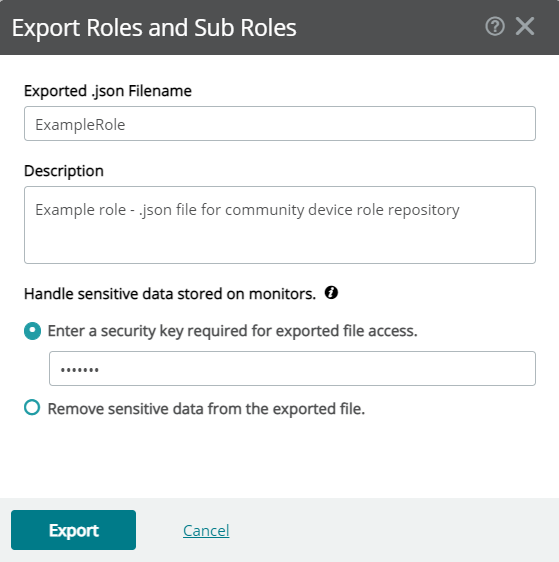
- Hardware status monitoring. Hardware status is now monitored directly out of the box. When you discover your baseboard management controller (BMC) and click "Start Monitoring", WhatsUp Gold will begin tracking the health status of disk drives, RAID volumes, fans, power supplies, temperature sensors, and more. WhatsUp Gold's Redfish-based monitoring works with any vendor that supports the Redfish standard, including systems manufactured by Cisco, HP, Dell, Lenovo, Supermicro, Fujitsu, IBM, and others.
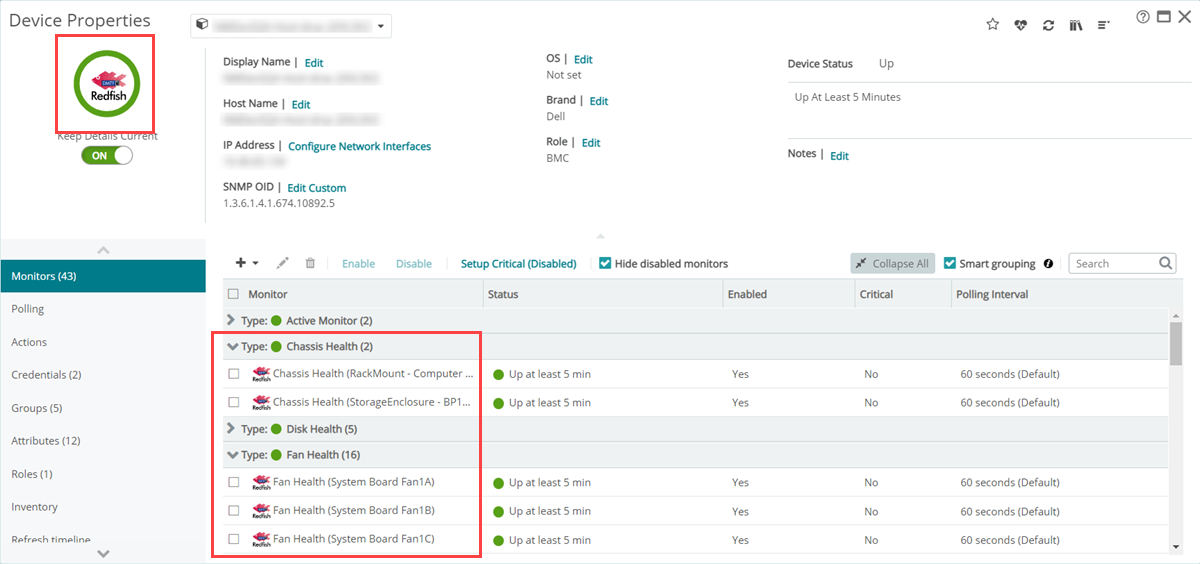
- Enhanced performance monitoring. In prior versions, systems that did not support the HOST-RESOURCES-MIB did not populate the built-in CPU, Disk, and Memory utilization performance monitors when using the SNMP collection method. With added support for UCD-SNMP-MIB, WhatsUp Gold can now monitor performance from more systems directly out of the box, including LoadMaster appliances and many other virtual appliances which populate these SNMP counters.
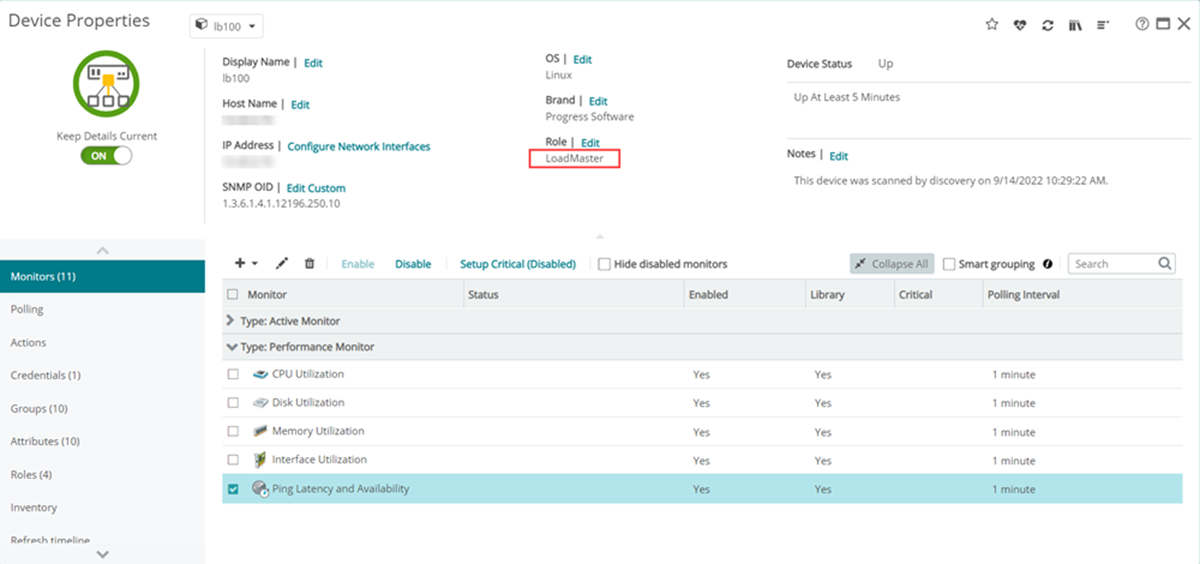
- SNMP MIB Walker (beta). An updated version of the SNMP MIB Walker tool is included in this release. The updated version includes new capabilities, such as creating monitors directly from the tool.
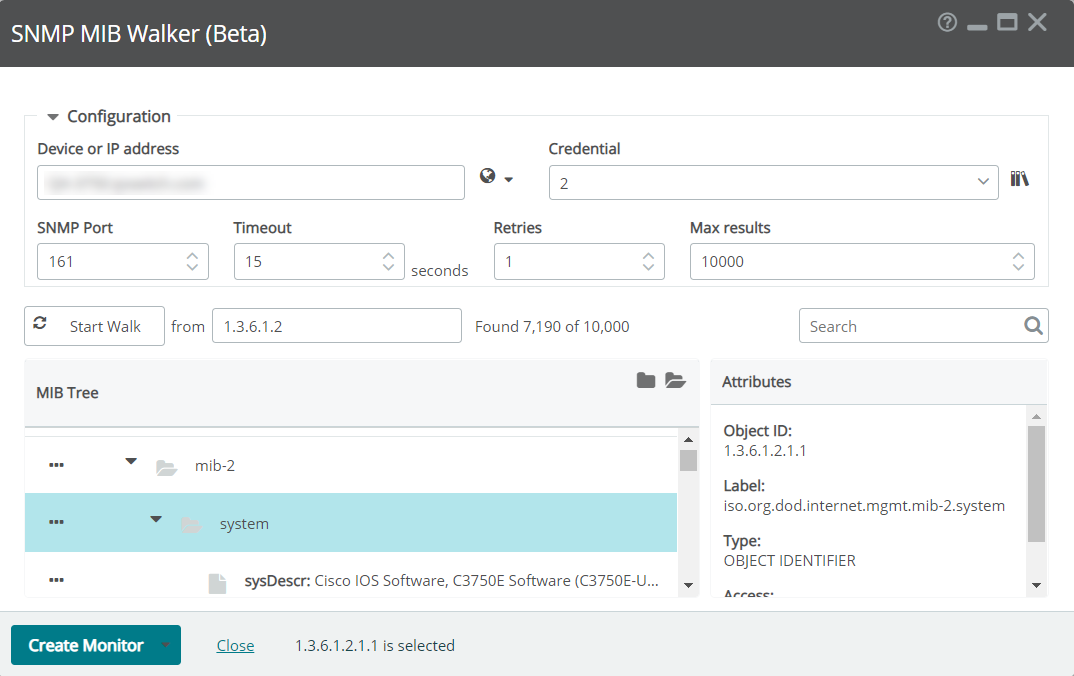
Additional features in this release include:
- Ease of use. Bulk change options for roles and performance monitors options, device properties enhancements and a new smart monitor grouping option, automated configuration for OpenID authentication, and configurable interface naming preference have all been added to enhance the user experience.
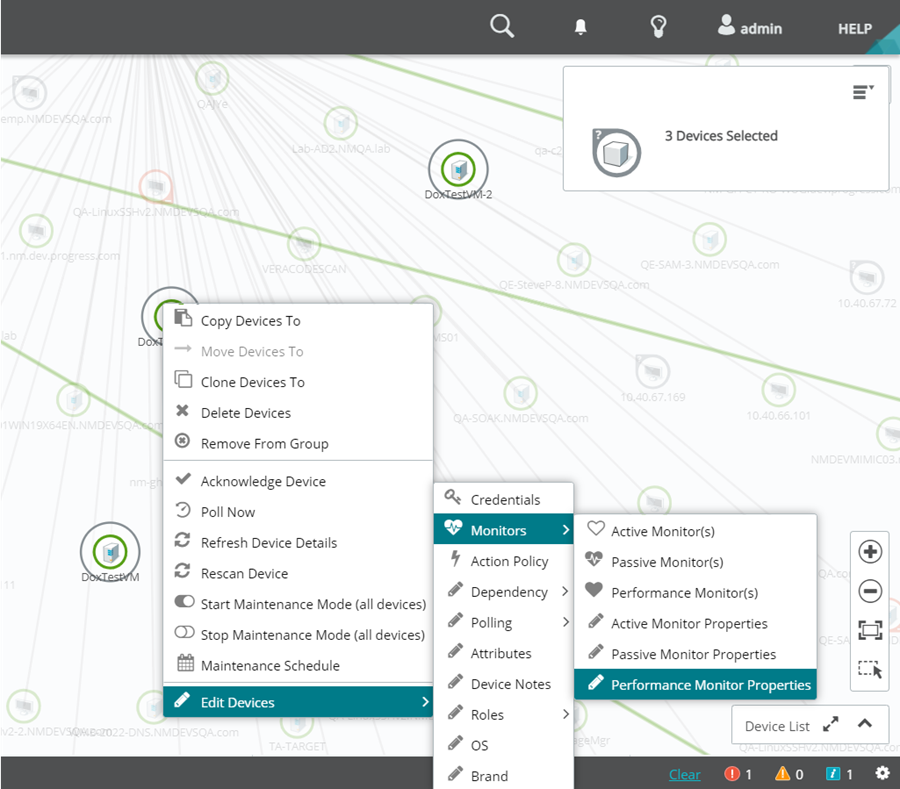
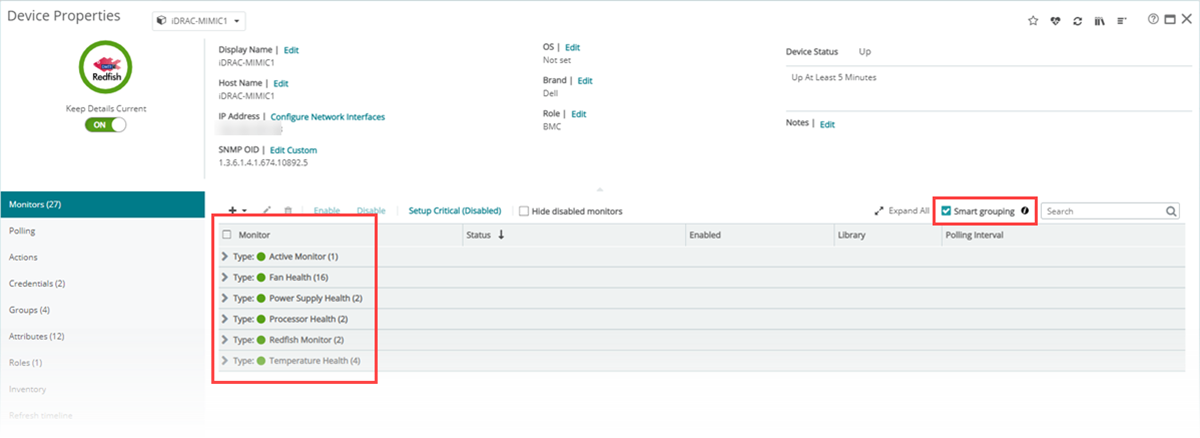
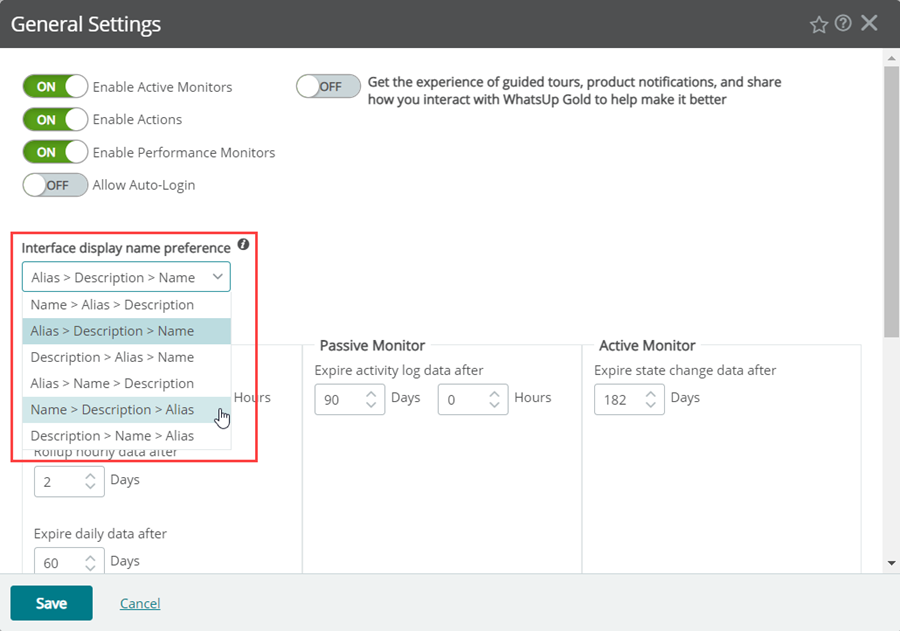
- Actionable insights. Log Management now generates an on-screen warning message based on lag time to process events and displays overall events per second within the log source library.
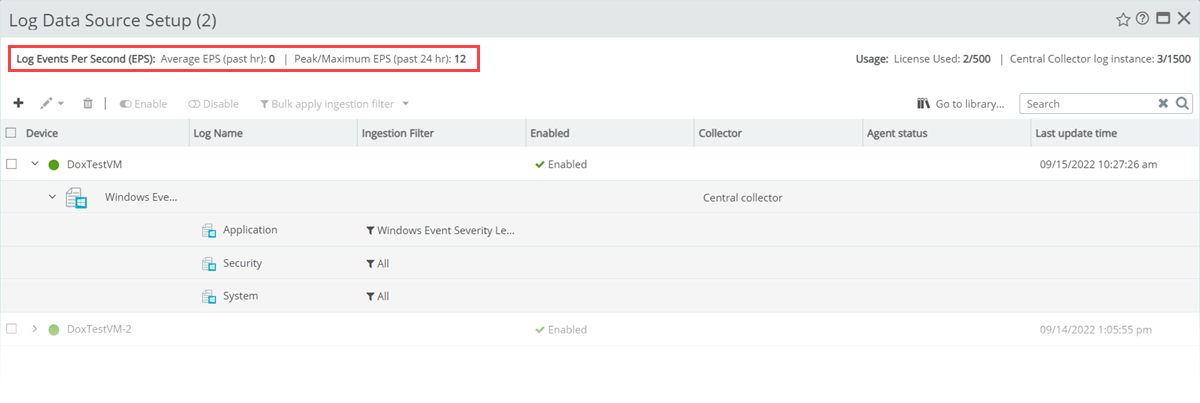
- Integrability. New REST API endpoints have been added for managing device groups.
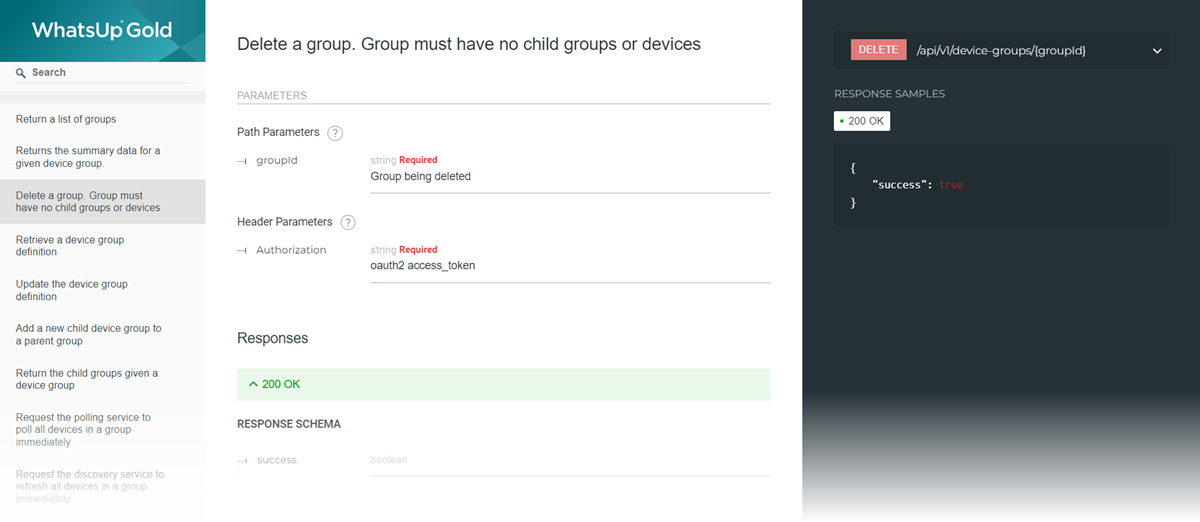
- Security. To provide the most secure method for authenticating emails originating from WhatsUp Gold, we've added options to all email dialogs to use the OAuth 2.0 authentication. To achieve this, we've enhanced the REST API credential to add the authorization code grant type. We have also made improvements to the web user activity log.
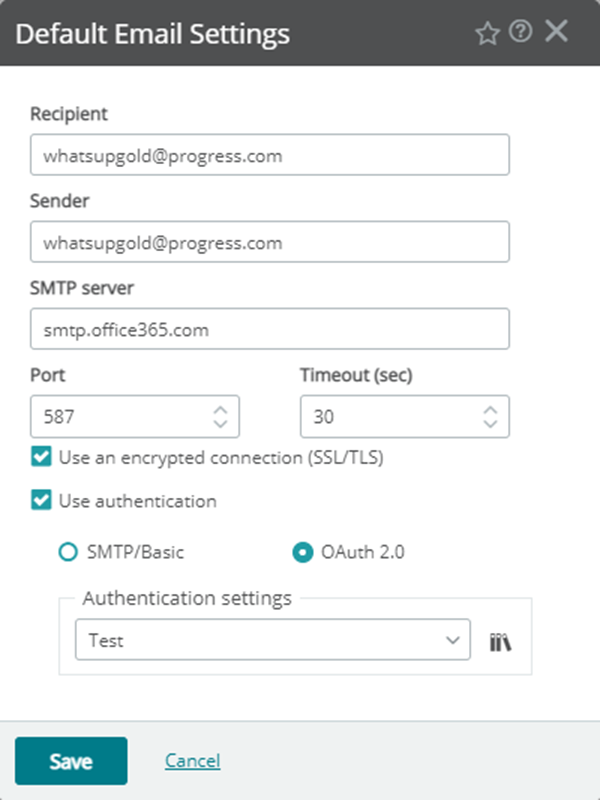
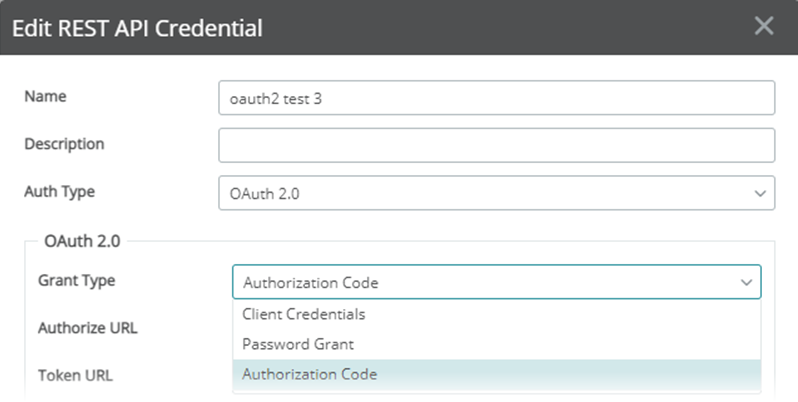
Updated and Improved
We’re committed to building the best in class software for network and application monitoring. See a problem or an area in need of improvement? Participate and post your suggestions in the Community. We’re listening.
Feature Area |
Item |
Description |
Monitors |
WUG-999 |
Japanese (double byte) characters from Syslog passive monitors not correct in Whats up |
User Rights |
WUG-1153 |
User added from Active Directory Group not inheriting Group and Device Access Rights |
User Interface |
WUG-1276 |
SNMP Trap Log does not contain any line breaks between variable items |
Monitors |
WUG-1566 |
TCPIP HTTP Content Monitor no longer able to handle responses coming in multiple packets |
Poller |
WUG-1630 |
No realtime Monitoring in WUG 2018 SP2 - RPM_TEST_MONITOR_QUEUE_LENGTH_EXCEEDED |
Device States |
WUG-1666 |
Show End Time for active monitor states |
Distributed |
WUG-1683 |
Remote Site dashboard wuglets not respecting "Access Remote Server Reports" user right |
Reports |
WUG-4589 |
Tx Octets total result in the Interface Details report is showing wrong information |
Bulk Changes |
WUG-7752 |
Bulk Scheduled Maintenance error when attempting to clear Schedule |
Monitors |
WUG-7862 |
State Changes are not getting logged |
Reports |
WUG-7903 |
No data shown in CPU Utilization report for any device when filtered by device and threshold filter applied (return blank page) |
Log Management |
WUG-9060 |
There is no block in the installer to prevent the installation of Log management with Failover |
Monitors |
WUG-10083 |
SNMPv1/SNMPv2 Traps are collected by WhatsUp Gold even if the credential does not match |
Wireless |
WUG-10090 |
Wireless purge is not working |
Alert Center |
WUG-10125 |
Customer is not seeing any information in the alert center dashboard, whereas receiving the email alerts with the status. |
APIs |
WUG-10268 |
REST API - GET /api/v1/device-groups/{groupId}/devices does not return the same information outlined in the Example. |
Distributed |
WUG-10777 |
WUG Distributed - Remote Site Installer specifically requests an HTTP Address for the Central Site. |
Monitors |
WUG-10803 |
DNS monitor failing with error "No DNS data could be retrieved" when using 8.8.8.8 as the DNS server |
Discovery |
WUG-10836 |
Missing serial number, model and firmware on Cisco C2960L |
Configuration Management |
WUG-10840 |
Scheduled Config Management Task stopped being Executed |
Discovery |
WUG-10843 |
Asset Inventory report shows component model instead of device model |
APIs |
WUG-10920 |
REST API Functionality Improvements |
Network Traffic Analysis |
WUG-10964 |
NTA is not collecting ASN information |
User Interface |
WUG-11071 |
Inconsistent Date formatting |
Upgrade |
WUG-11072 |
Upgrade to version 22 access rights for files and folder not applied |
Reports |
WUG-11077 |
Top Receivers with the Most Conversation Partners exported report labels |
Monitors |
WUG-11079 |
My Network Physical Group shows Worst state indicator as Down when no monitors are down anywhere. Group status |
Network |
WUG-11176 |
Netflow is randomly not showing data in dashboards and crashing with an Error |
Install |
WUG-11464 |
2022 Installer Fails to prompt for Reboot causing Web Page to not load |
Reports |
WUG-11488 |
Unable to retrieve Flowmon specific data error when accessing interface utilization dashboard for a specific device |
Bulk Changes |
WUG-11519 |
Unable to enable "Collect Errors and Discards" via Bulk Field Change without modifying existing collection settings |
Protocols |
WUG-11523 |
SNMP library formats null-terminated string incorrectly. |
Network Traffic Analysis |
WUG-11539 |
NTA log entries when flows do not have required information needs to include the source |
Services |
WUG-11622 |
NetworkConfigService.exe failing to start. Exception: parsing "line con 0(\n .+)*(?<=login authentication)" - Unrecognized grouping construct. |
Services |
WUG-11630 |
NetworkViewerDataService.exe service overloads CPU utilization on the WhatsUp server |
Install |
WUG-11688 |
New Installation gives 404 error in Web Console if 'Allow unlisted file name extensions' is disabled |
Application Monitoring |
WUG-11747 |
There is no WhatsUp Gold 2022 application profile in APM in version 2022 |
Configuration Management |
WUG-11778 |
Config Management Removes the Attributes with the Config Task |
Devices |
WUG-11800 |
User cannot add devices to monitored network |
Install |
WUG-11817 |
Windows Security Alert for npm-22.0.0.exe During Installation |
Reports |
WUG-11920 |
CPU utilization report/dashboard is not displaying all CPUs from Linux box |
Devices |
WUG-12294 |
Display name for devices in 'My Network' does not update when rescanning/updating devices |
Upgrade |
WUG-12395 |
After upgrading the Chrome Browser to version 104 (or) Above v104.0.5112.81, Unable to open the State Change Timeline Report. Chromium impacting Chrome, Edge and Brave browsers |
Actions |
WUG-12434 |
The argument field in the Program Action is required in 22.0.2 where it was not required in previous versions |
Log Management |
WUG-12441 |
Log Management Syslog thresholds are not sending alert |
Security |
WUG-11893 |
Prior to version 22.1.0, an application endpoint failed to adequately sanitize malicious input which could allow an unauthenticated attacker to execute arbitrary code in a victim’s browser (CVE-2022-42711) |
Things You Should Know
Important: After upgrading WhatsUp Gold, please restart the WhatsUp Gold server and clear the cache and local storage for browsers on all machines that will access the WhatsUp Gold server.
Important: To monitor a MySQL database, download and install the MySQL .NET Connector on the WhatsUp Gold machine. Please note, the latest version of WhatsUp Gold only supports MySQL .NET Connector version 8.0.21 due to potential compatibility issues. If you are using application monitoring features and/or SQL Query active or performance monitors, you must download and upgrade your connector from version 5.2.5 to 8.0.21. The MySQL .NET Connector can be downloaded here: https://downloads.mysql.com/archives/c-net/.
Important: If Agents were deployed and in use prior to upgrading WhatsUp Gold, they must be redeployed to apply any available fixes or updated functionality. To redeploy agents and fully complete your upgrade of WhatsUp Gold, ensure you are logged in to WhatsUp Gold using an admin account with permissions to deploy WhatsUp Gold Agents. Next, navigate to SETTINGS > WhatsUp Gold Agent > Agent Library from the main menu. Select all existing agents displayed in the library, then click Deploy Agent. This process updates agents in batches of five. If you have a large quantity deployed, this process can take several minutes to complete.
Please also see the following additional WhatsUp Gold documentation:
System Requirements
For more information about what is needed to operate WhatsUp Gold, see System Requirements.
OCT
05
2022