A report contains data captured from one or more MOVEit server(s) over a specific time range. Reports can show a high-level summary of data, or details of individual transactions. Once created, a report is static and unalterable; it is a snapshot in time of activity on your system(s).
The Reports module includes three work areas:
This is where you create and manage the templates that provide the structural framework for reports. Use one of Ipswitch Analytics's stock templates, or use the Template Editor and its comprehensive palette of fields to build your own custom templates, including a filter that narrows report results to include transactions from specific MOVEit servers, organizations, and users. Run any template to create a report on demand that can then be saved to the Library or as a PDF or CSV file.
This is where you schedule a report for automatic delivery to the Library or to email recipients on a one-time or recurring basis.
This is where you can view saved reports that contain data captured from MOVEit servers over a specific period of time. The Library tab displays initially.
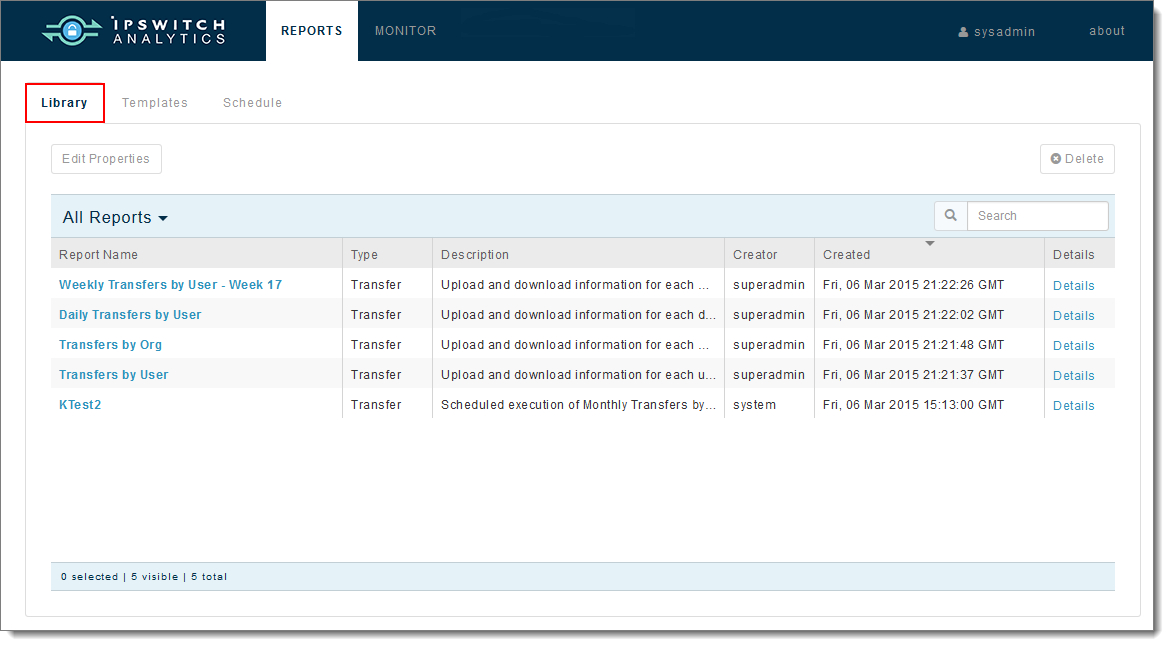
There are four types of templates and reports:
Template/Report Type |
Data Captured |
User Permissions |
|---|---|---|
Transfer |
Transfer templates capture transfer upload and download data for MOVEit DMZ and MOVEit Central, including transfers from ad-hoc and mobile. |
All users |
Workflow |
Workflow templates capture workflow, task, and step data for MOVEit Central only. |
All users |
User Audit |
User Audit templates capture all actions initiated by a user on MOVEit DMZ and Ipswitch Analytics, which can be used to demonstrate regulatory compliance. These templates shows who accessed the system, what they did, and when. These templates do not include system actions, only actions initiated by a user. Note: MOVEit Central file operations are not captured in User Audit reports because tasks are not user-initiated actions. |
Administrators and System Administrators only |
Security |
Security templates capture failed login activity and user/IP lockout activity on MOVEit DMZ and Ipswitch Analytics to help you locate suspicious activity (defined as an excessive number of failed access attempts). |
Administrators and System Administrators only |
For all reports, please note: