In the Licensing tab, System Administrators can:
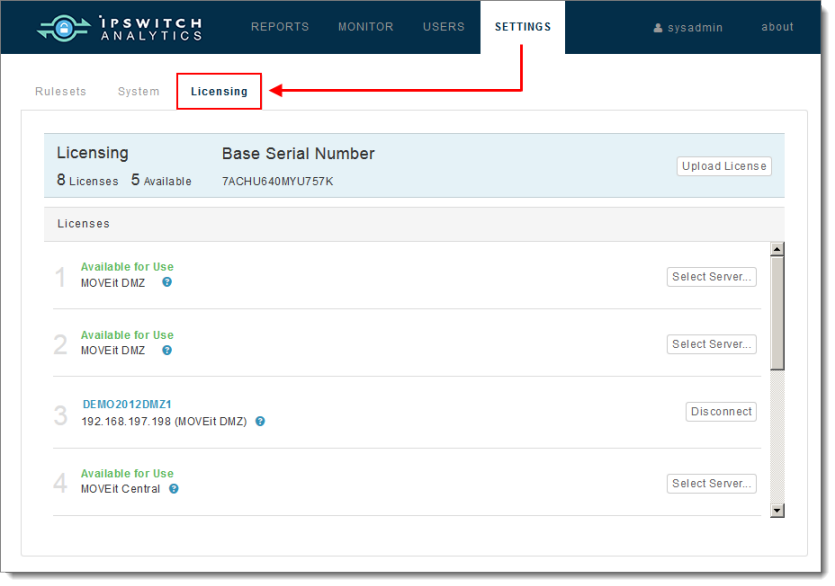
The blue section at the top of the page includes:
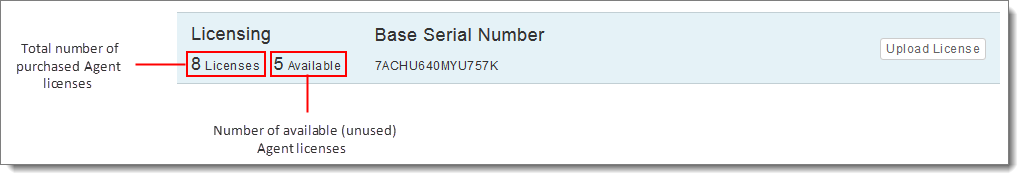
The list below displays details about each Agent license:
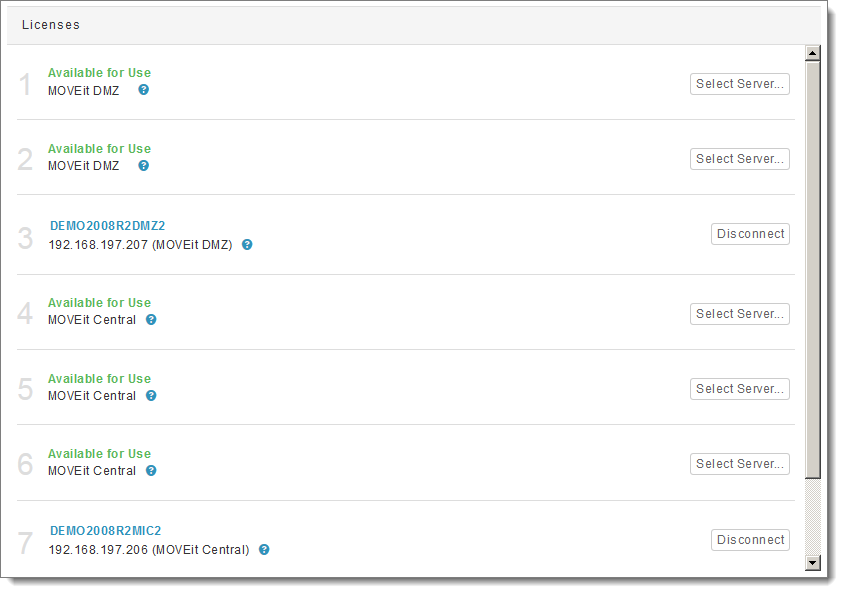
Unavailable Agent Licenses: Agent licenses that are currently in use (and are therefore unavailable for selection) display the name of the MOVEit server in blue. Click the blue Agent name to view its MOVEit server version, the Agent version, and the date when the Agent made first contact with the MOVEit server. The MOVEit server's IP address also displays beneath the Agent name, along with the MOVEit server type (DMZ or Central).
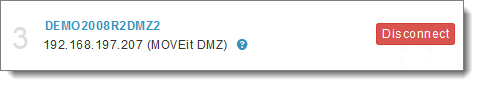
Click ![]() next to any Agent license to see when it was first activated, and the Agent's serial number.
next to any Agent license to see when it was first activated, and the Agent's serial number.
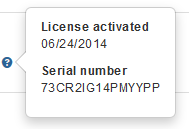
Note: The two base Agent licenses share the same serial number. MOVEit DMZ and Central "add on" provisions will share different serial numbers.
Click ![]() at any time to release this Agent license. That Agent will cease reporting data from that MOVEit server to the Ipswitch Analytics Server, and it will no longer appear in the Monitor dashboard. You can then assign this Agent license to a different MOVEit server.
at any time to release this Agent license. That Agent will cease reporting data from that MOVEit server to the Ipswitch Analytics Server, and it will no longer appear in the Monitor dashboard. You can then assign this Agent license to a different MOVEit server.
Available Agent Licenses: Agent licenses that are unassigned to any MOVEit server display Available for Use in green. The type of MOVEit server to which it can be assigned (DMZ or Central) also displays.

To assign an available Agent license, click ![]() , select one of the MOVEit servers from the window that appears, and then click OK.
, select one of the MOVEit servers from the window that appears, and then click OK.
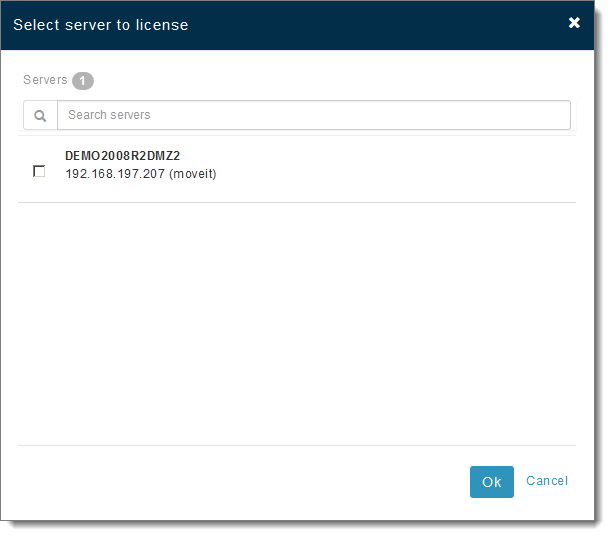
Important: You will only see MOVEit servers on which you have installed an Agent. To add another MOVEit server to the Ipswitch Analytics system, install an Agent on it.
The Agent will begin reporting from that MOVEit server to the Ipswitch Analytics server.