Ipswitch Analytics comes with a number of stock templates that you can start using right away to create reports. You can also create your own custom templates.
When you first enter the Templates tab, you see a list of all templates. Initially the list will contain only stock templates which are visible to all users who have access to Templates. As you create your own templates they will appear here also.
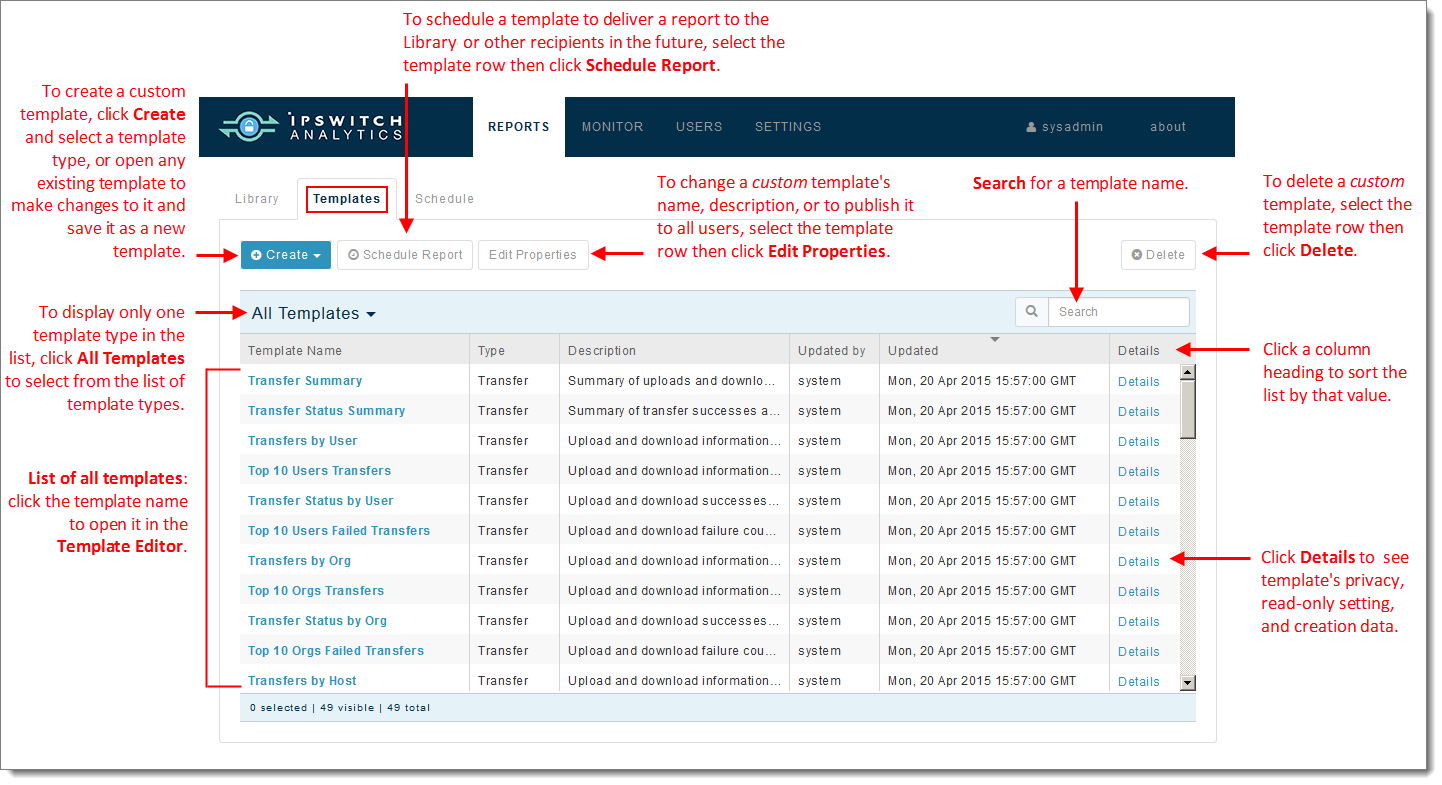
You cannot rename or delete any of the stock templates, but you can open a stock template in the Template Editor, modify it and then save your changes as new template.
Remember: If you create a custom template, it will be visible in this list to only you and your administrators until you publish it.
The topics below describe in detail how to manage templates in this master list and use the features on this page. For now, let's move forward to look inside the Template Editor, where you create and modify the building blocks of a template. Click any stock template name in the list, then Tour the Template Editor.