The Library is a repository of saved reports that you can view within the Ipswitch Analytics interface, export and analyze. A report contains actual data captured from one or more MOVEit servers over a specific period of time.
Reports arrive in the Library two ways:
When you first enter the Library tab, you see a list of all Library reports, including each report's name, type, description, creator, and details. Initially the list will be empty. You will only be able to see the Library reports for which you have been granted access.
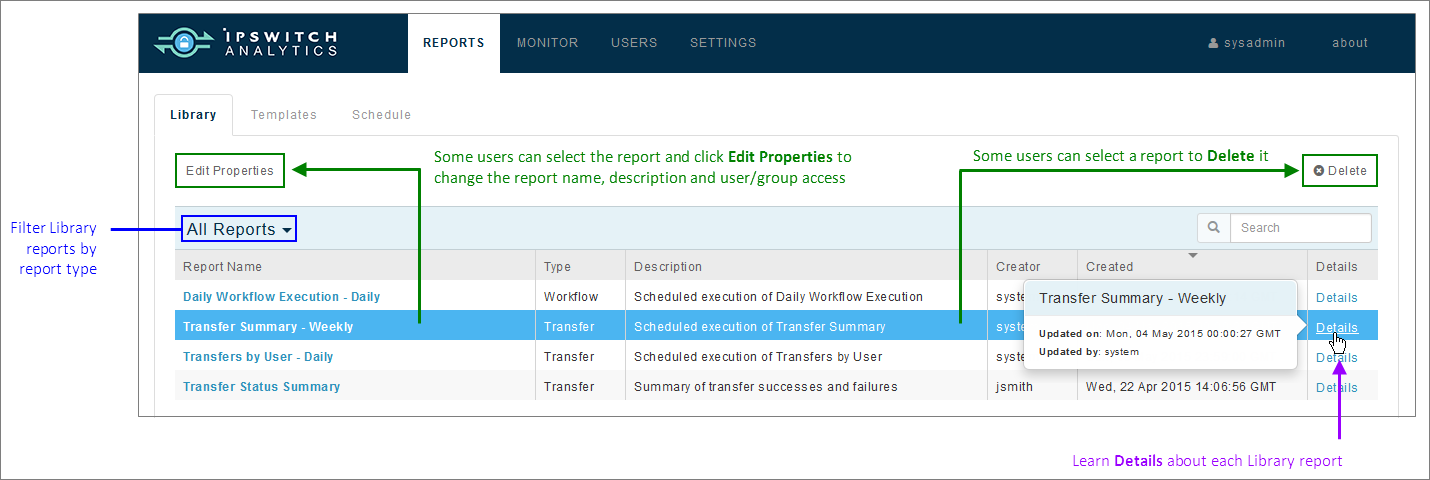
You can filter Library reports to view only reports of a specific type, such as Transfer or Workflow reports.
You can select any report row in the list and then click:
Click on the report name to view the report:
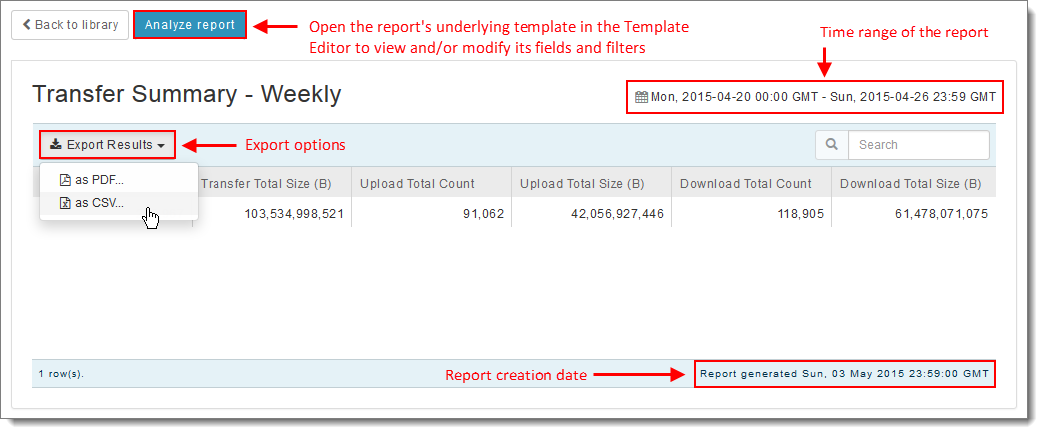
The time range of the report displays in the upper left corner. The report creation date displays in the lower right corner.
Click Analyze Report to open the report's underlying template in the Template Editor to view and modify its fields and filters.
Click Export Results to download the report as a PDF or CSV file.
The following topics describe how to manage Library reports in greater detail:
View and Manage Library Reports
Edit a Library Report's Name and Description
Control Access to a Library Report
Export a Library Report
Delete a Library Report