When you delete a user, that user will no longer appear in the User's list, but that user's actions will still appear in User Audit and Security reports in the Target field.
You can reuse a username after it has been deleted.
Warning: Once you delete a user, you cannot undelete that user.
An Administrator can delete other Administrators but cannot delete a System Administrator. A System Administrator can delete users of any role.
Note: If two different administrators try to delete the same user at the same time, only the first deletion will succeed and appear in User Audit reports. The second user will get an error on the attempt to delete.
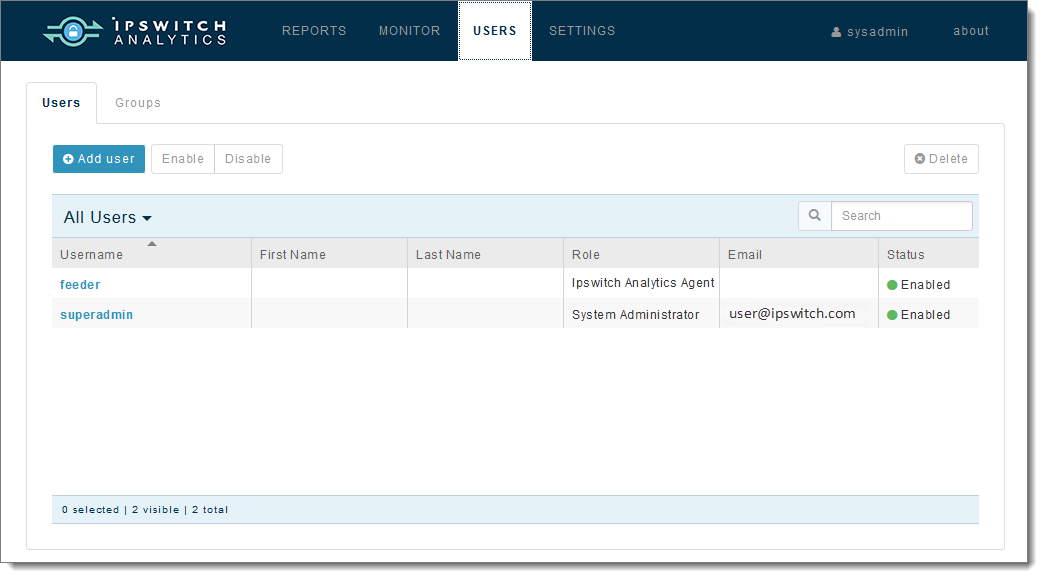
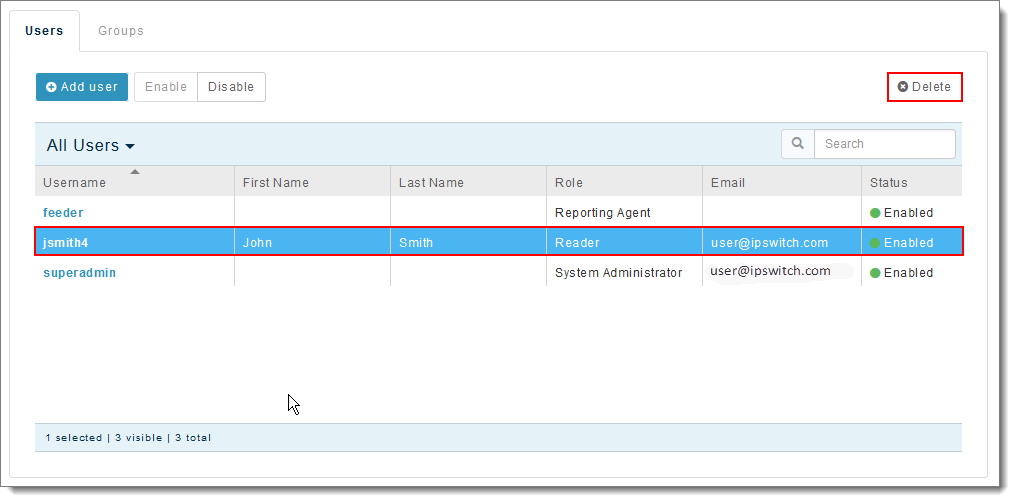
Note: The System Administrator cannot be deleted.