Note: If you edit a user's account while that user is signed in, the changes won't take effect until he signs out and signs in again.
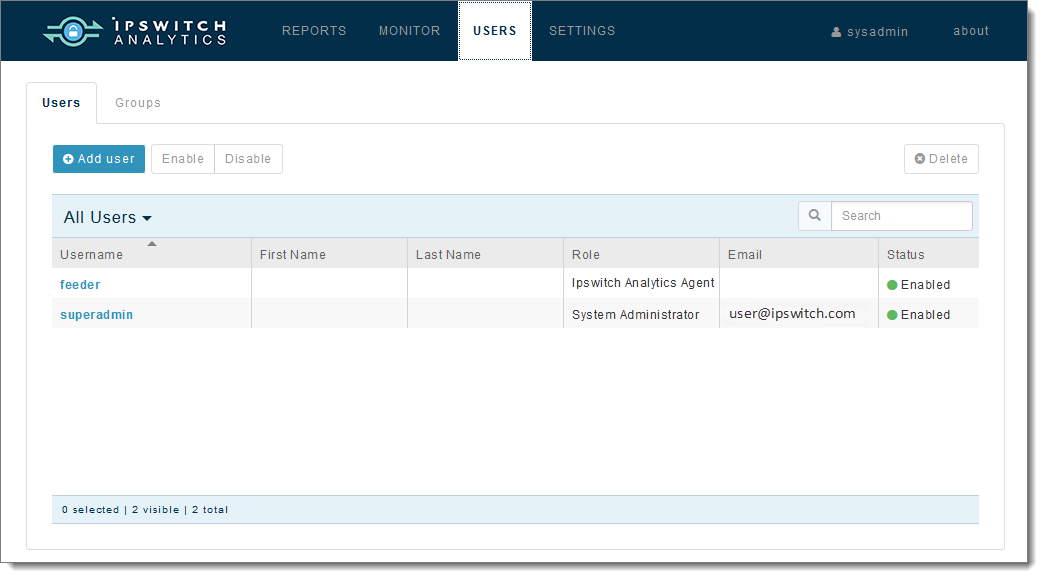
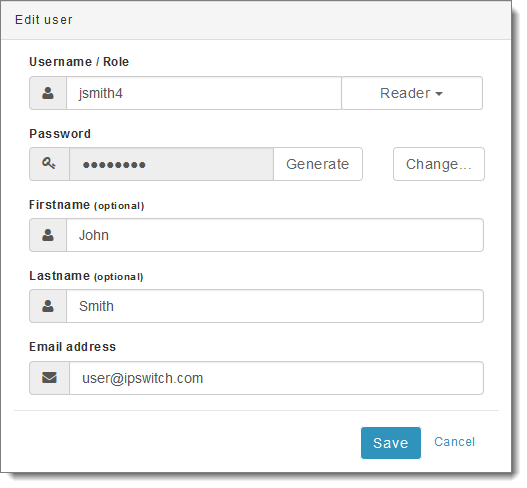
Note: Administrators cannot make changes to users with the System Administrator role.
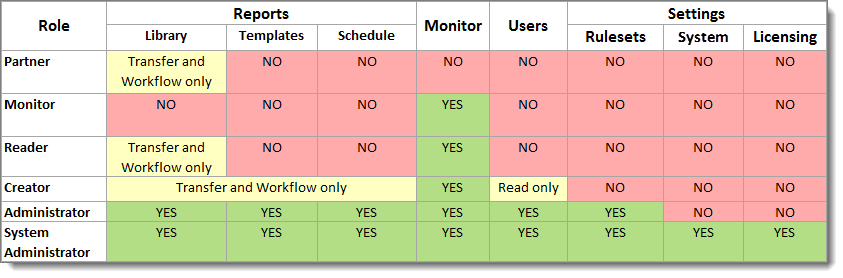
Caution: Assign users to the System Administrator role with caution. Only System Administrators can manage system-wide settings in the Settings module, and can access all areas of Ipswitch Analytics.
Follow your organization's accepted security practices when assigning roles.