Any Creator, Administrator or System Administrator can edit a schedule.
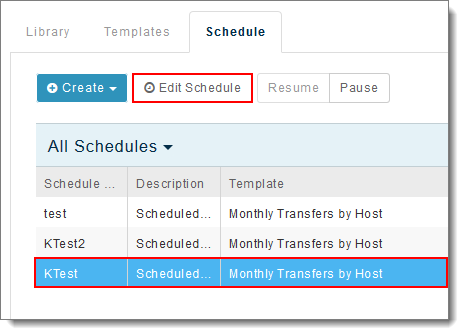
When selecting a Repeat mode, you must specify when the schedule Ends:
Note: You must select at least one Report Type. You can select multiple Report Types for the same schedule.
Click Save when you are finished.
Important: If you don't select any recipients, the report will deliver to the Library only and the only users who will have access to view the Library report will be Administrators and System Administrators. Recipients will receive the report via email only if you select Send notifications to all recipients.
Administrators and System Administrators only: Optionally select a Ruleset to control what MOVEit sources will contribute data to the scheduled report.
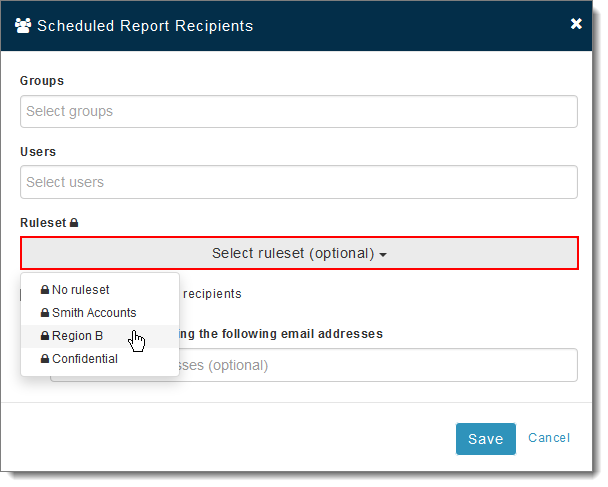
Note: You must first create a ruleset before the Ruleset option will display here.
Important: If a schedule's underlying template contains filter settings AND you assign a ruleset to the schedule, the report will include only the MOVEit data sources allowed by both. For example, if the template filter allows data only from servers A and B and the schedule ruleset alllows data only from servers B and C, the final report will not include data from server B.
Click Save when you are finished with Recipients.