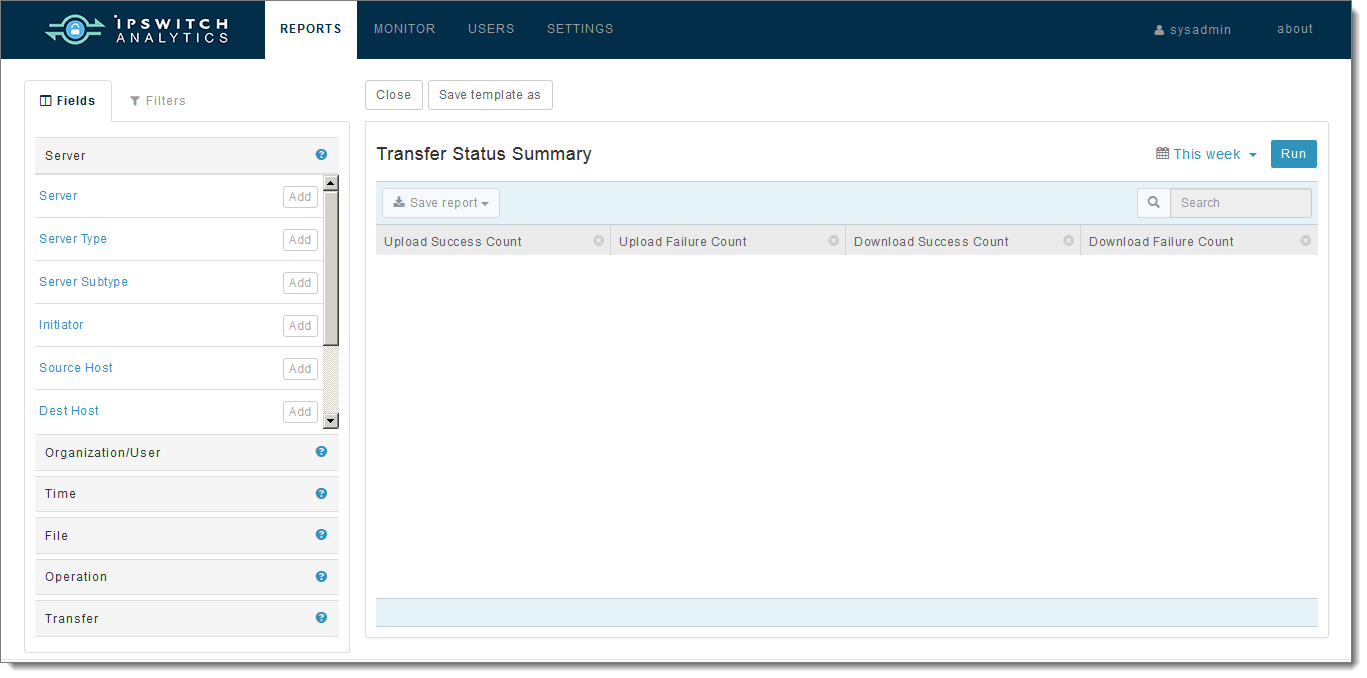You can open any template to edit its fields and filters in the Template Editor. You can save your changes, or run the template and exit without saving.
Note: If you modify a stock template's fields and filters, you can click Save Template As to save your changes as a new template, but you cannot make changes to the existing stock template.
Note: You can open a stock template and change the fields and filters, but you will have to save that stock template with a different name; stock templates cannot be overwritten.
The Template Editor opens. The template's fields and field placement display in the main workspace, but the template does not contain any actual data yet. The Fields and Filter palettes display in the left panel.