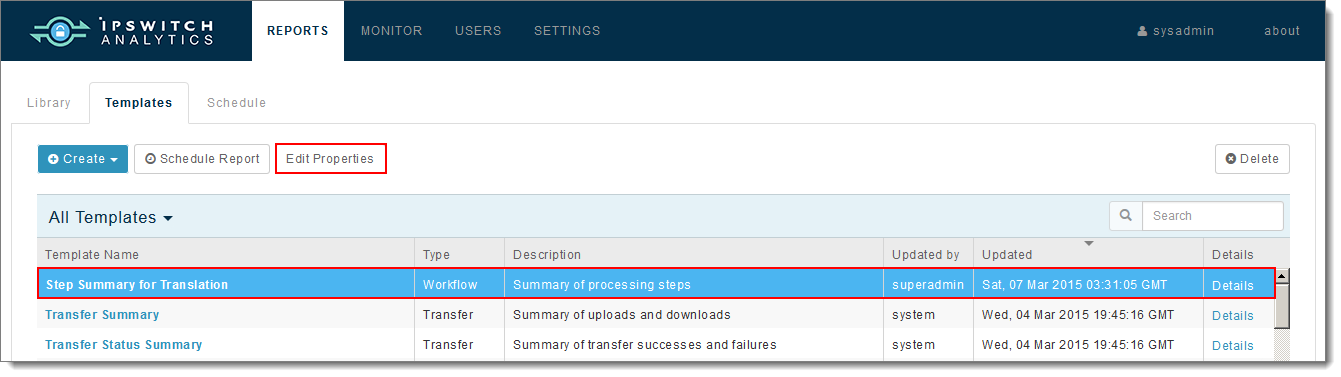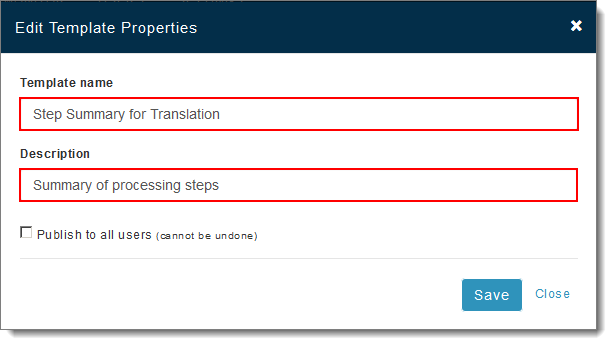Edit a Custom Template's Name or Description
You can edit the name and description of custom templates only.
- In Reports > Templates, select a custom template row (do not click the template name itself).
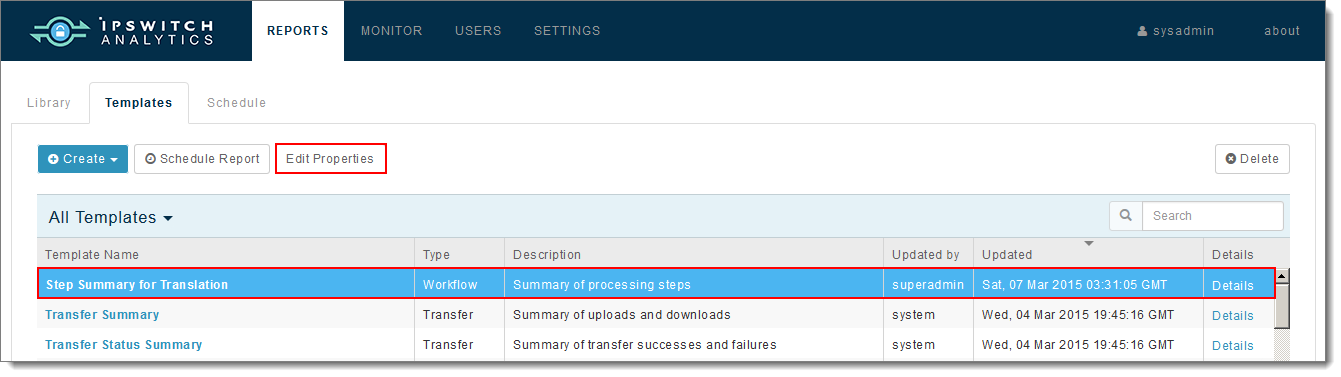
- Click Edit Properties.
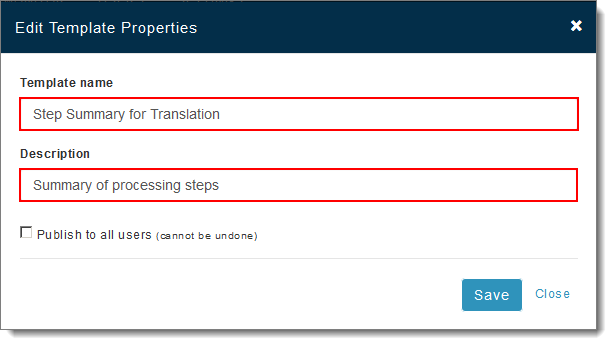
- Enter a new Template Name.
- Enter a new Description.
- Click Save.