If you want users to receive email notification when a scheduled report is ready for viewing, you must configure email notifications first.
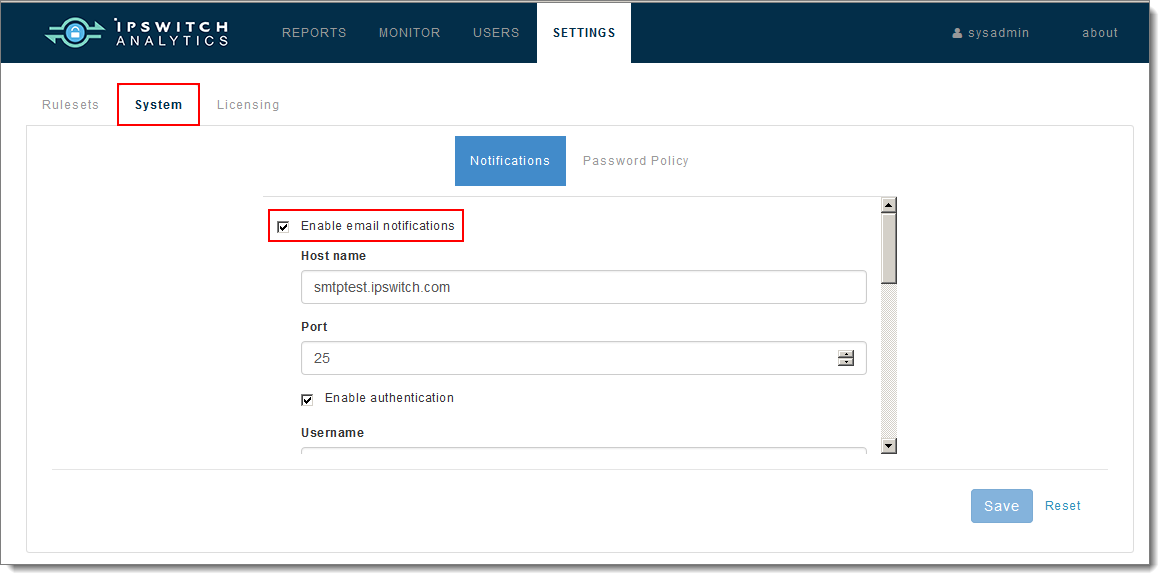
Note: Supported email clients are: Gmail, Microsoft Outlook and Apple Mail.
You can also click Reset to return to the original default Notifications settings.
Note: If the Save button is not enabled, make sure you've completed all items in the prior step.
Email Samples:
HTML email:
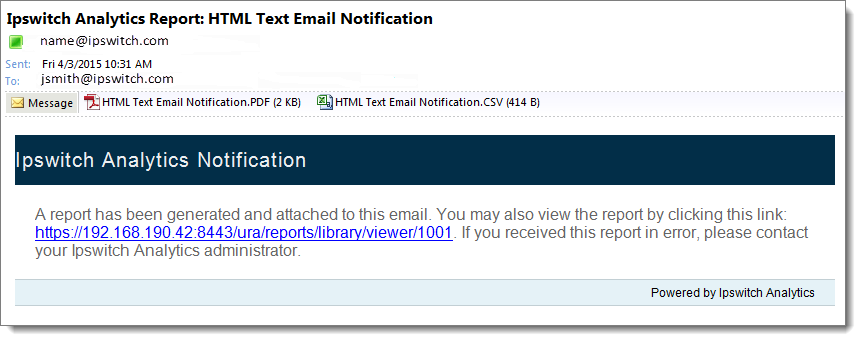
Plain text email:
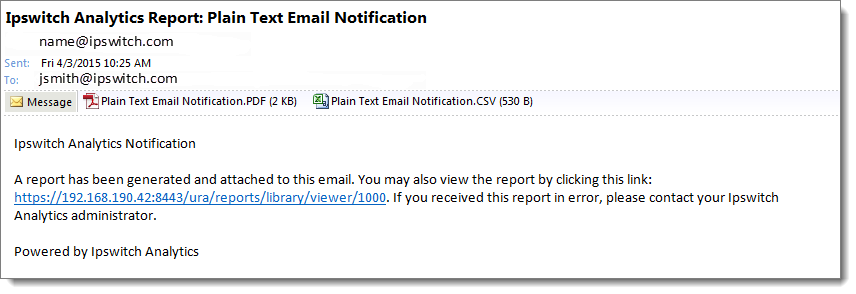
Next: Create a Ruleset