This section introduces you to the main work areas in Ipswitch Analytics and shows you how to get up and running as quickly as possible.
Before you begin, make sure you are connected to the internet and using a supported browser, and obtain the following information from your administrator:
To sign in to the Ipswitch Analytics Server, open a web browser and enter the Ipswitch Analytics server IP address or hostname. The sign in screen opens:
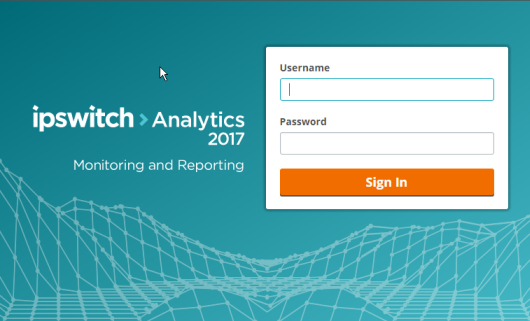
Enter your Ipswitch Analytics Username and Password, then click Sign In.
Note: If your Ipswitch Analytics user account is invalid or disabled, the message "Invalid username or password" appears. Contact your administrator.
Note: If your Ipswitch Analytics password is invalid or disabled, you will be prompted to enter a new password before you can sign in.
After you sign in, your username appears on the right side of the navigation bar. You can click on your username to change your password, or to sign out:
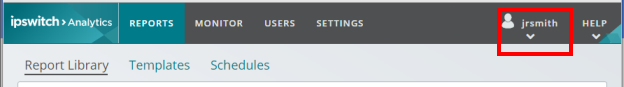
To access the Ipswitch Analytics help system, select help > User Guide or Administrator Guide.
You can also Contact sales, Contact support and learn more about MOVEit and Ipswitch Analytics from the about menu.
Next, take a quick tour of the interface.