The Add User Group dialog appears.
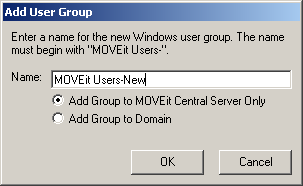
The name must begin with the string "MOVEit Users-" in order to be recognized as a MOVEit Central user group. If you enter a name that does not begin with this string, or a name that is already in use, an error message appears.