MOVEit Automation Admin displays MOVEit Automation activity in real time through its debug log facility.
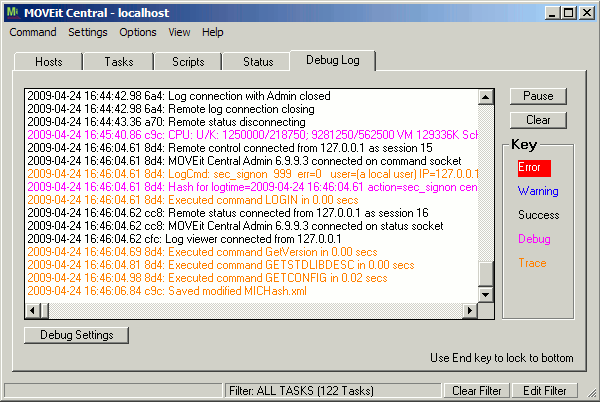
When MOVEit Automation Admin successfully connects to MOVEit Automation, the MOVEit Automation Admin log window will display several recent, but past log entries made by MOVEit Automation before displaying live entries. This feature allows operators to review a short period of recent history online as well as monitor current activities.
Using the mouse, you can select text in the log window, copy it using <CTRL>+<C> and paste it into any other application. (Most email clients and word processors will retain line colors during a copy.)
If a task filter is currently set, the log entries will be filtered down to those entries related to the task or task group. Optionally, system log entries (such as notification messages) may also be shown. The custom debug level option will also appear if a task filter is set, allowing the user to define a temporary custom debug level for the selected task or task group. See the Per-Task Debugging section of the Task Filter page for more details.
If a task filter is not currently set, a convenience button will be present which will open the System Settings dialog, to allow the user to alter the global debug level.
Access Control
Users belonging to the MOVEit Admin, MOVEit Log and any of the restricted "MOVEit Users-*" are allowed to use this tab. However, restricted users will only see tasks that they are allowed to run or edit.