There are two quick ways to upload files to MOVEit through the web interface:
Upload Wizard (Internet Explorer, Mozilla, Firefox, Netscape or Safari only):
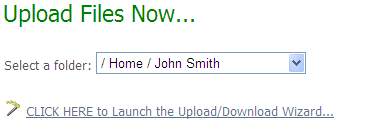
Upload Form (If not using the MOVEit Upload Wizard):
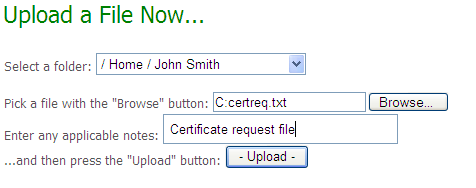
The upload wizard and/or form is available in three different locations:
These options are set by the Organization administrator.
Upload Confirmation: You may get an email message called an "upload confirmation" when you upload your file. (This option is turned off by default.)
New File Notification: Other users may get an email message called a "new file notification" when you upload your file. (This option is turned on by default.) However, you will NOT get a new file notification if you upload a file into your OWN home folder.
Delivery Receipt: When someone downloads your file from MOVEit, you may also get a "delivery receipt" message. (This option is turned off by default.)
File "Not Downloaded" Warning: If your file has not been downloaded within a set amount of time, you may also get a "not downloaded yet" message to warn you that the person or process you expected to pick up your file has not yet picked it up. (This option is turned off by default.)
Delivery Notification: If Ad Hoc Transfer is enabled, you may get an email message called a "delivery notification" when a recipient reads a package or downloads a file from the package.