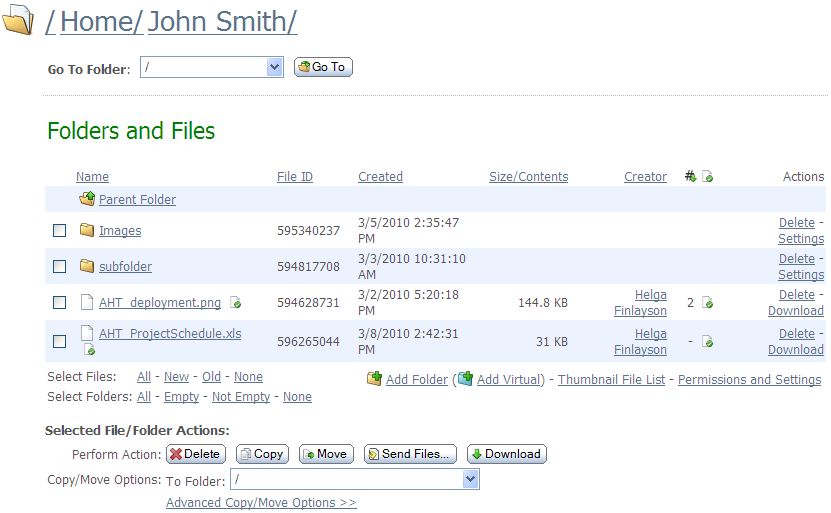Files are stored in MOVEit folders, which are stored in the Root folder for an Organization. The Root folder is created when an organization is created. General use, or "shared" folders, can be created by the Administrator. Folder features include:
Note: If you upgraded from a previous MOVEit version, the Distribution folder remains in place. As before, the Distribution folder can be renamed.
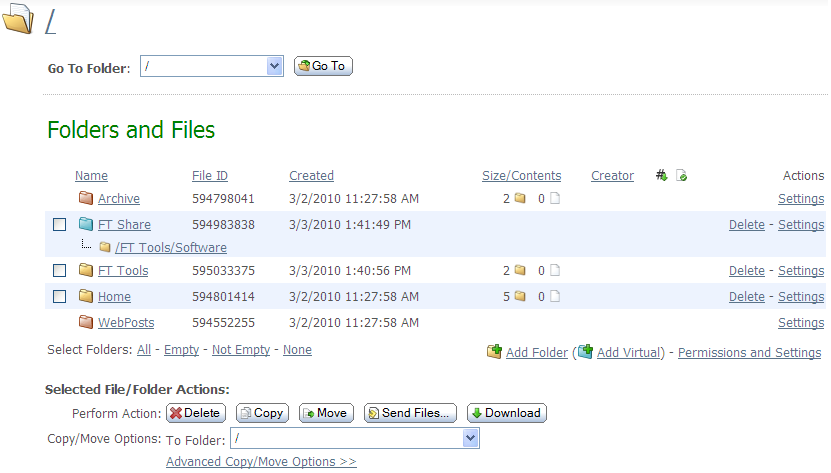
Restricted folders are created by the MOVEit installation, and can be one of following types:
These folders are displayed at the "root" level when someone clicks on the "Folders" link on the left side of the page. If a Distribution folder was created, it is also displayed. Archive, WebPosts, and AS2 folders are displayed with an orange folder icon to indicate their "restricted access" status.
Within most folders (except Archive Webposts, and AS2 folders), there can be one or more subfolders. These folders are displayed with counts of subfolders and files in that folder. (New file counts are also displayed here.)
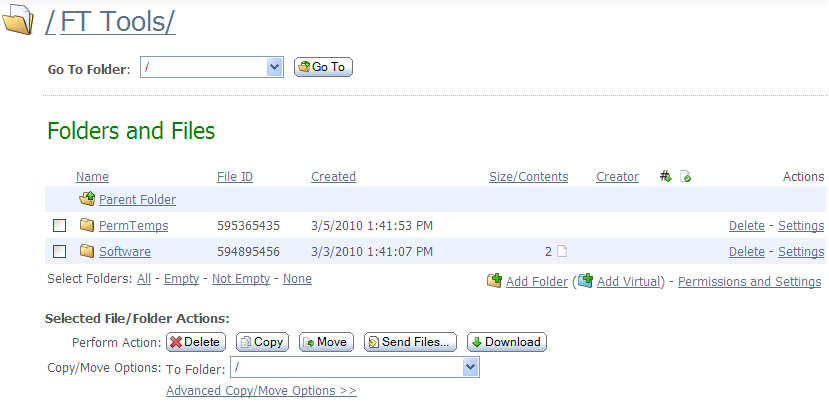
The "Add Folder" link at the bottom of the list allows the user to add a new subfolder to the current folder.
The "Add Virtual" link lets the user add a new virtual folder as a subfolder to the current folder.
The "Permissions and Settings" link appears at the bottom of the list in a folder, and allows administrators to change the settings of the folder and propagate those changes to any subfolders in the folder.
Because there may be many folders on the system, the list of folders will be limited to a configurable number per page (Settings-Appearance-Display-Max List Counts). Page navigation links will be provided if the number of folders exceeds this limit. The value is configurable in the Account Options page. Links to add and delete subfolders may also be visible, depending on your current privileges.
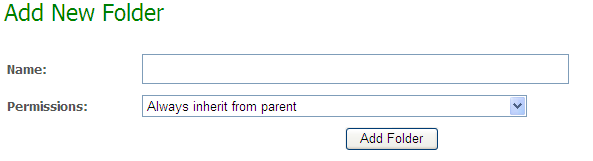
Upon clicking the "Add Folder" link, the user will be taken to the Add New Folder page. Here, the user will be prompted to enter a name for the new folder. If the parent folder is not a root folder, the user will also be prompted to decide how the new folder should inherit any explicit permissions from the parent. Most other folder settings will be automatically copied from the parent to the new folder.
The three inheritance options are:
A Virtual folder is a folder that links to another real folder in the MOVEit folder tree, allowing a user to see the contents of the target folder in a different location.
Click the "Add Virtual" link to open the Add New Virtual Folder page.
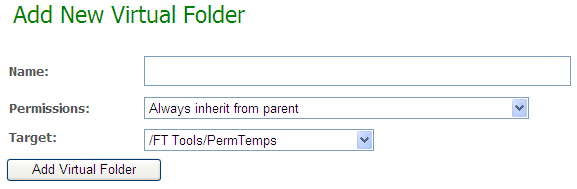
Note: To create a virtual folder, the current user needs to have administrative permissions on the target folder. Also, "Subs" permissions are required in the folder where the virtual folder is created.
When a user "pulls up" or "opens" a folder, he or she will see a folder view which consists of one or more of the following: