When a package is sent, a copy of the package is saved to the sending user's Sent mailbox. Often, the sender of that package will want to check up on the history of the package, including whether notifications about the package were sent, and which recipients have read it. Clicking into the Sent mailbox and clicking the desired package subject will open the Package View window, where this information can be found.
The Sender can also "recall" a package, so that it is no longer available to the recipients.
The Send Receipt shows the subject, sent date and time, recipients, any attached files, and any options, such as expiration and quota, set for this package.
A list of events related to the package can be viewed by clicking the View Package History link at the bottom of the page. This list will include the original package posting event, any notifications that were sent out, and any views of the package or any of its attachments.
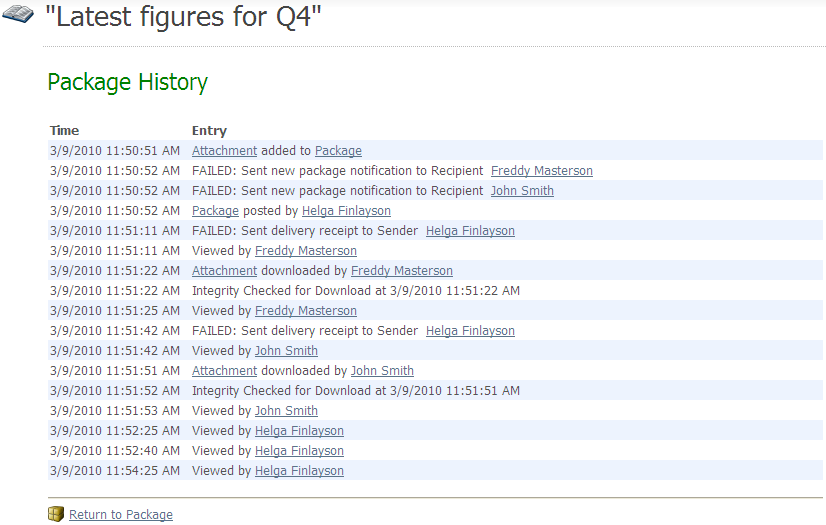
The Package History page will be available to all recipients of the package. However, only the sender will be able to see all the events. Recipients will only see the events that pertain to them, though all recipients will see the initial package posting event.
Senders of packages will see an additional piece of information in the header section of the package, called Read Status. This is a quick indicator of how many of the package recipients have viewed the package. The possible status indicators are All, Some, or None.
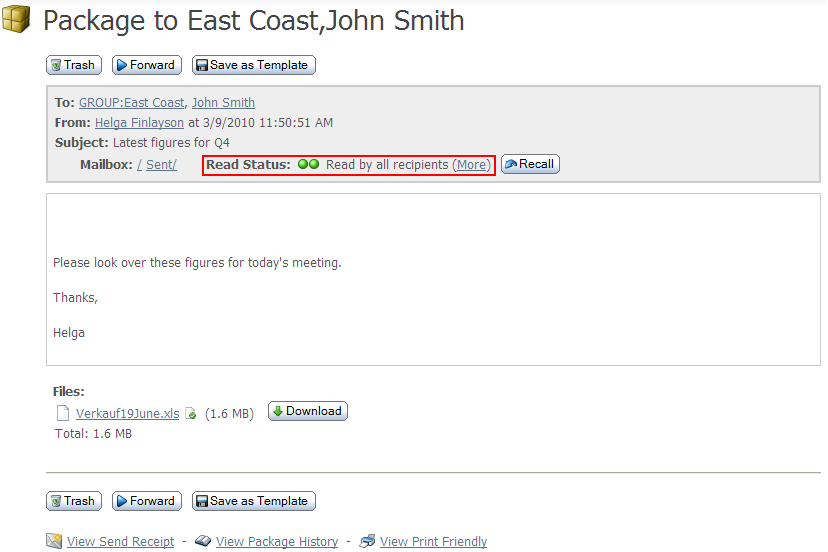
A more fine-grained list of the Read Status of the package can be found by clicking the "More" link next to the Read Status indicator on the package. This leads to the Recipient List, which lists all recipients of the package, including members of groups marked as "Expansion Allowed" in the sender's address book, along with whether or not they have viewed the package.
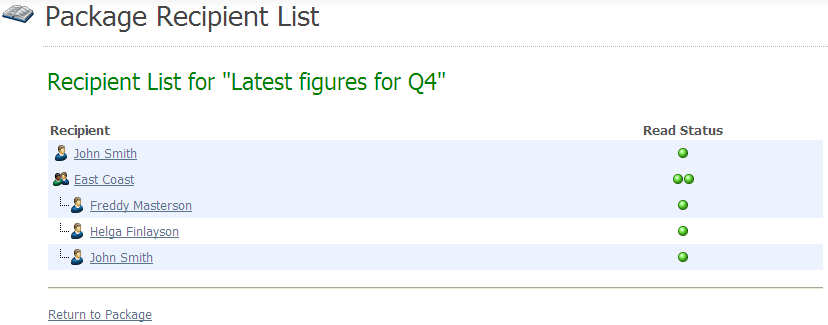
Senders of packages will also see the Recall button, which will recall a sent package, so that it is no longer available to the recipients. To use this feature, click Recall. You will be asked to confirm the selection. A recalled package will be removed from the MOVEit server and will not be available for download by the recipients. The recalled packages will still appear in the Sent Mailbox, where it can be viewed, trashed, or resent with edits to any of the options available when sending a package (recipients, note, attachments, etc).
Note: Recalling a package has no affect on package quotas, so cannot be used to "recover" quota.