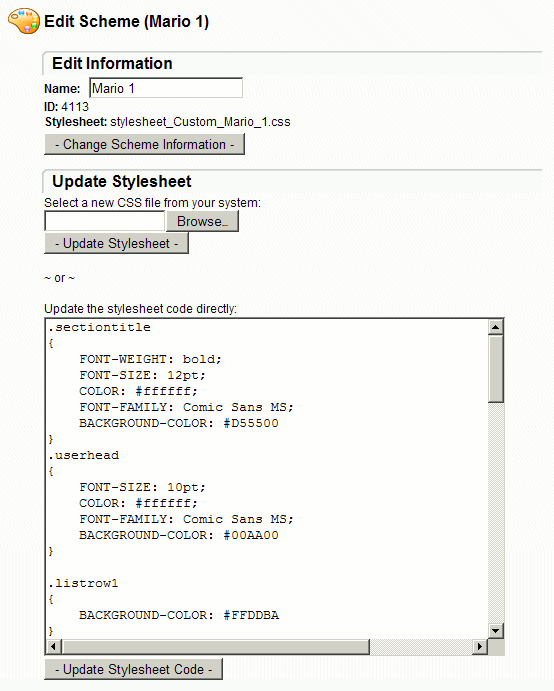Schemes describe a set of colors and background images used by a particular organization. The scheme used by any particular organization is selected from the Appearance section of the Settings page. A separate Schemes link and page available only to SysAdmins is used to view, manage and delete custom schemes.
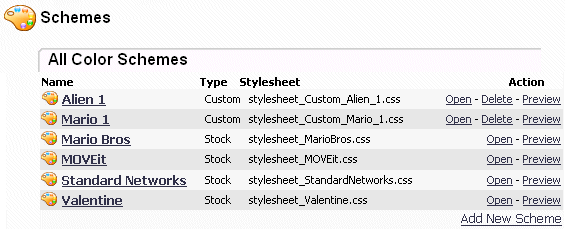
The main list of schemes has several columns:
Note: Remember that ALL Admins in all organizations will be able to view these names, so do not use company-specific scheme names with custom schemes if you do not want your client organizations to know each other's identity.
An add link here also presents SysAdmins with a self-documented form which they may use to title and upload new Schemes.
A Scheme Profile displays details about a single scheme as well as the complete code used in the stylesheet. The Edit Scheme Information link leads to the Edit Scheme page where the name and the stylesheet of the scheme may be changed.
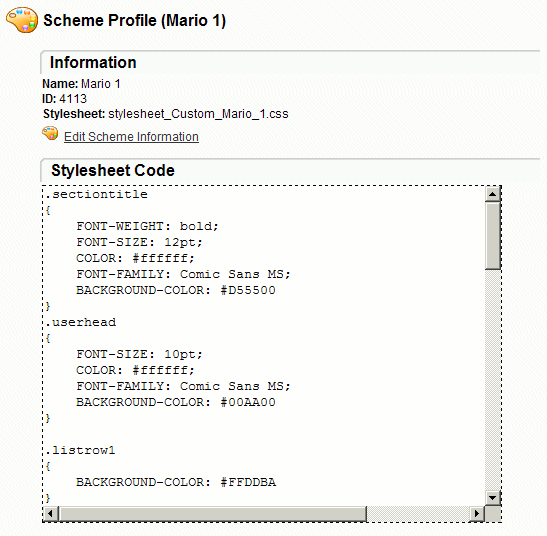
Once created, the name and stylesheet of a scheme can be changed in the Edit Scheme page. The Edit Information section allows you to change the display name of the scheme, and the Update Stylesheet section allows you to upload a new stylesheet definition for the scheme, or edit the existing stylesheet definition in place.