This section controls default home folder permissions assigned to users.
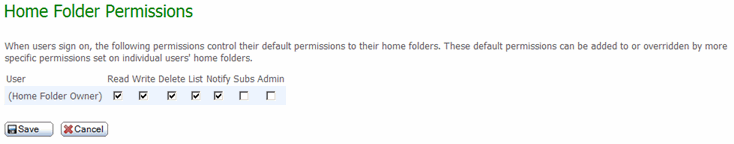
The selected permissions will be implicitly given to a user for their first-level home folder. They will NOT be implicitly given to the user for any subfolders of their home folder.
Note: If all permissions are removed here, users will NOT be able to upload to, download from, or even see their home folder unless explicit permissions are added.
This section allows the admin to edit the warning settings for folder quotas (actual folder quotas are determined on a per-folder basis). When a folder gets close to its file quota, a warning message may be displayed on that folder's file list page depending on the settings here. There are four settings available for quota warnings:
No Quota Warnings: No quota warnings are displayed.
...greater than given percentage of quota: When the amount of space used in the folder reaches the given percentage of the quota value, a warning is displayed. The given percentage is specified by the Quota Warning Value field.
...within given kilobytes of quota: When the amount of space used in the folder gets within the given number of kilobytes of the quota value, a warning is displayed. The given number of kilobytes is specified by the Quota Warning Value field.
...within given megabytes of quota: When the amount of space used in the folder gets within the given number of megabytes of the quota value, a warning is displayed. The given number of megabytes is specified by the Quota Warning Value field.
This section allows the admin to edit the default Copy/Move settings for the organization. The one setting in this section determines the default value for the uploader information option provided when copying or moving a file in DMZ. The option allows the copying/moving user to insert their information as the uploader of the file, or leave the original uploader information.
Hint: Many more folder properties are configured through the Folder Settings links available from each folder.