Integration of MOVEit DMZ with other existing web applications can be achieved using several of DMZ's available features. To offer seamless transitions between an existing web application and MOVEit DMZ, external authentication, single signon, and logo and color scheme customization all need to be combined. For MOVEit DMZ API based web applications that need to transfer users to the MOVEit DMZ server without requiring another signon, the session transfer capability can also be used.
To keep the user from having to remember multiple login accounts, and to ease maintenance of account databases, use MOVEit DMZ's external authentication feature to tie DMZ into your existing user authentication facility. MOVEit DMZ supports authenticating against both RADIUS and LDAP servers, along with its own internal user database. If you are using a SAML Identity Provider for authentication, MOVEit DMZ can be configured to use the Identity Provider. See the External Authentication section of the User Policy Settings page for more information.
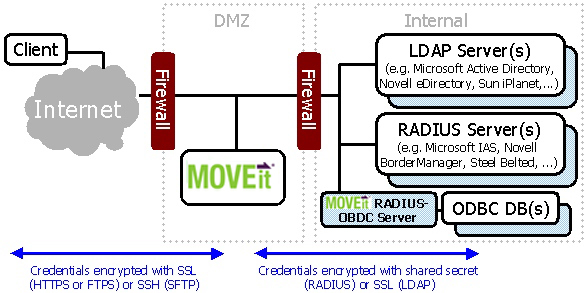
To allow an existing web application to transfer a logged in user seamlessly to MOVEit DMZ, DMZ accepts username and password information via HTML form fields. Optimally, the existing web application should provide a secure page with a button the user can click to transfer to the DMZ application. See the Simple Single Signon Support section of the URL Crafting page for more information.
MOVEit DMZ also provide support for SAML Single Signon via a third-party Identity Provider. For more information, see User Authentication - Security Policies- Single Signon.
To keep users from believing that they've left the confines of a corporation's existing web application, MOVEit DMZ's custom logo and color scheme features can be used to make MOVEit DMZ appear as similar to the existing web application as necessary. Use the custom logo and bullet features to add corporate logos and bullet images to a DMZ organization. Use the custom HTML header feature to add more advanced header code to a DMZ organization, such as flash logos or javascript menus. Select one of the many stock color schemes included with MOVEit DMZ to closely match the existing web application, or add a custom color scheme to match it exactly. See Brand Settings for more information about each of these features. Information about creating custom color schemes can be found in Custom Schemes.
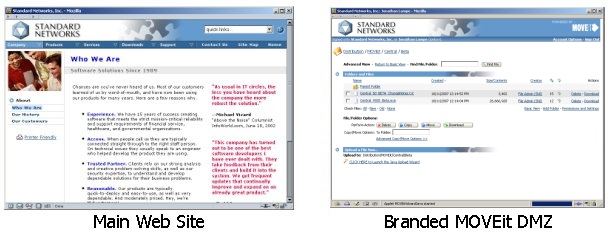
Some customers use MOVEit DMZ API to provide some MOVEit information and services inside their own web applications. Instead of logging on directly to MOVEit DMZ, visitors to these sites instead log on to the web application, which uses an internal copy of MOVEit DMZ API to do its own logon to MOVEit. This way, companies can provide information from their MOVEit DMZ server to visitors without having them leave the company website. However, for more advanced features, such as the MOVEit Wizard, it may become necessary to have the user move to the MOVEit server itself. Normally, the existing session that the MOVEit DMZ API object has with MOVEit cannot be transferred across servers, meaning the user would have to sign on again to access MOVEit directly.
To avoid this problem, MOVEit provides a mechanism for transferring an existing client session from the API-enabled server to the MOVEit server. First, the host that the MOVEit DMZ API application resides on must be marked as Trusted (see the Trusted Hosts section of the System Remote Access Policy page for more information). Next, the API application must send the user to a special ASPX page provided by MOVEit DMZ, called apilink.aspx, and provide the current session ID using an HTML form. This page takes the session ID argument and sets the appropriate cookie information on the client's browser, then forwards the client on to MOVEit DMZ. The following example shows a URL and session id sent via the HTTP POST method.
Note: Previous versions of MOVEit DMZ suggested using the HTTP GET method to send the session id. Security best practices call for using the POST method instead of the GET method. If your web integration uses HTTP GET, and you want to continue to use the GET method, you need to set the following registry entry to allow the continued use of this method.
Set the MOVEit DMZ registry value AllowInsecureQueryStrings to "1" to allow GET requests for sensitive transactions, and allow GET requests to include session IDs in apilink.aspx. For more information, see the Registry Settings section in the Technical Reference topic.
The original GET example suggested this:
https://moveit.yourcompany.com/apilink.aspx?sessionid?=<sessionID>
You can use a POST example like the following:
<BODY onload="document.forms[0].submit();">
<FORM action="https://moveit.yourcompany.com" method="POST">
<INPUT type="hidden" name="transaction" value="signon"/>
<INPUT type="hidden" name="username" value="{myusername}"/>
<INPUT type="hidden" name="password" value="{mypassword}"/>
<NOSCRIPT>
<P>Press this button to continue:</P>
<INPUT type="submit" value="Continue"/>
</NOSCRIPT>
</FORM>
</BODY>
The session ID can be accessed from the MOVEit DMZ API object. See the MOVEit DMZ API documentation for more information.
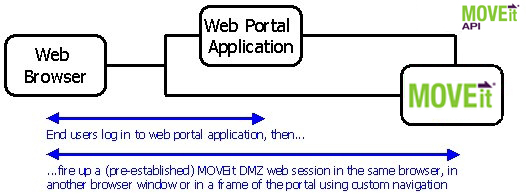
MOVEit DMZ supports direct, secure uploads and downloads initiated by other web applications.
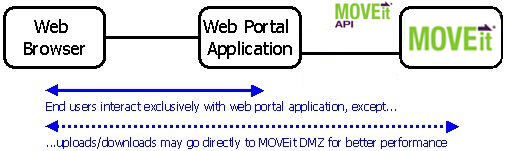
Using MOVEit DMZ in this manner allows customers to use MOVEit DMZ for secure storage of all their portal's sensitive files. It also allows customers to take advantage of MOVEit DMZ's buffered transfers; otherwise handling of large files is an issue with many portal applications because they attempt to work with files on disk or all at once in memory. Typically, MOVEit DMZ API is used to initiate a secure upload and download by performing a session transfer at the same time. Complete documentation about this procedure (and a sample application) is available in the MOVEit DMZ API Windows documentation set.
See also Direct Download in Advanced Topics - URL Crafting.