The Go To Folder box (typically located in a colored box on the left side of the screen) lets you quickly jump to your favorite folders. If you have a home or default folder defined, and have permissions to that folder, it will automatically be pre-selected here.
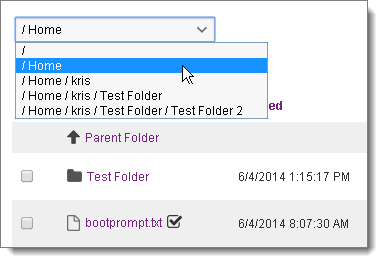
When the Go To button is pressed, a view of the selected folder (including a list of any subfolders and files, if applicable) will be displayed.
If you have access to a large number of folders, the Go To Folder drop-down will not be displayed. Instead, you can type in the first few letters of the folder you are looking for into the Find File/Folder box.