To recall a package that you sent so it is no longer available to the recipients:
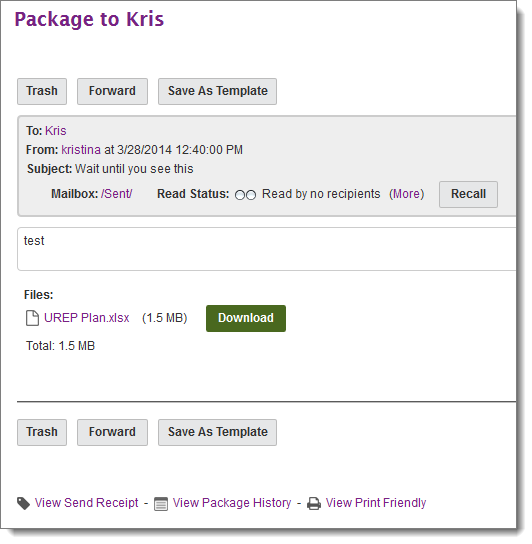
The recalled package will be removed from the MOVEit server and will not be available for download by the recipients. Recalled packages will still appear in the Sent mailbox where they can be viewed, trashed or resent with edits.
Note: Recalling a package has no affect on package quotas, so cannot be used to "recover" quota