To see who has read a package that you have sent:
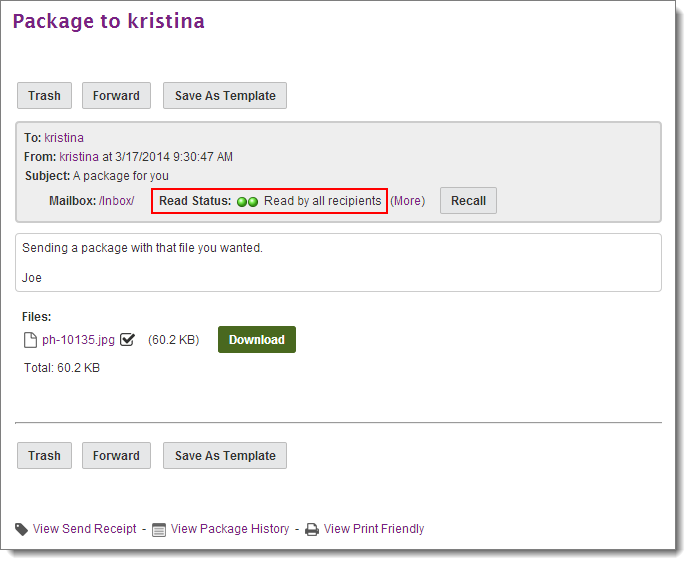
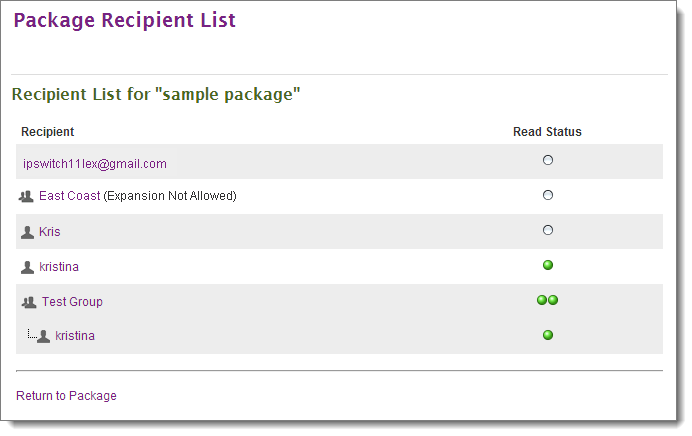
![]() All recipients of the package have viewed the package.
All recipients of the package have viewed the package.
![]() Some but not all of the recipients of the package have viewed the package.
Some but not all of the recipients of the package have viewed the package.
![]() None of the recipients of the package have viewed the package.
None of the recipients of the package have viewed the package.
Note: You will not see in this list users who have shared access to the recipient's mailbox.