To edit the number of files and folders that display per page, click My Account in the top banner. Locate the Edit Your Display Settings... section.
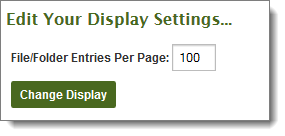
Enter a number between 5 and 200, then click Change Display.
If more than this number of files or folders existing, page navigation links will appear on the Folders page.