To enable or disable Delivery Receipts by default in all packages you send, or to add a signature by default to all new packages, click My Account in the top banner. Locate the Edit Your Ad Hoc Transfer Settings... section.
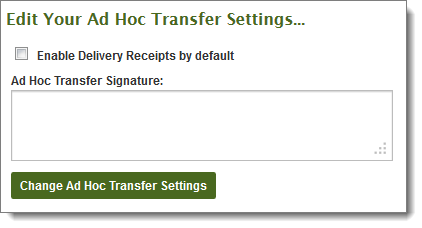
Check Enable Delivery Receipts by default to have all new, replied or forwarded packages show the Delivery Receipts box checked by default. You may still uncheck Delivery Receipts manually within any new package.
Enter a signature in the Ad Hoc Transfer Signature box to append to all new packages that you create.