The Recent Downloads section on the Home page contains a link that displays details about all recent Folder and Package downloads by the current user. Recently downloaded files display in two sections:
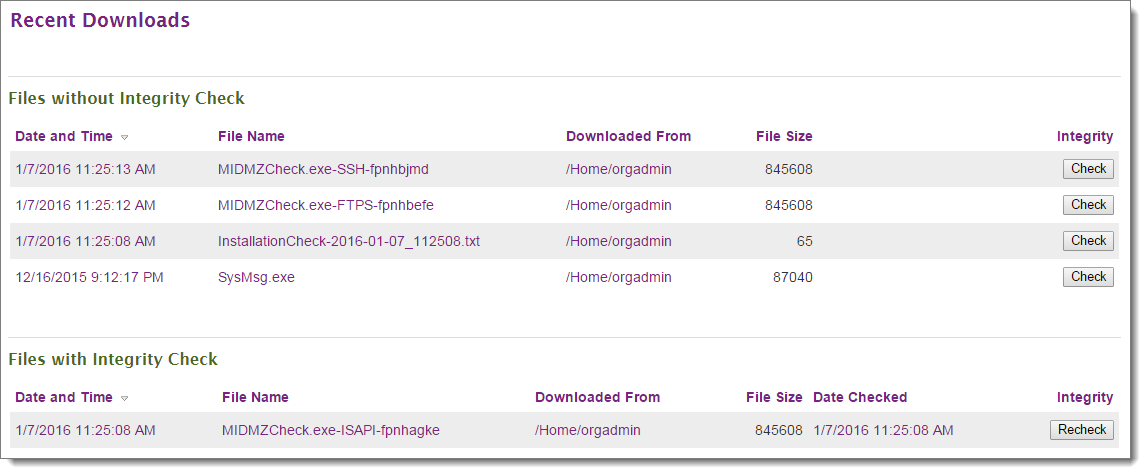
Note: By default the list of downloads is limited to the last 30 days.
Information for each download:
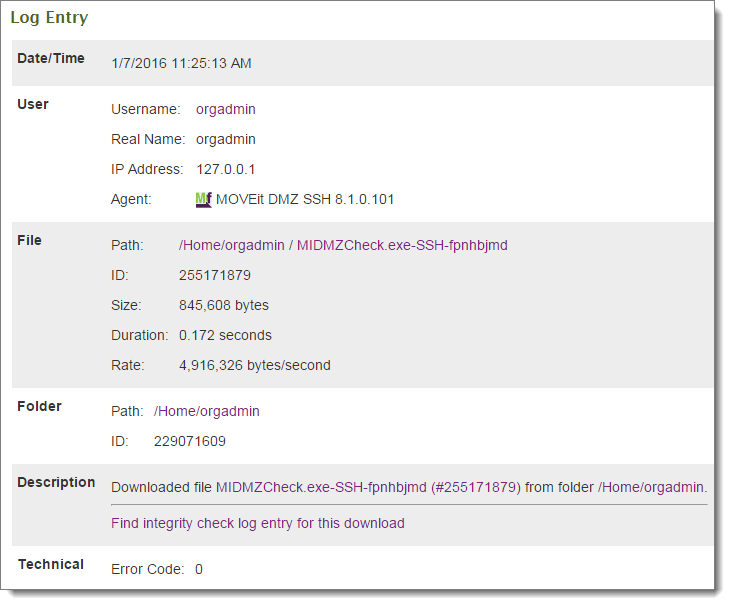
The Log Entry page includes:
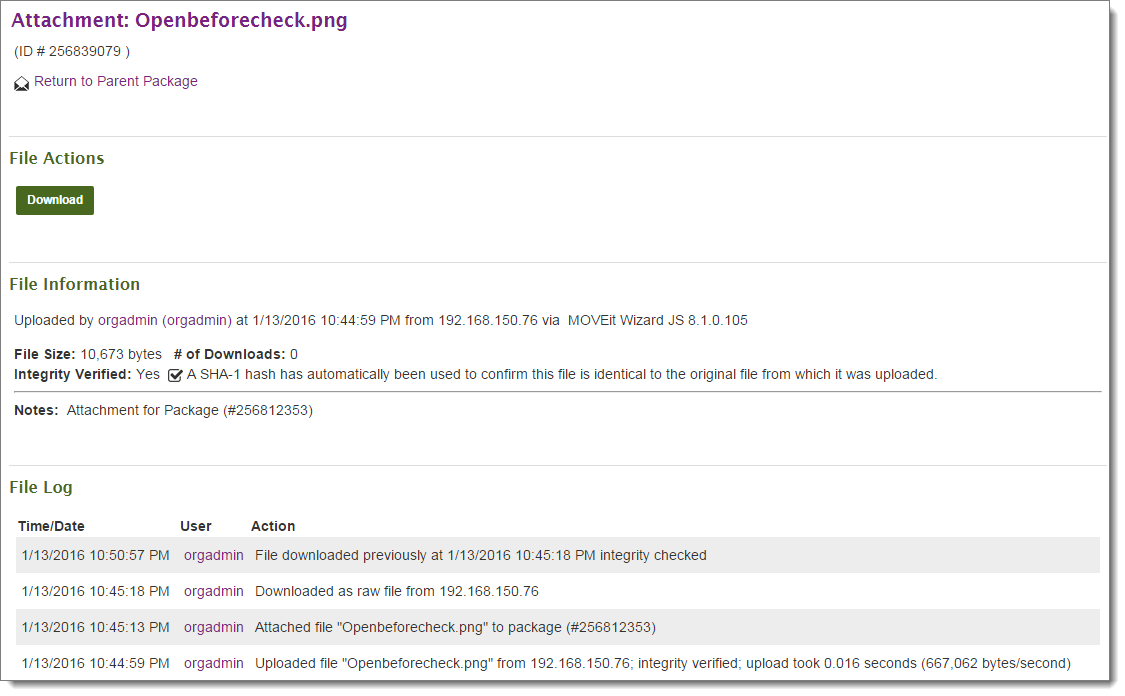
Options on this screen:
Enable Recent Downloads
Recent Downloads is enabled by default for new organizations, but you must configure it manually for existing organizations after an upgrade.
To enable the Recent Downloads link on the Home page, go to the organization's Settings > Appearance > Display > Display Profiles. Under Display Profiles, select a user profile. Under Home Page Options, select Display a page with the following options and then check Display Recent Downloads section.