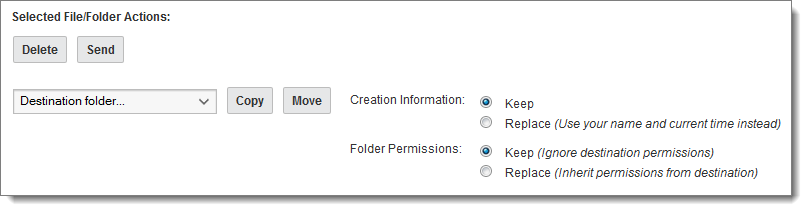Click Advanced Copy/Move Options and specify copy details: 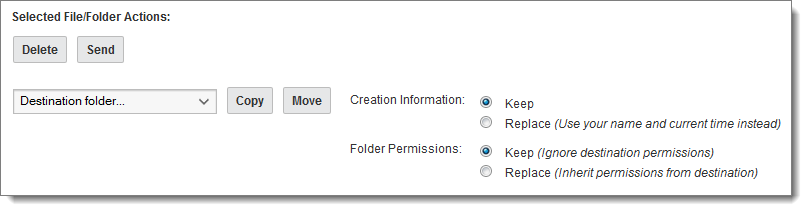
The following options apply only to Copy operations for most folders. For WebPost folders, the As Format option also applies when downloading multiple files.
- As Format (WebPost and Archived Logs folders only): This option defines how the selected webpost or log files will be copied, moved, or downloaded. Available formats are:
- Single XML Bundle: Selected files will be converted into a single XML file containing the data from each file in a separate node.
- Single CSV Bundle: Selected files will be converted into a single Comma Separated Value (CSV) text file containing the data from each file in a separate row.
- Individual XML files: Selected files will be individually copied or moved to the target folder as XML files. This option is not allowed when downloading multiple files.
- Individual CSV files: Selected files will be individually copied or moved to the target folder as CSV text files. This option is not allowed when downloading multiple files.
- Creation Information: These options define whether the original uploader information is kept with the file, or replaced by the current user's information. Note that folder creation information is not retained.
- Folder Permissions: For copied or moved folders, these options define whether the existing permissions are retained, or whether the permissions of the new parent folder are applied. Note: This feature may not be available for all users.