The figure shows an example of a notification with all the options selected. Numbers in the figure designate the options that are described in the following table:
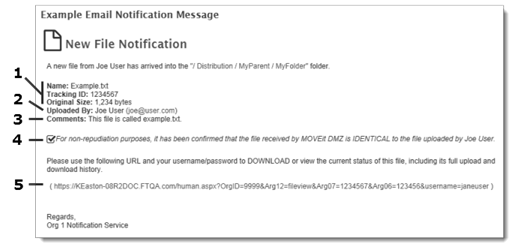
SETTINGS > Appearance > Notification > Items Displayed
# |
Items Displayed Option |
Description |
|---|---|---|
1 |
Basic File Information |
Includes the name of the notification, tracking ID, file size |
2 |
Uploader/Sender |
The user who uploaded the file or sent the package. |
3 |
Comment Field |
|
4 |
Non-repudiation Messages |
Information regarding whether MOVEit Transfer can verify that the uploaded or downloaded file was unchanged during transit. In the email, a selected checkbox indicates confirmation. For example:
|
5 |
Direct Fileview Link |
Provides a link to the subject file or package, its current status, and upload/download history. The user who receives the notification must enter log in credentials after clicking the link. |
6 |
Prefill Username |
Available if Direct Fileview Link is selected. Prefills the username on the sign on page when the user clicks the link This option has no effect if the package is sent from Microsoft Outlook (having no effect for New Package Notifications and for Credentials Notifications to Guest users). This option does affect Credentials Notifications to Temporary users. |