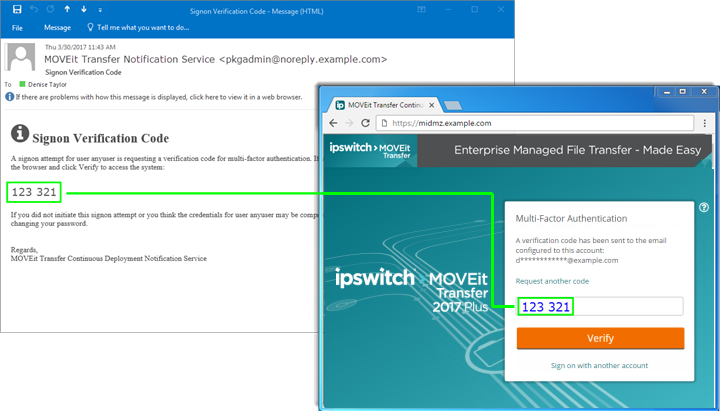There are two scenarios where MOVEit Transfer will prompt you to check your email account for a verification code:
Scenario 1: User Opts In. When you opt in to use email as a factor, MOVEit Transfer sends you an initial email to verify your account directly.
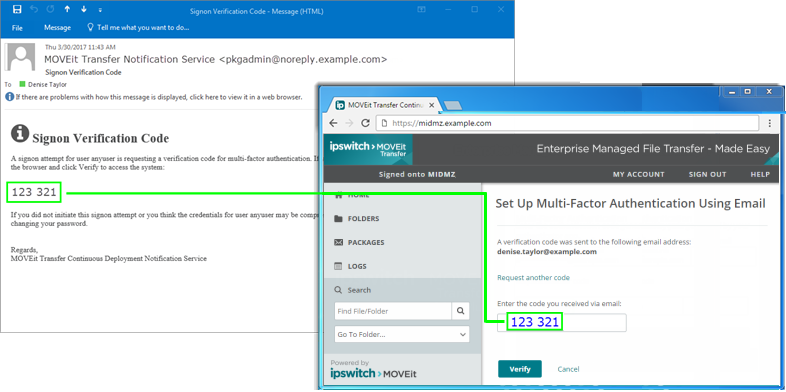
Scenario 2: Email as a Factor is Site Policy. If a MOVEit Transfer administrator requires email as a second method of identity verification, MOVEit Transfer sends you an email to verify your account. The email is sent at your first sign-in attempt after the site policy is implemented.