As a guest user recipient, you receive a new package notification email. The email contains a link to MOVEit Transfer.
You also receive a password, either in the new package notification email, or in a separate email.
The Sign On page opens. The Username field contains your email address.
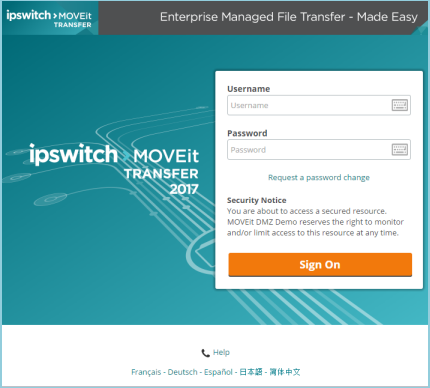
Internet Explorer users only:
If you are using Internet Explorer, you might be prompted to install the ActiveX Wizard if your system is configured to allow it. Benefits of using the Wizard include the ability to:
Recommended: Install the Wizard.
Click Install the Upload/Download Wizard (ActiveX).
If you choose to Disable the Wizard, you can always install and enable it later at the bottom of the package page. For more information, see Configure the Upload/Download Wizard.