Under each thumbnail, the name of the file displays along with two links:
Click Return to Normal View to return to the text-only file list.
If a Thumbnail File List button appears beneath the table, click to switch to a thumbnail view of the folder's contents:
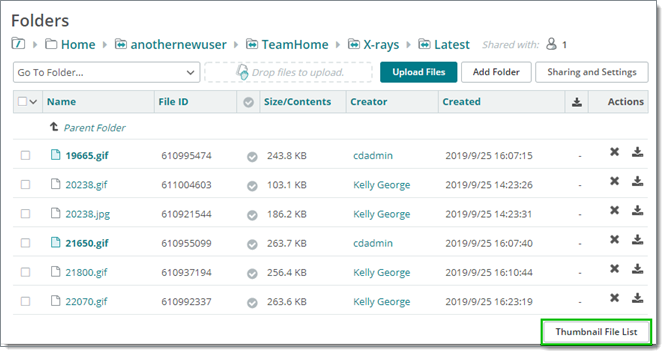
After you click Thumbnail File List, the files are displayed in thumbnail view:
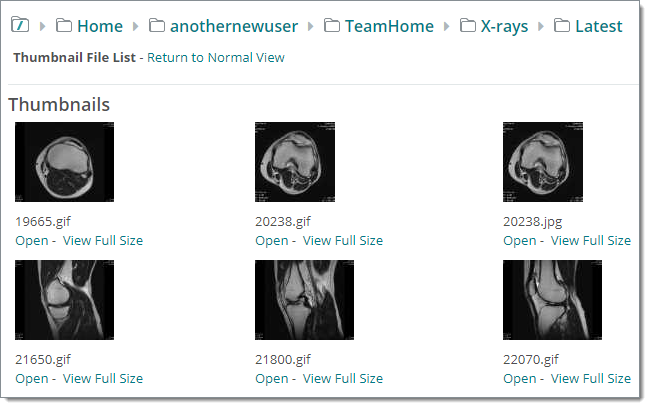
Under each thumbnail, the name of the file displays along with two links:
Click Return to Normal View to return to the text-only file list.