The Find File/Folder box (typically located in the left Navigation pane) lets you search the MOVEit system for files and folders using an ID (for example, 1234567) or a name (myfile.txt).
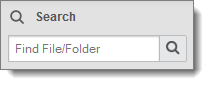
Name wildcards (*) are allowed. For example, you can search for *.pdf, myfile* or Home/John Smith/*.
If you searched for a file, the resulting file list has the following columns:
If you searched for a folder, the resulting folder list has only one column, containing the full path of the folders matching the search string. To view the folder, click the folder path.
In the following situations, wildcard characters are automatically added to a search term:
/) does not return any results, and the same search term with an asterisk appended also does not return any results, an asterisk is prepended to the search term if one does not already exist, and the search is retried. This allows users to search for partial folder paths.