The Search bar at the top of the screen lets you locate messages within each tab by entering a Filename and/or by Class ID.
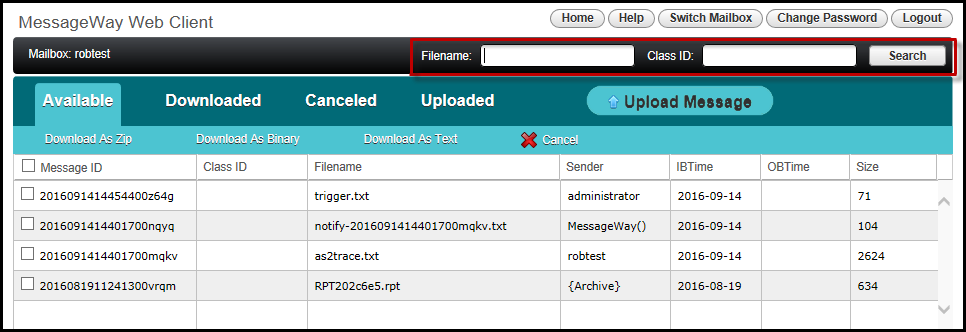
Search criteria are not case-sensitive. The Filename field accepts * and ? as wildcards. The Class ID field accepts only the * wildcard. A trailing * wildcard is assumed. For example, if you enter the sub-string "test", the search will return any message beginning with that string.
Note: The Web Client does not support file names that contain commas.
Note: If you select another tab, the search will not carry over to the new tab. You must perform a new search each time you switch tabs.
Tip: To remove the search criteria and display all results in that tab again, clear the search fields and press Enter.