VoIP Custom Performance Monitor Reports
Click any VoIP performance monitor report to view a full screen version of that report. You can also click Custom Monitors on the Reports tab, then select any VoIP performance monitor from the Monitor Selected List.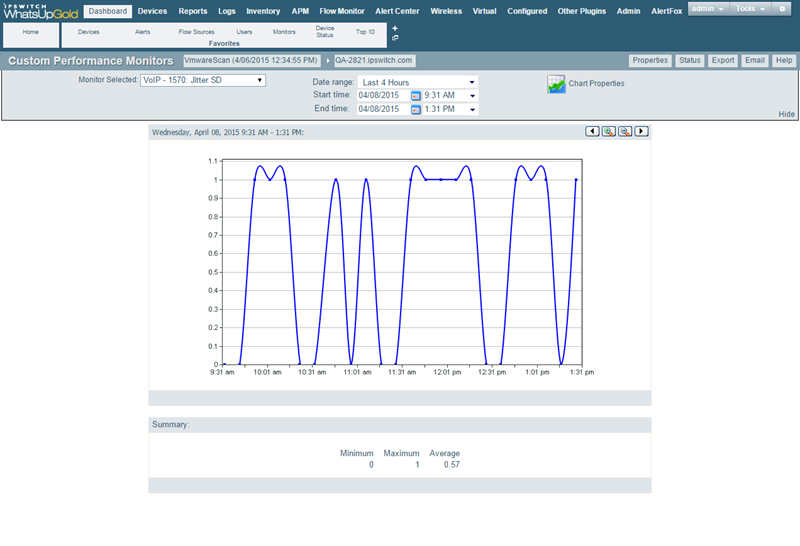
Use the Date range and Start time/End time controls to select the time frame for which you want to view the VoIP performance data.The report also displays a summary of monitor percentages collected during the time period:
- Minimum. The minimum monitor percentage experienced.
- Maximum. The maximum percentage experienced.
- Average. The average monitor percentage across all sample data for this period.
Click Chart Properties to launch a dialog where you can customize the look and feel of the chart to fit your needs. Additionally, as with all reports in WhatsUp Gold buttons are also available for accessing Device Properties and Device Status as well as exporting and emailing report data.