Enabling and Disabling VoIP Performance Monitors
By default, each VoIP performance monitor set up during the installation is enabled and available to view from the VoIP dashboard view.
To enable or disable a VoIP performance monitor:
- Access the Device Properties for the target device collecting VoIP performance monitor data.
- Click Performance Monitors. The Performance Monitors dialog appears.
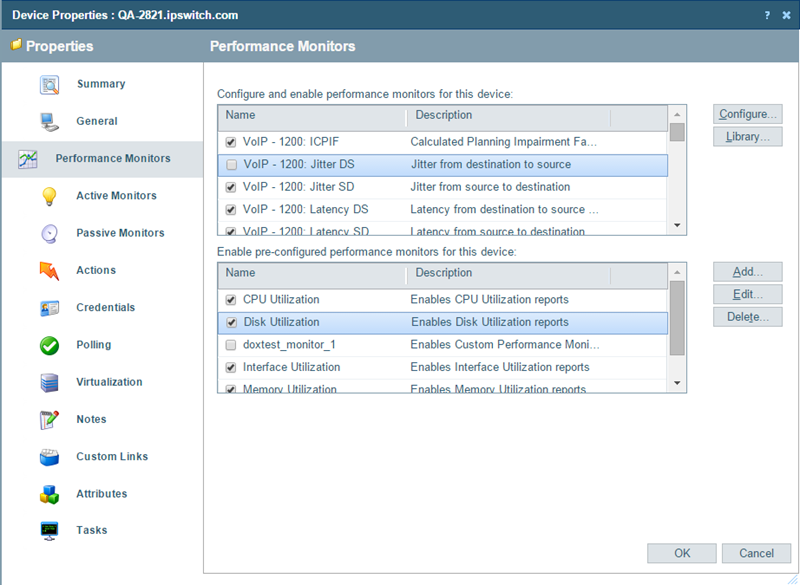
- Select/deselect the performance monitors you want to enable/disable.
- Click OK, then click Close.