Organizing devices, device groups, and maps with drag-and-drop
In the Device and Map views, you can quickly and easily organize devices and device groups by dragging the device you want in a particular group to the device group folder.
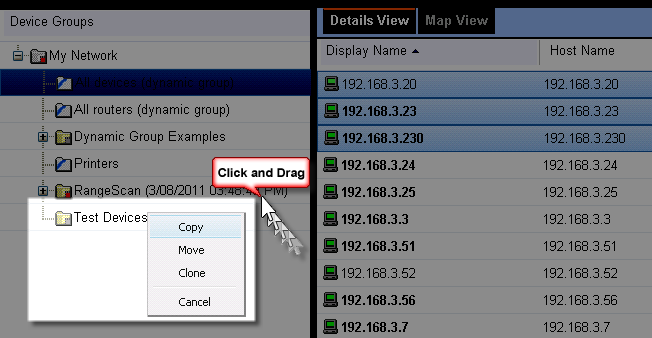
After you drop the icon or icons, a menu appears, asking if you want to move or copy the devices. If you move the devices, they are deleted from the previous device group. If you copy the devices, the devices appear in both device groups. For more information, see Managing devices.
Note: When you copy a device using drag-and-drop, a shortcut is created in the new location. Even though a device exists in multiple locations, it only exists once in the database. Therefore, to modify a device, you can change the settings by opening the device properties from any group in which the device appears, and the change is reflected in all other instances of the device. This also means that each device is only polled once, no matter how many times it appears in your device group tree.