About the Active Monitor Outages report
This device report shows the downtime of all active monitors in the currently selected group.
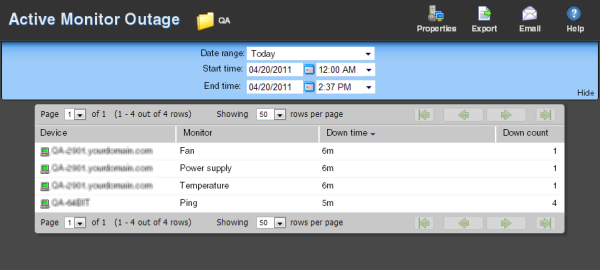
Monitor report body
- Device. Lists the device state icon, host name, and IP address.
- Monitor. Lists the active monitor as it appears in the Active Monitor Library.
- Down time. Specifies how long the active monitor has been in the down state.
- Down count. Specifies how many times the active monitor has gone into the down state during the down time.
Navigation
- Change the device you are viewing by clicking the group or device name currently in context and then selecting a new device in the device picker.
- Change to another device monitor report by selecting a different report button.
Viewing Properties
To view the properties of the current group or device, click Properties in the toolbar.