Adding discrete applications to an application profile
A discrete application is an application upon which a complex application has a dependency. For example, IIS and SQL Server are discrete applications on which the complex application WhatsUp Gold is dependent. A discrete application is used when you are monitoring a complex application. Learn more about APM terminology.
To add a discrete application to an application profile:
- From the WhatsUp Gold web interface, go to APM > Configuration. The All Application Profiles page appears.
- Select the application profile for which you want to add a critical component group, then click Edit/View Application Profile. The Components list appears.
- In the Components section, click Add application, then select an application profile type from the list.
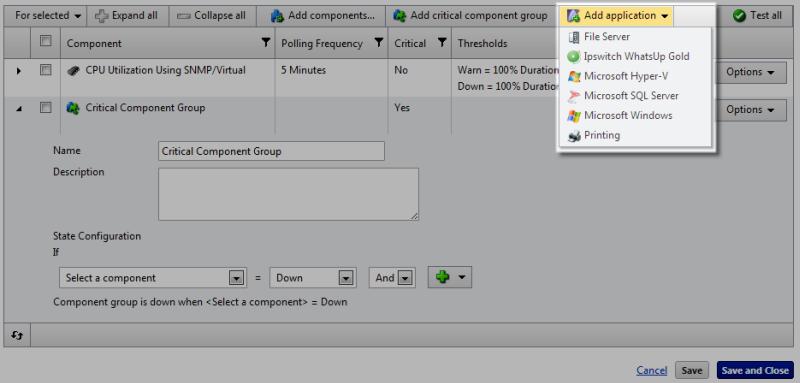
The discrete application appears in the Components section.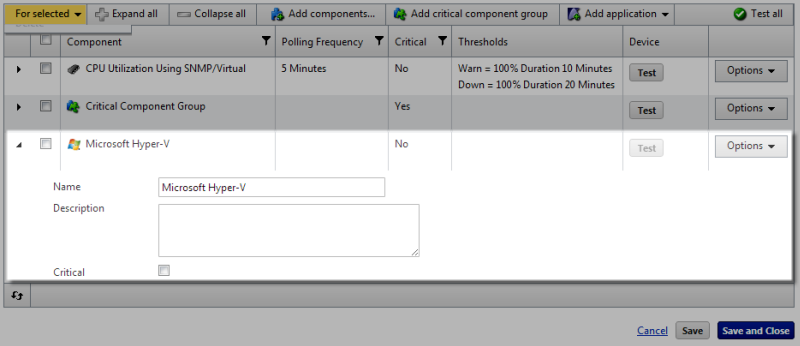
- Enter or select the appropriate information:
- Name. Enter a unique name for the discrete application.
- Description. (Optional) Enter additional information about the discrete application.
- Critical. Select this option if the discrete application is critical.
- Click Save to save your changes or click Save and Close to complete your changes.