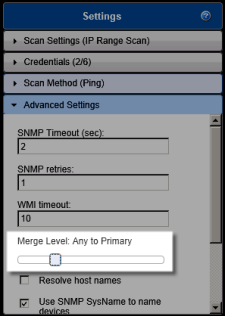Release Notes for Ipswitch WhatsUp Gold v16.1 Service Pack 5
In this File
Release Notes for Ipswitch WhatsUp Gold v16.1 Service Pack 4
Release information
Product name |
WhatsUp Gold |
|
Version |
v16.1 Service Pack 5 (v16.1.5) |
|
Release dates |
October 10, 2013 |
|
New in WhatsUp Gold WhatsUp Gold v16.1 Service Pack 5
This is a WhatsUp Gold v16.1 Service Pack 5 release. The following list outlines the defects addressed in this service pack.
Defects resolved in WhatsUp Gold v16.1 Service Pack 5 (v16.1.5)
Defect ID |
Category |
Issues |
20565 |
Performance Monitor |
WhatsUp Gold now inspects the interface display name preferences, configured in the GlobalSettings table, to ensure that interface performance monitor data is collected and that the custom monitor names display. |
21125 |
Devices |
When using the Web interface, the Device Properties General tab now validates Additional Network Interfaces IP address information. |
23567 |
Details View |
Corrected an issue that caused the Group Status, in some conditions, to inaccurately reflect device states. |
23741 |
Actions |
Using a custom device attribute (for example, %Device.Attribute.Location) in an e-mail action no longer causes an "Invalid percent variable" error in e-mail notification. |
23760 / 21194 |
Device - Maintenance mode |
Devices in Maintenance mode now remain in Maintenance mode, in all conditions, until removed from this mode. |
23881 |
Reports - General |
Added State Change Timeline menu option on the device right-click menu and in the Tail of State Change Log Message column. These options are designed to provide better user experience with easy access to the State Change Timeline in the WhatsUp Gold Web and Admin Consoles. |
23967 |
Reports - General |
Corrected an issue that caused previously selected device groups to display in default dashboard workspace reports when a device is selected. |
24602 |
Polling |
Improved poller restart time. This change specifically improves the restart time for remote pollers that have many subnets (20 or more) assigned to each poller. |
Other defect resolutions included in this release
WhatsUp Gold v16.1 SP5 also includes all the defects resolved in previous v16.1 service pack releases. Service pack releases are cumulative.
WhatsUp Gold 16.1 Service Pack 4 (v16.1.4)
Defect ID |
Category |
Issues |
20776 |
Database |
Corrected an issue in WhatsUp Gold Distributed Edition that could cause deletion of a device on one Remote Site to remove data for other devices on other Remote Sites from the Central Site's database. |
20777 |
WhatsUp Gold Distributed Reports |
Improved the performance of WhatsUp Gold Distributed Edition Central Reporting status synchronization. This resolves an issue that could prevent Remote Sites with large numbers of assigned active monitors from properly updating with the Central Site. |
21006 |
Active Monitors |
Re-discovering and saving devices which were previously exported from WhatsConnected no longer assigns a duplicate Ping active monitor to the device. |
21068 |
Maps |
Wireless Map pop-up information for connected clients now displays Client Group membership(s). |
23442 |
Performance Monitors |
Corrected an issue in WhatsUp Gold Performance Monitors that could cause a monitor to stop collecting data when device configuration changes, resulting in an "unable to create collector" error. |
23539 |
Application Profile (APM plug-in) |
Corrected issues in the APM critical component group configuration settings that could prevent a component from being removed from the configuration. |
23728 |
Discovery |
Added a user interface option to the WhatsUp Gold discovery consoles to allow users to adjust thresholds (Merge Level) for locating existing devices that match new devices during discovery.
|
23991 |
Active Monitors |
Improved the performance and reduced the memory usage of the Windows (NT) Service Monitor Active Monitor when using the WMI protocol option. |
24494 |
Localization |
Updated several areas of the WhatsUp Gold web interface to support translation. |
WhatsUp Gold 16.1 Service Pack 3 (v16.1.3)
Defect ID |
Category |
Issues |
22774 |
Alert Center |
Alert Center Interface Utilization Thresholds will properly go out of threshold if configured for fixed KB, MB, or GB units instead of percentage values. |
23735 |
Web UI |
Links are now styled correctly when the Getting Started Dashboard Report is displayed in a Dashboard View. |
23754 |
Users |
Internal web user's passwords no longer reset when editing that user in Firefox. |
23756 |
Performance Monitor |
Record sets returned by the SQL Query Performance Monitor no longer require each column to have a name. Results may have un-named columns and still be usable. |
23761 |
Performance Monitor |
Corrected an issue that could cause APM Memory Utilization components to fail against certain devices. |
23832 |
Reports - General |
Active Monitor Availability Report now also considers monitor argument when sorting by monitor name. |
23842 |
Polling |
Split-Second Graphs will continue to function for Virtual guests even after the WhatsVirtual plug-in has been deactivated or an evaluation expires. |
23852 |
Device List |
Deleting multiple devices from the WhatsUp Gold device list will no longer be prevented if one of the selected devices is in use by APM. Deleting device groups is still prohibited if the group contains an APM device. |
23862 |
Action - Email |
Users are now able to edit an e-mail action if a valid timeout value is not configured. |
23905 |
Reports - General |
Fixed an issue that could cause an HTTP error when attempting to edit the properties of a Dynamic Group while viewing a Group Report. |
23909 |
Distributed |
Central Reporting passwords entered into the installation wizard are properly saved during installation of 16.1.3. Central Reporting passwords are also now preserved on an upgrade from prior versions to 16.1.3. |
23911 |
Action - Email |
The HTML option is no longer disregarded when an e-mail action is edited in the WhatsUp Gold web interface. |
23919 |
Action - Email |
E-mail actions now respect the timeout value configured for the e-mail action. |
23929 |
User Authentication |
WhatsUp Gold now supports external authentication for web users through Cisco Secure Access Control System (ACS), via the secure UCP Web Service. |
23963 |
Performance Monitor |
The VoIP Performance Monitor for Source to Destination Packet Loss now reports the correct value. |
23980 |
Dashboard Views / Reports |
Resolved an issue that could cause duplicate CPU, Disk, Memory, or Interface entries to be recorded for a device after adding the device using the WhatsUp Gold web interface. |
24017 |
Wireless |
The Wireless System Summary Dashboard Report now reports correct values instead of display no data. |
WhatsUp Gold 16.1 Service Pack 2 (v16.1.2)
Defect ID |
Category |
Issues |
13326 |
Active Monitors |
Messages sent by the E-Mail Monitor are now deleted properly when retrieved via POP3 over SSL. |
16368 |
Bulk Field Change |
Corrected an issue that could cause the web interface's Bulk Field Change (BFC) menu to become disabled after selecting a device from the device list. |
19874 |
Discovery |
Improved the stability of the Discovery service when communicating with a system where the QlikView SNMP agent is installed. |
19900 |
Device |
Web Custom Links that begin with an HTTPS protocol now work correctly. |
20631 |
Actions - Powershell |
Powershell actions now log a more descriptive error message during failure if the required Microsoft Powershell components are not installed on the machine. |
20897 |
Flow Monitor |
The "Flowversion is null or not an object" error no longer appears when using the Flow Monitor configuration utility. |
20944 |
Tasks |
Improved logging for items executed in the scheduled Tasks Library. |
21093 |
Discovery |
The "Sequence contains more than one element" error no longer appears when saving a device when the device has multiple Ping monitors assigned. |
21333 |
Performance Monitor - Disk |
Polling disk utilization on non-English target systems now shows the correct drive letter for the disks' description instead of a sequence of hexadecimal characters. |
23500 |
Application Performance Monitor plug-in |
Application Performance Monitor components now transition to the unknown state when the assigned device enters unknown because of a device dependency. |
23503 |
APM plug-in |
An APM application instance, based on an APM profile, now accurately updates the Application Instance state when the IP is changed for the device associated with the instance. |
23552 |
Tasks |
Improved logging and increased allowed execution time for the Database Backup tasks within the Task Library; database backup tasks now time out after ten minutes. |
23574 |
Performance Monitor |
Performance monitoring now continues on guest virtual devices even after the WhatsVirtual plug-in expires; valid SNMP credentials must be assigned to the target device in order for this to happen seamlessly. |
23583 |
Performance Monitor |
Custom SNMP Performance Monitors can now plot a floating point value when WhatsUp Gold is installed on a non-English version of Windows or has had the Windows regional settings changed from defaults. |
23584 |
Device |
Corrected an "'undefined' is null or not an object" error seen when editing a device's credentials if signed into the web interface as a user other than admin when User Group Access is enabled. |
23613 |
Collector |
Improved page load times for several Flow Monitor Interface Detail dashboard reports. |
23649 |
Reports - General |
Active Monitor Availability report now respects pagination. |
23665 |
Action - Email |
The %PassiveMonitor.Payload.* Percent Variable now prints the fully-qualified variable names when used in an e-mail action. |
23676 |
Dashboard Views / Reports |
The Tail of State Change Log Dashboard Report no longer displays a "Violation of PRIMARY KEY constraint" error instead of the expected records. |
23684 |
Dashboard Views / Reports |
On systems with limited resources or with a large volume of monitor state changes, the performance of the Tail of State Change Timeline Dashboard Report has been considerably improved. |
23688 |
Active Monitor - NT Service |
(NT) Service Monitors no longer encounter the 'service was not found' error after upgrading to v16.1.x. |
23691 |
Action - Email |
PassiveMonitor Percent Variables are no longer case-sensitive when used in e-mail actions. |
23693 |
Actions - Email |
Using a custom %PassiveMonitor.Payload Percent Variable (such as %PassiveMonitor.Payload.Message) no longer displays XML data in e-mail actions. |
23703 |
Actions - Email |
Use of the %System.Date and %System.Time Percent Variables in e-mail actions now respect the WhatsUp Gold regional settings. |
23707 |
Web UI |
Application Performance Monitor (APM) pages now function correctly when added to favorites. |
23741 |
Actions - Email |
Using a custom device attribute (%Device.Attribute.Location, for example) in an e-mail action no longer causes an "Invalid percent variable" error to appear in the e-mail. |
23749 |
WUG Report - General |
Child Device Groups, in the Group State Summary report, now display when logged in as a user other than admin. |
23752 |
Reports - General |
The Memory Utilization report for virtual guests no longer displays an "Either BOF or EOF is True, or the current record has been deleted." |
23753 |
Discovery |
SSH Active Monitors assigned to Discovery Roles will now be applied correctly to devices during discovery. |
23757 |
Unclassified Traffic |
Traffic from protocols (such as ESP) that have no concept of source or destination port are no longer included in the "Unclassified Traffic" report in Flow Monitor. |
23766 |
Reports - General |
Improved the precision of the VoIP Packet Loss monitor on networks with very low levels of packet loss. |
23788 |
Database |
Improved the performance of dashboard and full reports which make use of the "All Devices" filter to display all devices in the report. This change should result in a significant improvement to page load times throughout much of the WhatsUp Gold web interface. |
23836 |
Dashboard Views / Reports |
Devices that are linked from multiple Device Groups display only once in the Devices with Down Active Monitors dashboard report. Device Group membership can be viewed by hovering the pointer over the device name. |
23837 |
Discovery |
Discovering a new device with multiple subnets and IP addresses assigned no longer adds duplicate copies of the device to WhatsUp Gold. Note: Detection of the additional IP addresses requires SNMP access on each additional IP address. |
23844 |
Active Monitor - SSH |
Added support for keyboard-interactive authentication to the SSH Active Monitor and SSH Performance monitor. Resolves a "Keyboard-Interactive authentication failed" error if a monitor is assigned to a device which does not support password authentication. |
23846 |
Discovery |
Adding devices to WhatsUp Gold from a saved or scheduled discovery no longer displays an "Object reference not sent to an instance of an object" error. |
23847 |
Inventory - Asset |
Improved detection of Serial Number information within the Asset Inventory report for certain Cisco WLC devices. |
23860 |
Reports - General |
The Interface Utilization Performance Monitor now updates an interface's display name when the ifAlias or ifName value changes instead of creating a new interface (requires the Interface description uniqueness setting). |
23922 |
Upgrade configuration |
Upgrading WhatsUp Gold will preserve a custom Windows account for the IIS application pool and physical path configuration instead of deleting the account and re-creating the default WhatsUp Gold user account. |
WhatsUp Gold 16.1 Service Pack 1 (v16.1.1)
Defect ID |
Category |
Issues |
16010 |
Alert Center |
Corrected Alert Center notifications that were prevented from continuing to repeat Step 3 if the Alert Center process was restarted while Step 3 was active. |
16587 |
Discovery |
Corrected an issue that could cause a discovery service process error: "System.IO.InvalidDataException" while discovering certain devices. |
17528 |
Passive Monitor |
It is now possible to perform a text comparison on the Community Name and Protocol Version fields of an SNMP Trap passive monitor event. |
18988 |
Alert Center |
Alert Center thresholds set to "Exceeds" now goes out-of-threshold at the proper value. |
19152 |
Polling |
The IP address information in a wireless database table is no longer updated if the IP address of a client device changes. |
19558 |
Interface Traffic |
The Flow Monitor Host Search feature now displays the proper interface on which the traffic was present when searching for host devices. |
19922 |
Alert Center |
Changes to an Alert Center notification policy now correctly take effect if the policy was already active at the time of the change. |
20623 / 21381 |
Installation |
Upgrading WhatsUp Gold no longer overwrites a custom Windows account configured for the NmConsole virtual directory and NmConsole application pool if the account is configured within IIS. |
20650 |
Export |
Fixed an issue that could cause unsupported Wireless devices to appear in the Wireless browser. |
21041 |
Polling |
Replaced the SSH library used by SSH Active Monitor and SSH Performance Monitor for improved stability with the NmPoller.exe process. |
21089 |
Active Monitor |
HTTPS monitors in Windows 2008 that caused the following error message: "The request was aborted: Could not create SSL/TLS secure channel," have been corrected. |
21115 |
Discovery |
Adjusted the aggressiveness of duplicate device detection during device discovery. Previously, if any IP address on the incoming device existed in the database (including secondary IP addresses of devices), the devices would be merged. In version 16.1.1 and later, only the primary IP address of the incoming device is compared to only the primary IP addresses of devices in the database. |
21116 |
Dashboard Views/ Reports |
The "Devices with Down Critical Active Monitors" dashboard report now displays devices in a user-created custom monitor device state. |
21152 |
RemoteDBConfig |
To help alleviate script timeout errors on systems with limited resources, default ASP script timeout was increased from 90 seconds to 5 minutes. |
21341 |
Service |
If using the "Poll Using Hostname" feature, the IP address of the device within the Device |
21342 |
Discovery |
The "Use SNMP sysName" option is now respected even if the "Resolve host names" option is selected during device discovery. |
21382 / 23466 |
Map View / Web UI |
Corrected an issue that could cause the wrong group information to display in the navigation ribbon when selecting a device from the Map View or Down Active Monitors dashboard report. Corrected an issue that could cause the wrong group information to display in the navigation ribbon when selecting a device from the Map View dashboard report. |
23472 |
Wireless |
Resolved an issue that could prevent certain Wireless configurations from being discovered properly. |
23514 |
Reports - General |
Corrected a database stored procedure that could cause a "duplicate primary key (PK)" error in the Tail of State Change Timeline dashboard report. |
23545 |
Active Monitor - Ping |
Corrected an issue that could cause active monitor polling to stop after exporting a topology from WhatsConnected to WhatsUp Gold. |
23615 |
Credentials |
Devices exported from WhatsConnected or WhatsConfigured that have SNMPv3 credentials attached now correctly export their credentials. |
23631 |
Discovery |
Monitors attached to roles, based on default Ipswitch "Windows roles," are now assigned during device discovery. |
23648 |
Polling |
Wireless polling and monitoring now collect client usage statistics from Aruba Wireless |
23652 |
Performance Monitor |
Corrected an issue that caused custom SNMP Performance Monitors whose OID configuration included a leading or trailing period to fail with an "Object reference not set to an instance of an object" exception. |
23657 |
Email Action |
E-mail actions triggered by events other than incoming Passive Monitor events now scrub any %PassiveMonitor percent variables from the message subject and body. |
23660 / 23740 |
Email Action |
Corrected an issue that prevented multiple recipients from being specified for an e-mail action. Delimiters now include semi-colon (;), comma (,), and the [SPACE] character. Multiple, contiguous delimiters (for example ",,;" are treated as one delimiter. |
23677 |
Actions |
Percent variables in the System namespace will now properly resolve instead of returning an "Invalid percent variable" message. |
23751 |
Application Profile |
WhatsUp Gold now imports all Ipswitch authored APM plug-in application profiles during installation for an improved user experience. |
System Requirements
None of the v16.1 system requirements have changed.
Operating system and virtual environment requirements
This service pack does not require or introduce changes to the v16.1 operating system and virtual environment requirements.
Database requirements
This service pack does not require or introduce changes to the v16.1 database requirements.
Web server requirements
This service pack does not require or introduce changes to the v16.1 web server or Microsoft IIS requirements.
Framework and accessibility requirements
This service pack does not require or introduce changes to the v16.1 framework and accessibility requirements.
Web and mobile interface requirements
This service pack does not require or introduce changes to the v16.1 web and mobile interface requirements.
WhatsVirtual supported virtual environments
This service pack does not require or introduce changes to the v16.1 WhatsVirtual supported virtual environments.
Wireless supported devices
This service pack does not require or introduce changes to the v16.1 wireless supported devices.
Flow Monitor software requirements
This service pack does not require or introduce changes to the v16.1 Flow Monitor requirements.
Poller Requirements
This service pack does not require or introduce changes to the v16.1 poller requirements.
Installing WhatsUp Gold
Note: WhatsUp Gold v16.1.5 (Service Pack 5) supports direct upgrade installations from:
-WhatsUp Gold v14.x or v15.x
-WhatsUp Gold v16.1 SP1, SP2, SP3, or SP4
This release is a full install and may be installed without first installing WhatsUp Gold v16.1. Refer to the Installing and Configuring WhatsUp Gold guide for details about installation, upgrade, repair and uninstall.
Configuring ELM Reports for WhatsUp Gold
WhatsUp Gold version 15.0 and later provides integration with the Event Log Management central database. For access to ELM reports and data, you must also have ELM products, (WhatsUp Event Archiver and/or WhatsUp Event Alarm), configured to send collected log data to a MS SQL Server. WhatsUp Gold accesses report data through stored procedures in the ELM database. For more information, see Using ELM Reports in WhatsUp Gold.
Troubleshooting
Potential SQL Server Express installation errors
- DO NOT use Terminal Services or Remote Desktop for the installation. The installation or upgrade may fail.
- A Group Policy Object (GPO), applied on your domain, that has removed or altered the user rights of the
WhatsUpGold_Useraccount on the WhatsUp Gold server can cause a generic 503 Service Unavailable Error to be displayed after the WhatsUp Gold installation. To correct the error and verify/restore applicable settings, see Group Policy Object 503 Service Unavailable Error. - There are known issues with installing WhatsUp Gold on a domain controller, therefore installing WhatsUp Gold on a domain controller is not a supported install scenario.
- Check other services that may be running and stop these services during the install operation. These services include:
- Microsoft SQLServerAgent (for the "
WhatsUp" instance) - Microsoft COM Transaction Integrator
- Microsoft Distributed Transaction Coordinator (MS DTC)
- Microsoft Message Queuing
- Microsoft Search
- MSSQLServerOLAPService
- Microsoft SQLServerAgent (for the "
- If there was a previous, non-default installation of WhatsUp Gold or WhatsUp Professional that has been removed, a "WhatsUp" Data Source (DSN) may still exist. Remove the WhatsUp DSN from the Data Sources (ODBC) Control Panel and restart the install.
Configuring the firewall to allow WMI traffic
WhatsUp Gold uses Windows Management Instrumentation (WMI) to monitor and restart Windows Services. For each device that is assigned an NT Service Active Monitor, you must supply the Windows credentials. Also, when creating a Service Restart Action, you must supply Windows credentials for each Action. Credentials must have administrative permissions on the remote server. Local accounts with credentials that match remote accounts are no longer required to monitor remote servers.
Credentials are configured in the WhatsUp Gold Credentials Library and used in several places throughout WhatsUp Gold. They can also be associated to devices in Device Properties > Credentials, or through Bulk Field Change for Credentials.
The use of WMI could have some implications if target devices are behind a firewall. To successfully monitor and/or restart NT Services, you need to modify firewall settings so that:
- The RPC port (135) is open for connections.
- The DCOM port range is defined and open for connections.
For more Troubleshooting information, see the Troubleshooting section in the application Help or User Guide.