Disabling Instant Info popups
By default, Instant Info popups are available in both dashboard and full reports, but you can disable them if you prefer.
To disable Instant Info popups:
- Click the Logged in as [username] link in the upper right corner of the page.
- or -
Click the Admin tab, then click Preferences. The Preferences dialog appears. - In the Instant Info section, clear the options for the areas where you do not want popups to appear.
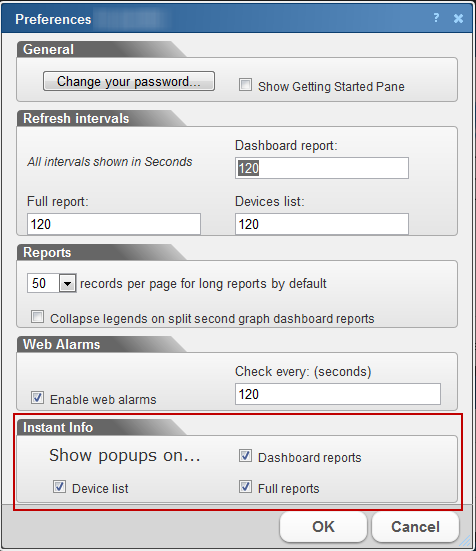
- Click OK to save changes.