Using Mobile Access Favorites
WhatsUp Gold Mobile Access Favorites lets you view favorite reports that you mark with the Add to Favorites button at the bottom of each report.
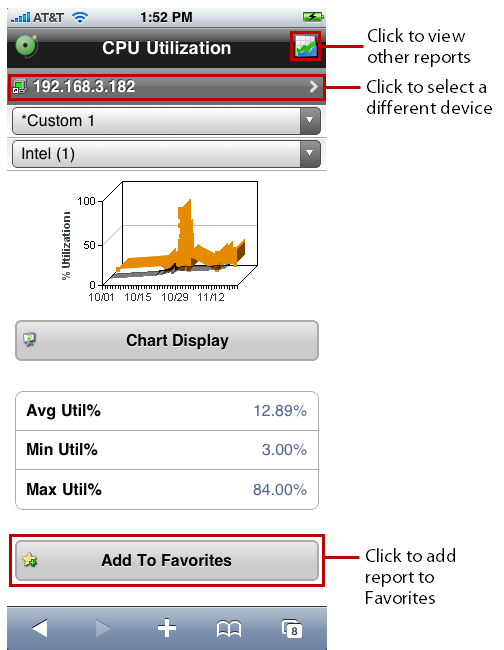
When you mark a report as a favorite, you can use the options to save the specific report parameters such as the device, date range, and other report range selection criteria for the report. This helps you view your favorite reports with the report preconfigured for your viewing preferences. To add the Favorite report to your mobile device home screen, click Also show on Home screen.
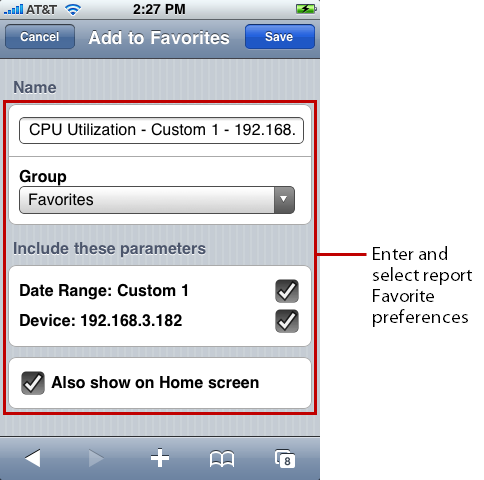
On the Home screen, click Favorites to expand and view your favorite reports. You can also click Recent Reports to view the ten most recent reports you have viewed.