Actions Applied
This log shows actions that are applied to devices and monitors in the group currently in context (displayed in the log title bar). Each entry shows an action and the device, monitor and state that triggered it. To view a different group, click the group currently in context. Select a different group from the dialog.
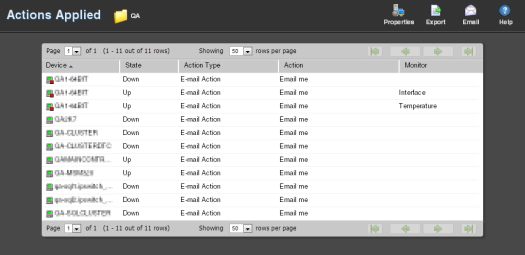
Log body
- Device. The IP address or name of the network device.
- State. The state of the action at the time of the last poll, relative to the time selected in the date/time picker.
- Action Type. The type of action applied to the device.
- Action. The action applied to the device.
- Monitor. The type of monitor.