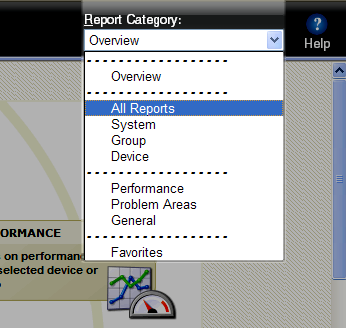About the Reports tab
The Reports tab is the starting point for launching Full Reports. When you select the Reports tab, the Reports Overview screen appears.
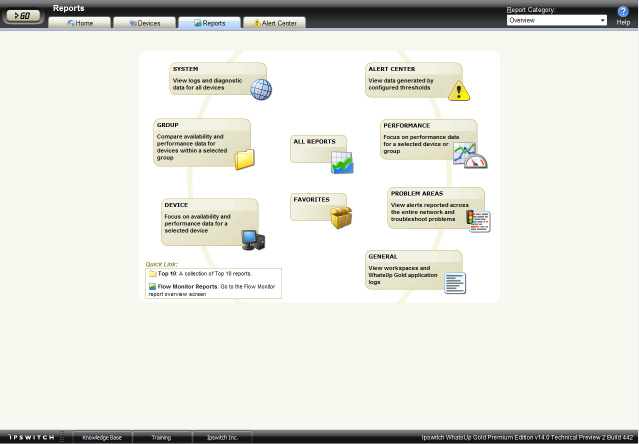
This screen divides the reports into several categories.
- System reports show logs and diagnostic data for all devices.
- Group reports allow you to compare availability and performance data for devices within a group.
- Device reports give a view into availability and performance data for a single device.
- Alert Center reports allow you to view data generated by Alert Center threshold.
- Performance reports allow you to view historical performance data for a device or group.
- Problem Area reports provide an indication of typical problems that may be occurring on your network.
- General reports give you access to your workspaces and show you data logged by WhatsUp Gold during its operation.
- All Reports opens a page with links to every available report.
- Favorite reports is a customizable list of reports that you find useful.
Report Category menu
The Report Category drop-down menu allows you to jump to report category screens from where to choose reports for viewing.