Viewing Subnet device details
Associated with the Subnets view, the Device details tab provides a tabular view that displays detailed device information for a subnet device.
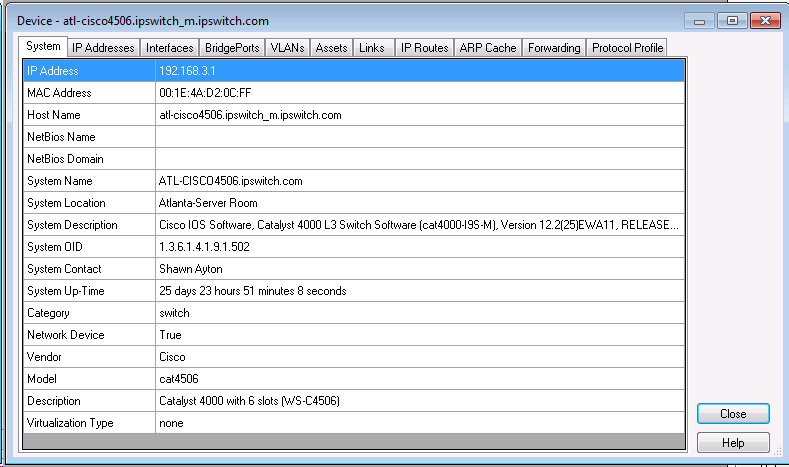
To view subnet device details:
- From the main menu of the WhatsConnected console, select View > Subnets. The Subnets view appears.
- Select a subnet you want to view, select the device for which you want to view details, then click Details. The device details appear.
Tip: You can double-click any device in the Device List view. The Device Details tab view opens.