About Subnets View
The Subnets View is an explorer-type view that shows the grouping of network subnets on the left side of the pane.
On the right side of the pane, devices associated with their respective subnet are are displayed. The data grid view can be column sorted, print previewed, printed, or saved to a comma-separated-value (CSV) file for use in Microsoft Excel or other reporting applications. For more information about data grid views, see About data grid views.
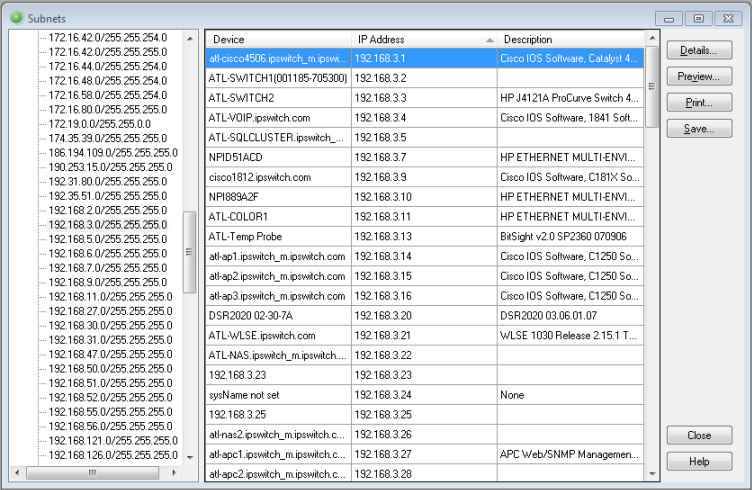
To view Subnets:
- From the main menu of the WhatsConnected console, select View > Subnets. The Subnets view appears.
Tip: You can also view subnets from the WhatsConnected console shortcut menu. Click
 (Subnets icon). The Subnets dialog appears.
(Subnets icon). The Subnets dialog appears.