About Device Property Polling
Polling is the term used for monitoring discovered devices in WhatsUp Gold. The Polling dialog lets you configure polling options and/or schedule maintenance times for the selected device.
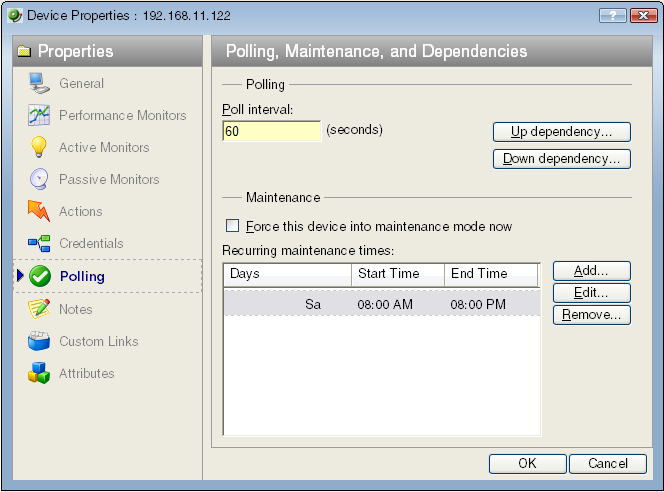
Polling
- Poll interval. This number determines how often WhatsUp Gold will poll the selected device. Enter the number of seconds you want to pass between polls.
Note: Polling dependencies & blackouts only apply to the collection of device active monitors.
- Up dependency. Click to configure additional options, based on when another device is operational, that determine when the selected device is polled.
- Down dependency. Click to configure additional options, based on when the selected device is operational, that determine when other devices are polled.
Maintenance
Use this section of the dialog to manually set the device Maintenance state, or schedule the maintenance state for a certain time period. Any device placed in Maintenance mode will not be polled, but it remains in the device list with an identifying icon. By default, the maintenance state is represented by an orange background color.
- Force this device into maintenance mode now. Select this option to put the selected device in maintenance mode. Clear the option to resume polling the device.
- Recurring maintenance times. This box displays all scheduled maintenance times for the device.
- Click Add to schedule a new maintenance time for the device.
- Select an entry, then click Edit to change a scheduled time.
- or -
Double-click a Schedule to edit its configuration.
- Select an entry, then click Remove to delete a scheduled time.
For more information, see Polling overview and Dependencies overview.