About the Device View
With a similar look and feel to Windows Explorer, the Device View gives you another option to help you keep your complex network organized and performing properly. In this view, devices are organized by device group, and appear in the list in alphabetical order based on the name of the folder or the display name of the device.
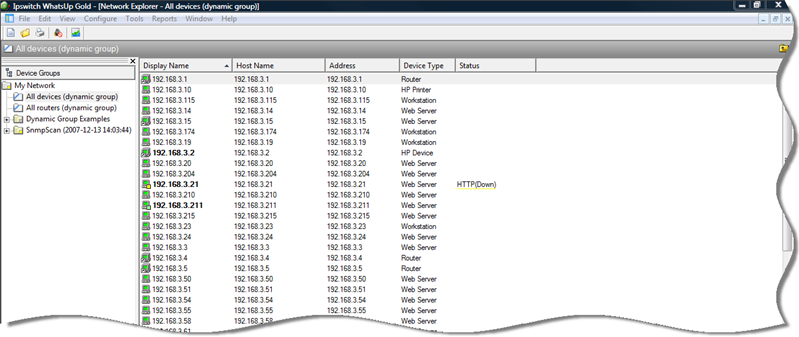
Each device's icon provides information about its device state and the state of the monitors associated to that device. In addition, the Status column indicates which specific monitor is down and the duration of the interruption.
When the entry in the Device list is a group folder, the Status column shows the number of devices in the group with a breakdown of how many devices are in each device state.