Editing Device Role settings
The Device Role Settings dialog can be found in the console version of the Discovery Console in the Advanced menu. (Tools > Discover Devices > Advanced > Device Role Settings) This dialog is used to specify the default configuration behavior of WhatsUp Gold discovery. Use this dialog to manage vCenter Server and VMware Host device roles.
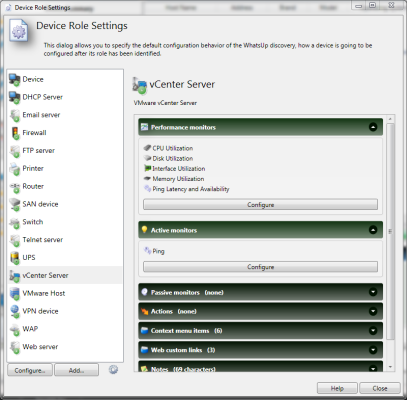
The Device Role Settings menu determines which monitors, context menu items, and custom web links are assigned to the device, as well as defining which device attributes are collected during polling. For more information, see Configuring device role settings.