Device Status
Device Status dashboard (ANALYZE menu > Dashboards [Device Status]) provides a complete system summary and performance survey for a single device.
- Click
 to add a new tab (an empty or preconfigured dashboard "view") to the Device Status dashboard.
to add a new tab (an empty or preconfigured dashboard "view") to the Device Status dashboard. - Click
 to access a menu of actions applicable to the current view.
to access a menu of actions applicable to the current view.
Note: See Working with Dashboards in WhatsUp Gold to learn about WhatsUp Gold dashboarding capabilities and customization.
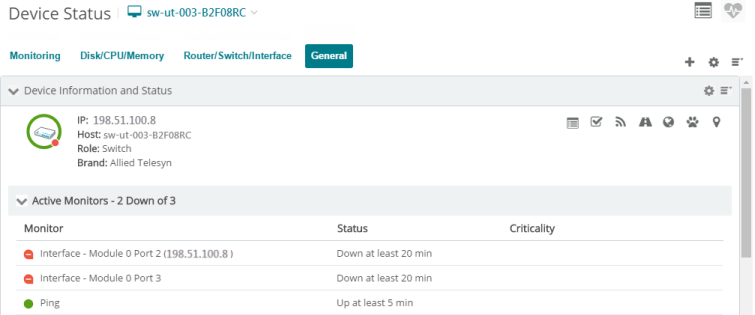
Device Status dashboard includes the following individual dashboard views:
 General. Custom and polled system information and links.
General. Custom and polled system information and links.
 Disk/CPU/Memory. Performance, capacity utilization, and availability.
Disk/CPU/Memory. Performance, capacity utilization, and availability.
 Router/Switch/Interface. Network capacity utilization.
Router/Switch/Interface. Network capacity utilization.
 Monitoring. Monitor status, summary, and logs.
Monitoring. Monitor status, summary, and logs.
 Virtualization. Virtual server and associated VM summary, capacity utilization, and availability.
Virtualization. Virtual server and associated VM summary, capacity utilization, and availability.
 Virtualization Current Utilization. Up to minute (last polled) VM statistics.
Virtualization Current Utilization. Up to minute (last polled) VM statistics.